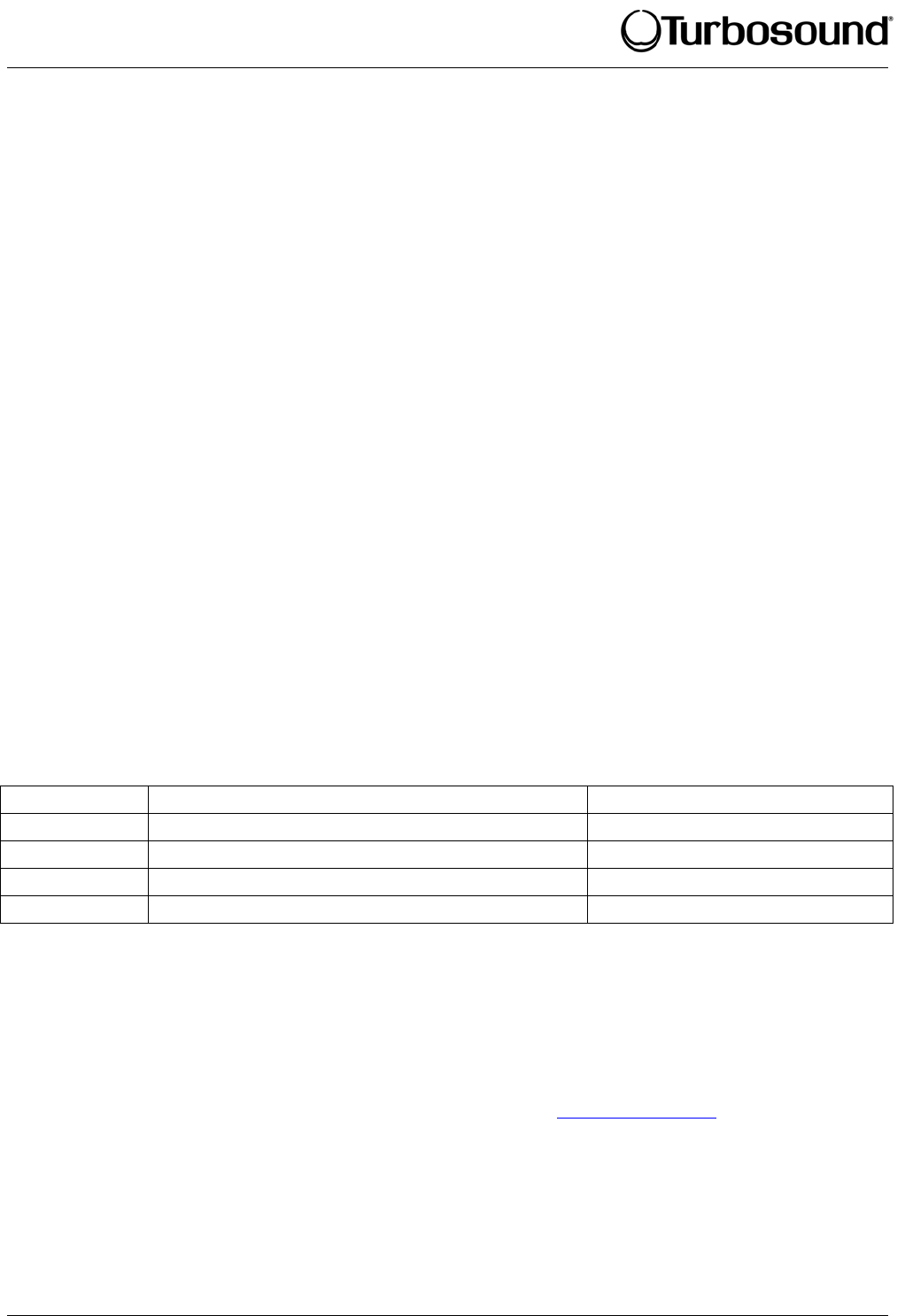
Quickstart Guide
NuQ series
NuQ Quickstart Guide v1.2 - Page - 2
Turbosound LMS-D2X controllers provide factory presets for all NuQ systems, downloadable from the Turbosound
website, as well as additional user program slots.
1. Power up the controller(s) and associated power amplifiers.
2. Press RECALL to select the appropriate program from the preset menu using the ‘A’ ROTARY ENCODER.
3. Press RECALL again to accept the preset. The controller will un-mute and is then ready for use.
Use as Monitor Wedges
NuQ 2-way systems double effectively as wedge monitors. The NuQ-6 provides both 33° and 45° wedge angles while all
other models feature a symmetrical 45° side angle.
Self-powered Loudspeakers
Powered NuQ loudspeakers feature very efficient integrated Class D amplifiers and control electronics modules, providing
a completely self-contained professional sound system. The XLR inputs are electronically balanced and are wired pin 2
hot, pin 3 cold, and pin 1 ground. Amplifiers will operate over a range of mains input voltages from 100V to 240V AC
without adjustment.
Connect the mains power using the supplied Powercon mains lead. Check that the mains lead is suitable for use
in your area before connecting.
Connect the signal input from a professional mixing console to the signal in XLR, and link out to additional
powered loudspeakers if required
Power up the loudspeaker. It will un-mute after a short self-test routine; the loudspeaker is now ready for use
The B-12DP features an on-board amplifier configured to drive NuQ-6 or other satellite loudspeakers, as well as its own
internal 12” LF driver. The amplifier is also equipped with four factory presets with differing band gains which allow for
different configurations of satellite speakers. These are selectable via a push switch that toggles around the four available
presets, and these are listed below. Presets 2 to 4 are user editable using TurboDrive software.
Preset number Function User editable?
Preset #1 B-12DP plus 2 x NuQ-6 satellite loudspeakers No – factory default
Preset #2 B-12DP plus up to 6 x NuQ-8 satellite loudspeakers Yes
Preset #3 B-12DP plus 2 x NuQ-8 satellite loudspeakers Yes
Preset #4 B-12DP plus 2 x any passive satellite loudspeakers Yes
Networking Capability
NuQ systems are designed to offer control and monitoring of system parameters over a BvNet network in real time using
a PC and TurboDrive™ software. LMS-D2X controllers are equipped with network cards and are pre-configured with
factory programs for all NuQ series models. Self-powered NuQ loudspeakers have built-in network functionality.
Download the TurboDrive™ software from the supplied CD or from www.turbosound.com
and follow the
installation instructions
Install the drivers. If connecting via RS232 there is no need to install drivers. If connecting via USB install the USB
drivers which can be found on the CD that came with your Linea Research USB interface
Networking multiple devices to a PC: BvNet is the method of connecting multiple devices – these can be controllers
and/or powered NuQ loudspeakers – and this is done with the Linea Research USB & RS232 Interface (available from
Turbosound). The interface enables devices to be connected to a PC either using RS232 or using USB. RS485 is the






