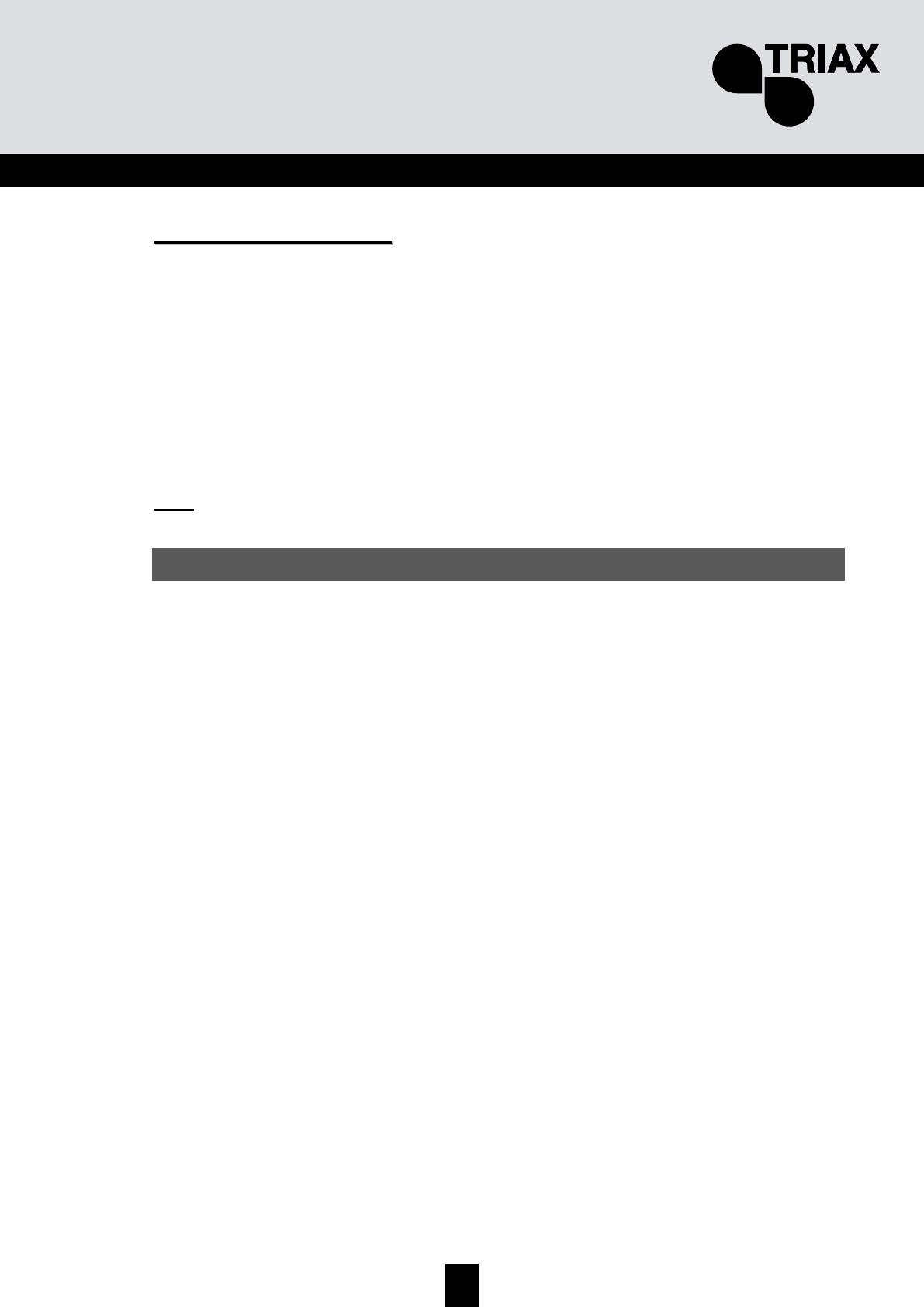
7
GB
C
C
o
o
n
n
f
f
i
i
g
g
u
u
r
r
i
i
n
n
g
g
t
t
h
h
e
e
u
u
n
n
i
i
t
t
On powering on, the unit is in standby mode, a light segments flashes across the display:
O
O
O
p
p
p
e
e
e
r
r
r
a
a
a
t
t
t
i
i
i
n
n
n
g
g
g
p
p
p
r
r
r
i
i
i
n
n
n
c
c
c
i
i
i
p
p
p
l
l
l
e
e
e
To access the configuration menus, press the menu button until the light segment is under the
menu to open and press enter.
To summarize:
• To scroll through the menus, use the menu button.
• To enter a menu, press enter.
• To exit a menu, press the menu button.
Note:
If the button is not pressed for one minute, the unit switches to standby mode.
M
M
M
e
e
e
n
n
n
u
u
u
s
s
s
CHAN
Configuration of UHF filters:
• Channel
• Bandwidth (1 to 6 channels; 8 to 48 MHz)
LEVEL
Configuring of attenuators.
IN
Configuration of filter distribution on UHF1, 2 and 3 inputs.
Selection of remote power supply (12 or 24 V
DC
).
AUTO
Use of the AGC.
Automatic alignment of UHF programmes.
CARD
Reading and saving of configurations
Activation and configuration of the PIN code.
SAT
Configuring of IF attenuators.
9 dB equalization ON/OFF
Selection of remote power supply (0, 13 or 17 V
DC
).
Selection 22 kHz (ON/OFF).
C
C
C
H
H
H
A
A
A
N
N
N
M
M
M
e
e
e
n
n
n
u
u
u
TMB units have 6 or 10 configurable UHF filters. The UHF filters are distributed over the three
inputs UHF1, UHF2, UHF3 as shown below.


















