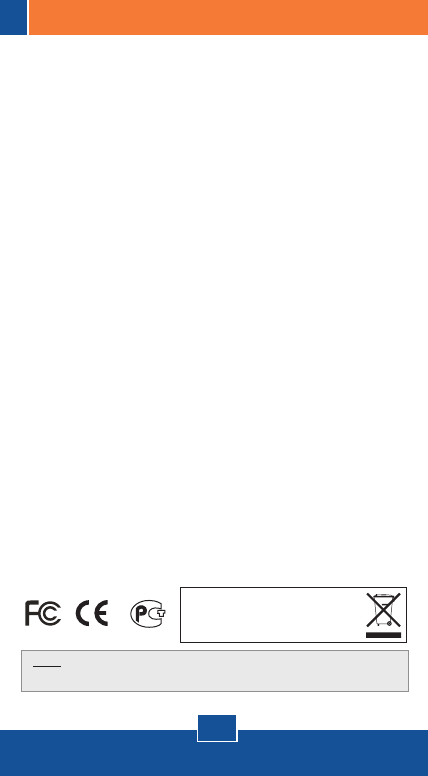
7
Troubleshooting
Certifications
This equipment has been tested and found to comply with FCC and CE Rules.
Operation is subject to the following two conditions:
(1) This device may not cause harmful interference.
(2) This device must accept any interference received.
Including interference that may cause undesired operation.
Waste electrical and electronic products must not
be disposed of with household waste. Please
recycle where facilities exist. Check with you
Local Authority or Retailer for recycling advice.
NOTE: THE MANUFACTURER IS NOT RESPONSIBLE FOR ANY RADIO OR TV INTERFERENCE
CAUSED BY UNAUTHORIZED MODIFICATIONS TO THIS EQUIPMENT. SUCH MODIFICATIONS
COULD VOID THE USER’S AUTHORITY TO OPERATE THE EQUIPMENT.
Q1.
A1.
Q2.
A2.
Q3.
A3.
Q4.
A4.
How come I cannot transmit or receive Wi-Fi signals with my TEW-
AI86D?
The TEW-AI86D is a directional antenna and can only send and
receive signals from the front panel. Make sure to adjust the position
of the antenna by directing the front panel to laptops, PCs or other
wireless devices.
My access point indicates that it is receiving power, and my laptop
is within range of the TEW-AI86D. However, my laptop does not
receive any signals from my access point.
Make sure that you properly connect the antenna to the Wi-Fi
Access Point. (See 2. Hardware Installation)
Why won’t the TEW-AI86D work with my IEEE 802.11a Wireless
Router or Access point?
Yes. The TEW-AI86D is compatible with IEEE 802.11a/b/g
wireless devices.
Is it necessary to use the tapping screws or the wall anchors that
come with the TEW-AI86DB?
It is only necessary if you decide to mount the TEW-AI86DB at a
permanent location. Use discretion when attaching mounting
brackets to the TEW-AI86DB.
If you have any questions regarding the TEW-AI86D/TEW-AI86DB, please
contact TRENDnet Technical Support Department.














