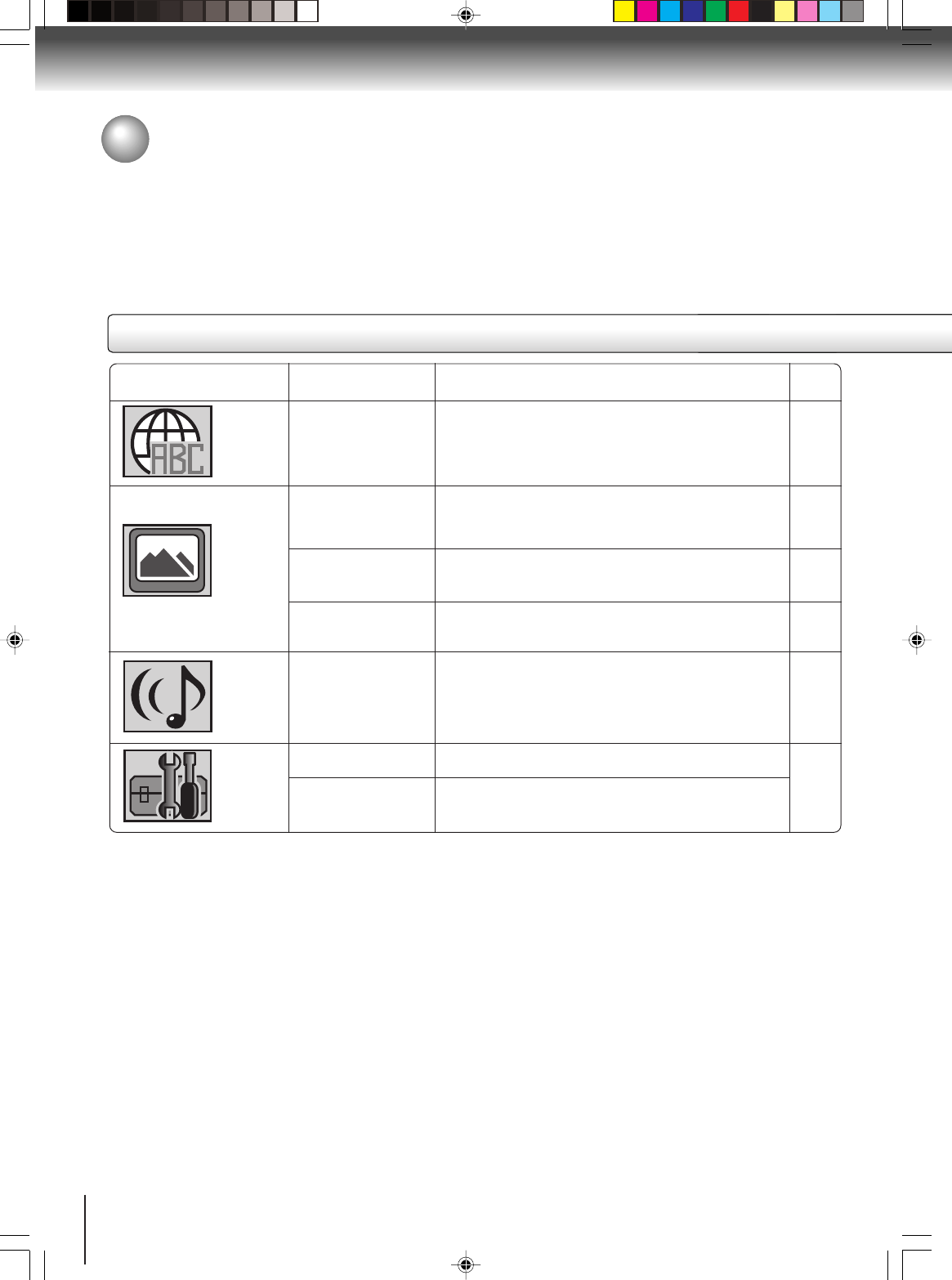
54
Function setup (DVD)
Section
Option
Menu
Subtitle
Audio
TV Screen
Display
Picture Mode
DRC
Password
Parental
Details
To select the language of “Menu”, “Subtitle” and
“Audio” if more than one language are available on
the disc.
To select a picture size according to the aspect
ratio of your TV.
To turn On or Off the operational status display on the
screen.
To select a preferred picture mode from “Video”,
“Film” or “Auto”.
To select On or Off for DRC (Dynamic Range Con-
trol).
Input 4-digit password to set the parental level.
To select a preferred parental level for the parental
setting.
Page
55
55
55
56
56
57
Setting details
Customizing the function settings (Continued)
5W50101A [E]p53-58 2/22/06, 6:43 PM54


















