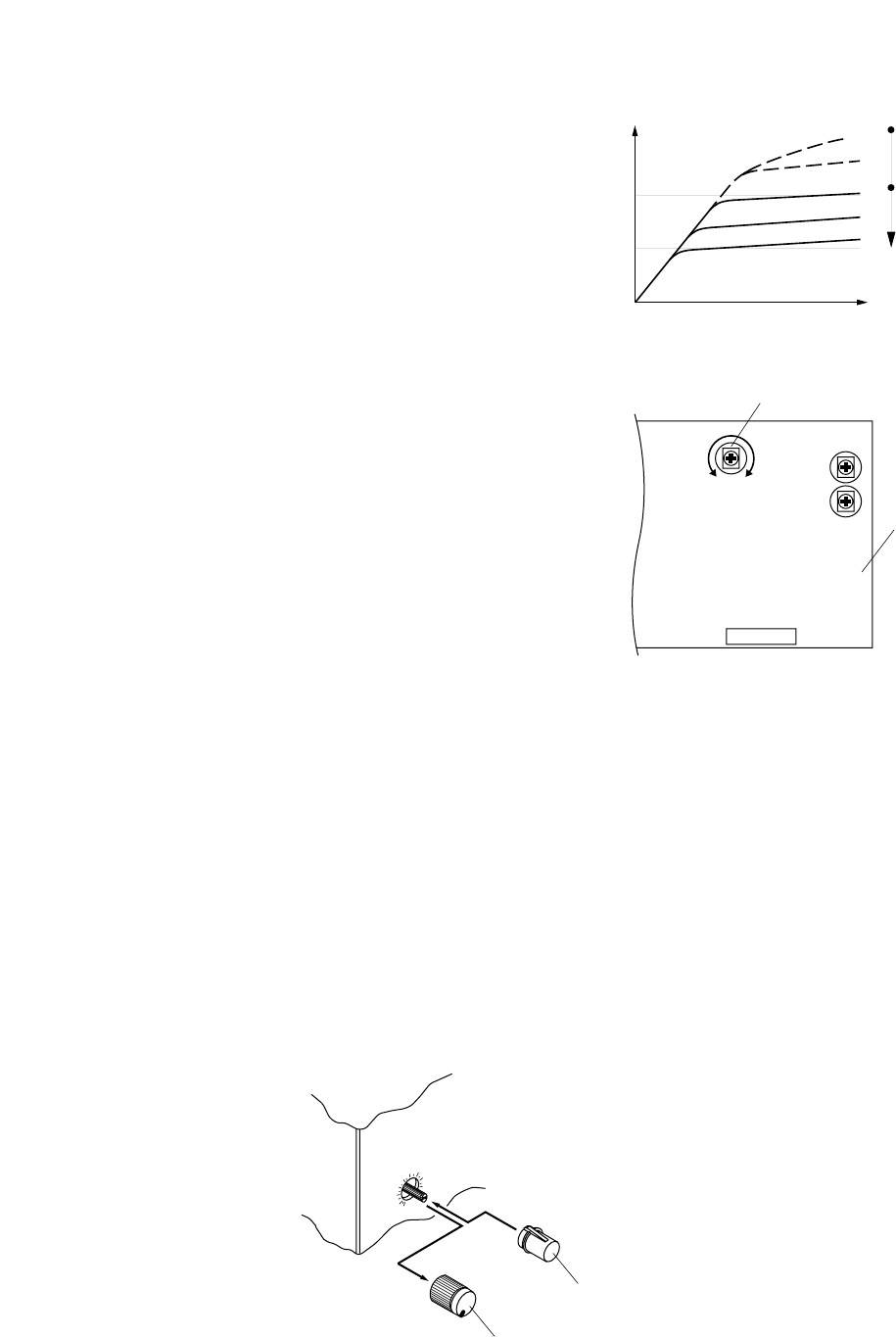
Compressor
If the COMPRESSOR CONTROL switch is set to
OFF, it bypasses the compressor circuit. Turn it
clockwise to activate the compressor and to adjust
the limiting level. Since turing it fully clockwise far
too much limits the output level, set the switch at a
maximum point that does not cause the peak
indicator to light up.
Adjusting release time
Compressor release time is set at 2 seconds on the
amplifier supplied from the factory. Adjust the
release time, if necessary, by means of the release
time controls at the rear of the amplifier.
Output Fuse
Each amplifier has an output fuse to protect the amplifier from short-circuiting at the output or overloading.
Check the fuse when speakers connected do not sound even if the meter deflects normally. If the fuse blew,
replace with the same type fuse after confirming the following points.
Step 1. Speaker cables are not short-circuited or the load does not exceed the rating specified.
Step 2. Wiring is correctly done at the output terminal board.
7. HOW TO USE VOLUME CONTROL COVER
Step 1. After adjusting the input volume control, remove its knob.
Step 2. Attach the supplied volume control cover to the chassis in place of the knob.
Note: The unit comes with 3 volume control covers as standard accessories. Ask for the optional one model
YA-910 as necessary.
9
Output
Input
Clip
OFF
HALF
MAX
COMPRESSOR
CONTROL
Rated
1/2
MIN
MAX
Release time control
VR303
VR302
CN302
VR301
Equalizer printed
circuit board
2
1
Volume control cover YA-910
Input volume control cover knob














