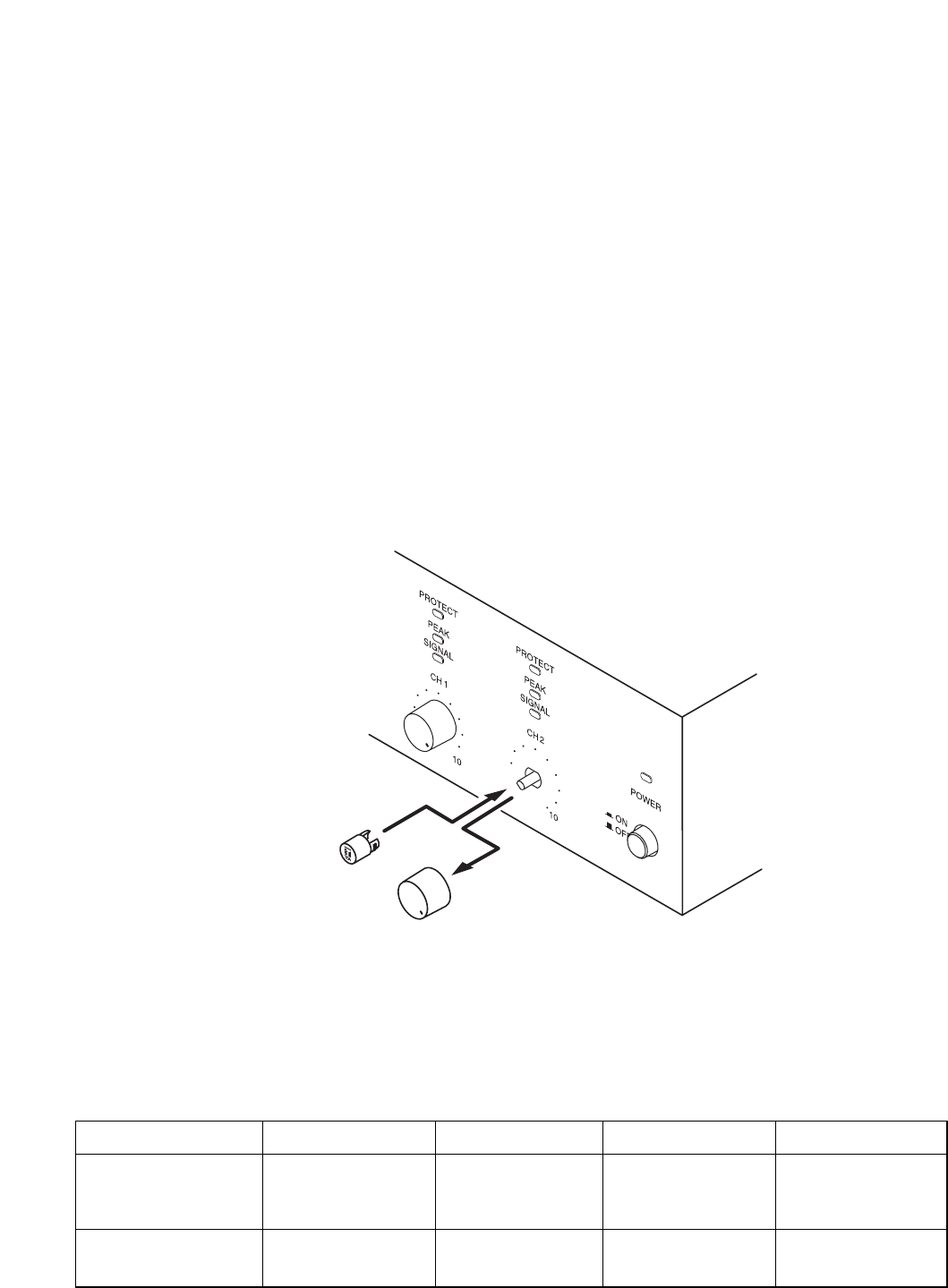
12
10. OPERATION
After all connections are made, turn power switch ON, and the Power Indicator lights. The amplifier comes
into operation about 5 seconds after the power is turned on.
11. VOLUME ADJUSTMENT
Obtain desired output level by adjusting the individual input volume controls.
For normal music playing or announcement, adjust volume using their controls until the signal indicator
intermittently lights. Sound quality is deteriorated when the peak indicator remains lit.
12. VOLUME CONTROL COVER ATTACHMENT
To protect the input volume control from accidental operation, it is recommended to replace the control knob
with the supplied volume control cover as illustrated.
Input volume control knob
Volume control cover
(accessory)
Symptom
Temperature rise at
power amp. heat sink
(over 105°C or 212 °F)
Unusual DC voltage
output
Action
Speaker loads cut by
output relay.
Speaker loads cut by
output relay.
Remedy
Check ventilation and
overload.
Contact your TOA
dealer.
Reset
Automatically reset if
temperature drops.
Switch power off.
Indicator
Protection indicator
lights.
Protection indicator
lights.
13. PROTECTION OPERATION LIST


















