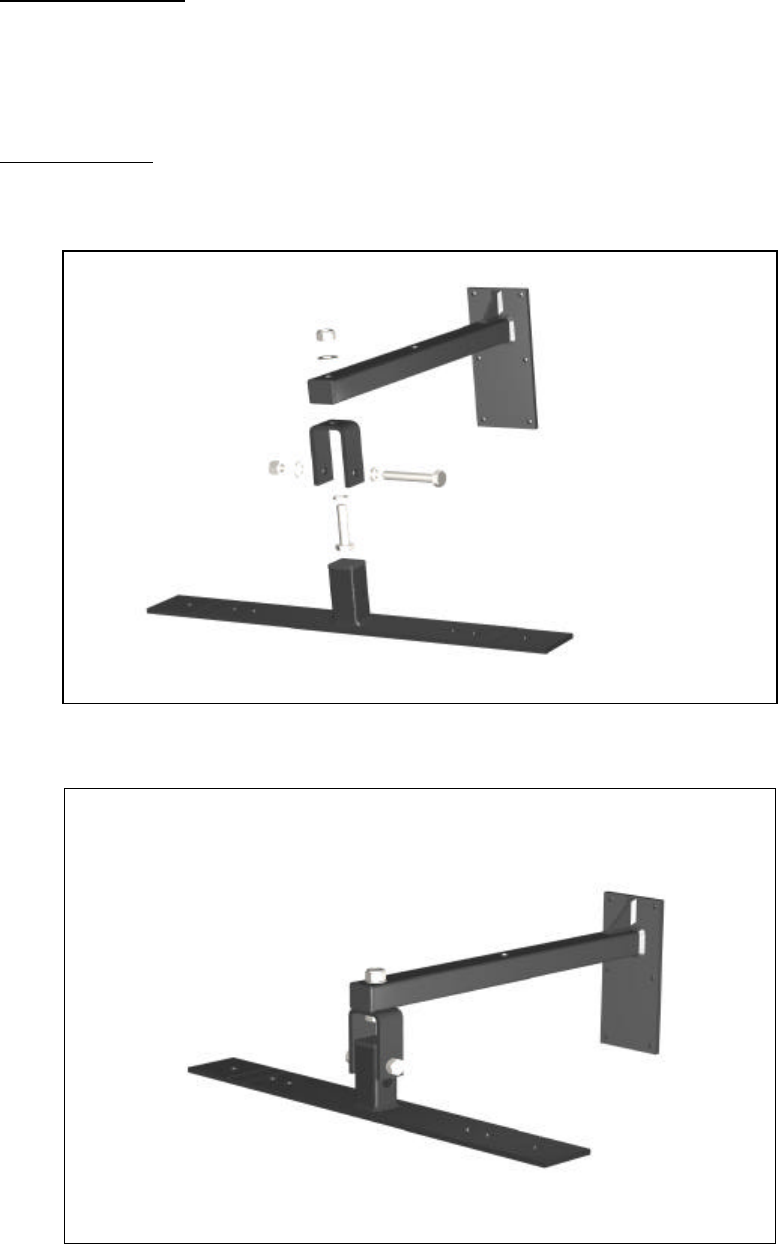
14. Wall Mounting Bracket - Assembly Instructions
A dedicated wall mounting bracket (Part No. 8000 0648) is available for the T12 & i12.The design
of the bracket allows the loudspeaker to mounted either in portrait or landscape orientation:-
Landscape mounting - Remove two of the original M8 countersunk screws on one side of the
cabinet, place the T- Bar in position and fix in place using the two cap- head bolts which are
included along with the bracket hardware, remembering to use the washers and locking washers
which are also provided. Assemble the bracket as shown on the diagram below. It is imperative
that the bracket is fixed soundly to the wall. Be sure to use the correct fixings (e.g. Rawbolt,
Rawplug) according to the wall type.
Portrait mounting - Using a hacksaw, cut along the indents on the T-bar. Carry out the above
instructions, removing two of the original M8 countersunk screws on top of the cabinet.
Exploded View of Bracket
Assembled View of Bracket


















