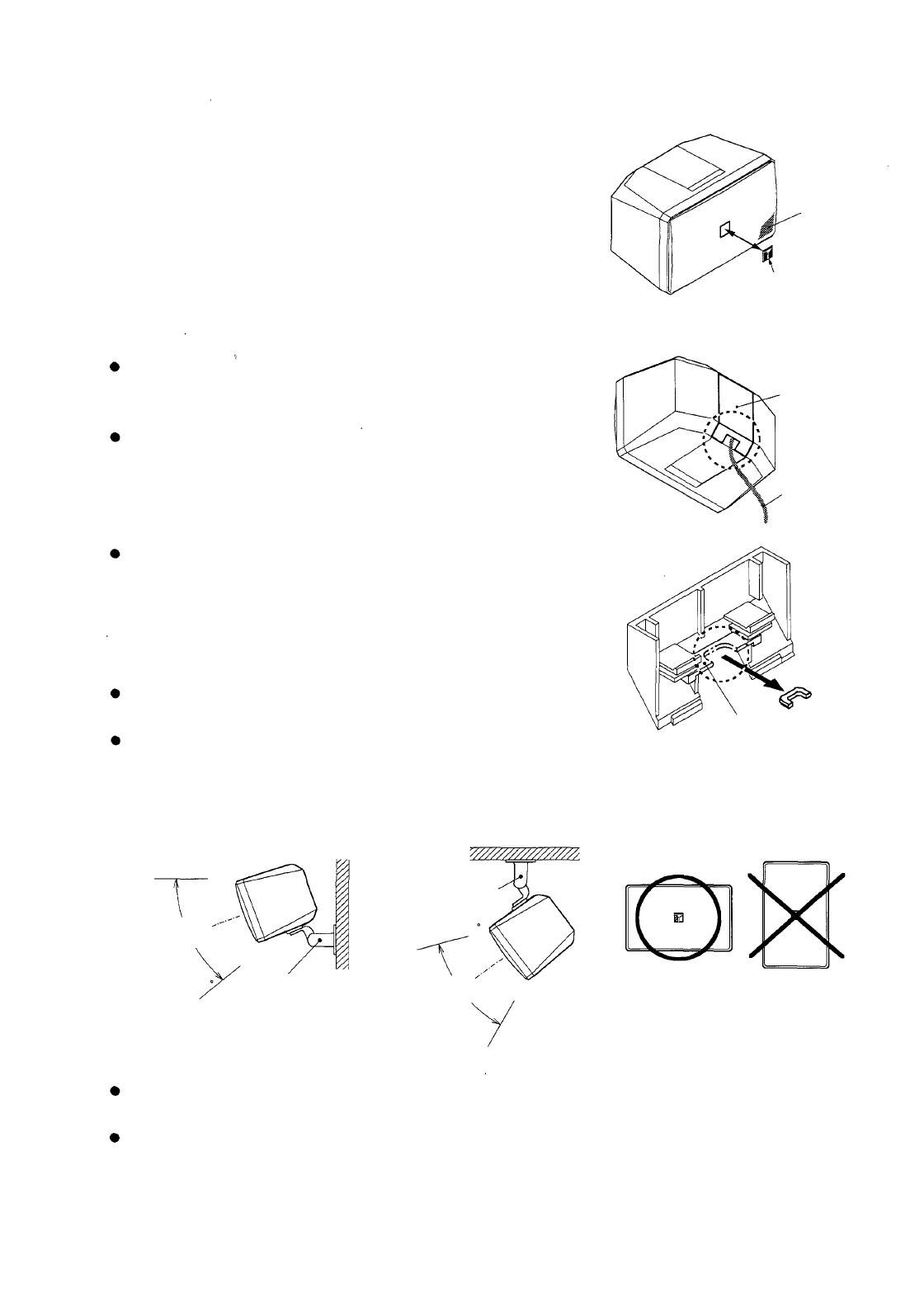
8. LOGO BADGE REORIENTATION
The speaker's front grille logo badge is attached with
double-sided tape. To change its orientation, carefully peel the
logo off the grille and stick it back on again in the same location
in the desired orientation.
9. OUTDOOR USE (F-160WP ONLY)
Speaker grille
Logo badge
Rear cover
Speaker cable
The inside of the rear cover
Cable guide
When mounting on the wall
Horizontal 0°
Install within this range.
When mounting under the eaves
Downward 15
Downward 60 °
Cannot be positioned vertically.
Model F-160WP features drip-proof construction. However, do not dash water over it when cleaning as this
may cause damage to the speaker components.
When installing the F-160WP outdoors in a snowy area, protect the speaker by preventing snow from piling
up on it.
Model F-160WP can be permanently installed outdoors, and
other F Series speakers cannot.
In the F-160WP, the rear cover prevents water from getting
into the terminal section. When installing the F-160WP
outdoors, make sure that the rear cover is mounted with the
line feed slot facing down.
If using a thicker speaker cable that does not easily fit through
the rear cover's cable guide, use a knife to cut out the rubber
cable guide along the imprinted groove, as shown in the
illustration at right.
[Note]
When mounting model F-160WP on the wall or under the
eaves, be sure to use optional outdoor mounting brackets.
Adjust the speaker installation angle and direction within the
ranges shown in the figures below:
Downward 45
Mounting bracket
Install within this range.
6
Mounting bracket


















