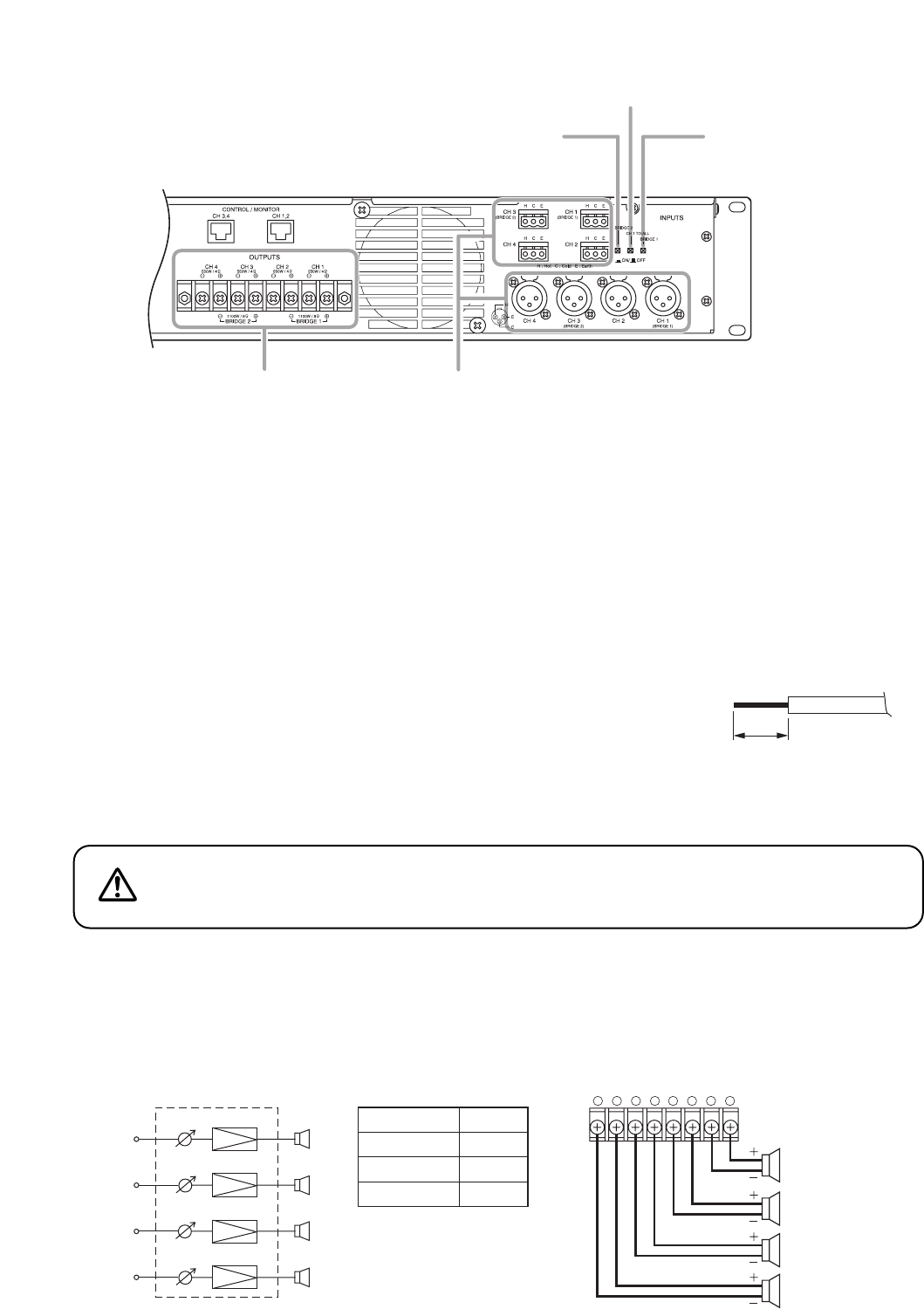
8
Step 1. Switch off the unit's power.
Step 2. Set the BRIDGE ON/OFF switches (DA-550F only) and CH 1 mode ON/OFF switch.
Step 3. Connect the sound source equipment to the Input terminals.
Note: Refer to p. 11 for the removable terminal plug connection.
Step 4. Connect speakers to the Speaker output terminals.
4-1. Unscrew the output terminal cover.
4-2. Strip 10 mm of insulative jacket from the end of the speaker cable,
as shown in the figure at right.
4-3. Connect speaker cables to the output terminals.
4-4. Replace the output terminal cover in place.
Be sure to replace the unit's terminal cover after connection completion.
Because high voltage is generated at the speaker output terminals,
never touch these terminals to avoid electric shock. (DA-500FH only)
WARNING
Input terminals
Speaker output terminals
(with a terminal cover)
Note: The figure shows the DA-550F.
BRIDGE 1 ON/OFF switch
(DA-550F only)
BRIDGE 2 ON/OFF switch
(DA-550F only)
CH 1 mode ON/OFF switch
[Rear panel]
10 mm
CH4
-
+
CH3
-
+
CH2
-
+
CH1
-
+
Speaker output terminals
Switch
BRIDGE 1
BRIDGE 2
CH 1 mode
OFF
OFF
OFF
Setting
4 – 8 Ω
4 – 8 Ω
4 – 8 Ω
4 – 8 Ω
CH1
CH1
CH2
CH2
CH3
CH3
CH4
CH4
[4 inputs - 4 outputs] (factory-preset)
7.1.1. When using the DA-550F
7. SETTINGS AND CONNECTIONS
7.1. Switch Settings and Speaker Connections


















