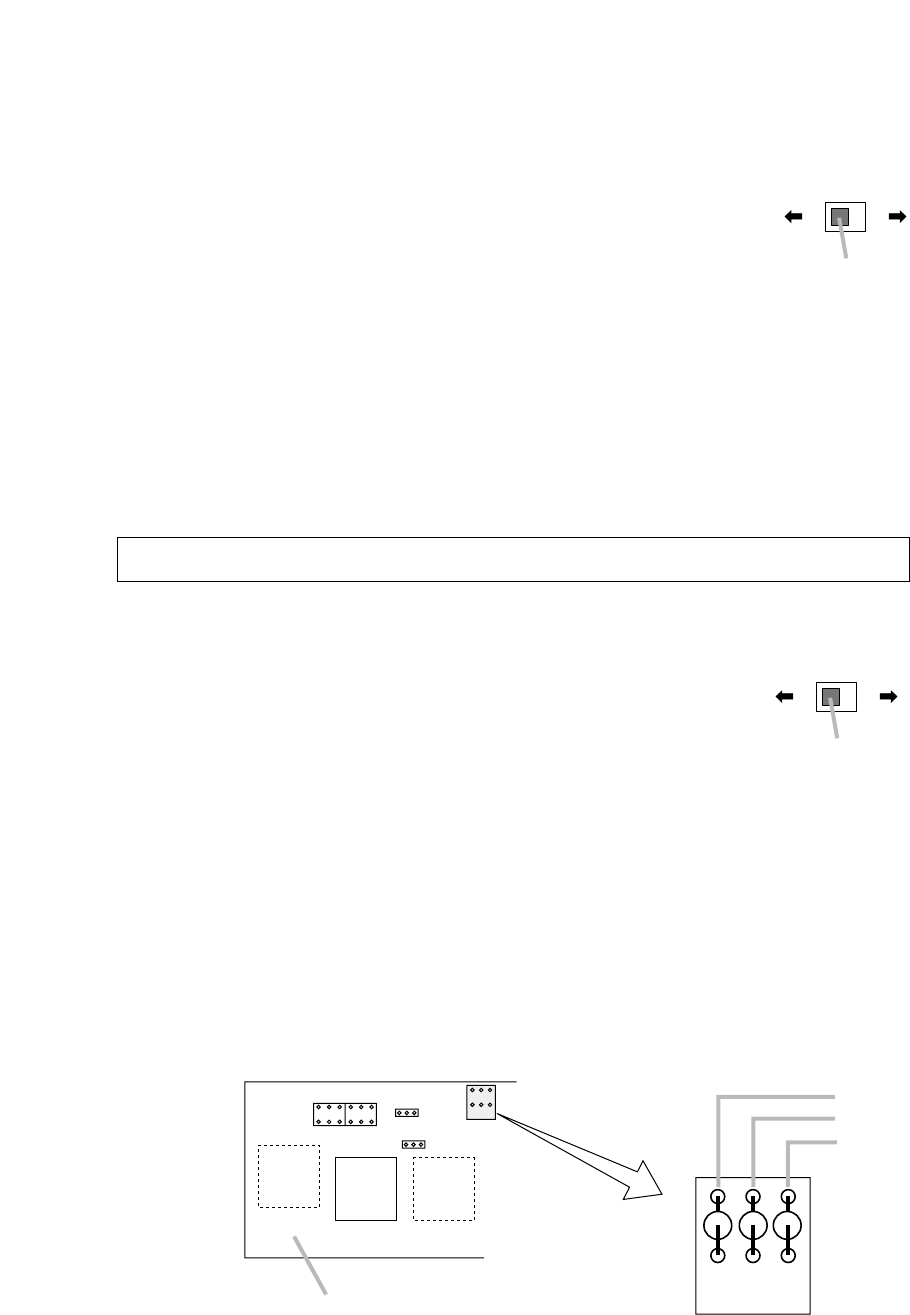
10
6.2. Module Selector Switch Settings
Set the rear panel-mounted Module Selector Switch to either the PAGE or BGM position, depending on the
output terminal to which the module signal is to be sent.
PAGE: Signals from the installed module are only sent to the
speaker outputs.
BGM: The terminal to which the signal from the module is to
be output differs depending on jumper wire settings
inside the unit. (Refer to p. 12.)
Set both the bass and treble controls to the center position when using the equalizer module.
Caution: Make sure that the supplied blank panel is placed over the connector port when the port is not in
use.
7. EQUIPMENT SETTINGS
7.1. Mute Function
The unit features 2 different mute functions, A and B. Mute A or
B can be selected with the rear panel-mounted Mute Selector
Switch.
7.1.1. Mute operation A
The mute function can be activated either by the TEL, MIC, or MODULE (PAGE) input signal, or by shorting
the rear panel-mounted mute terminals.
[Mute signal settings]
Input signals to activate the mute function can be selected by the internal jumper wire settings. The TEL, MIC,
and MODULE (PAGE) input signals are all factory-preset (Jumpers JP207, JP208, and JP209 are set) as
muting signals.
Cut off the jumper wire corresponding to the input signal to be disabled for muting.
In any case, shorting the rear-mounted Mute terminals can also actuate the mute function.
Note
If Module Input is selected, the mute function can only be used when the Module Selector Switch is set to the
PAGE position.
Caution: Be sure to leave settings to a qualified technician.
PAGE BGM
MODULE
Module selector switch
AB
MUTE
Mute selector switch
JP208
JP207
JP209
MOD
MIC
TEL
T203
T202 T201
Preamplifier board


















