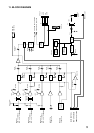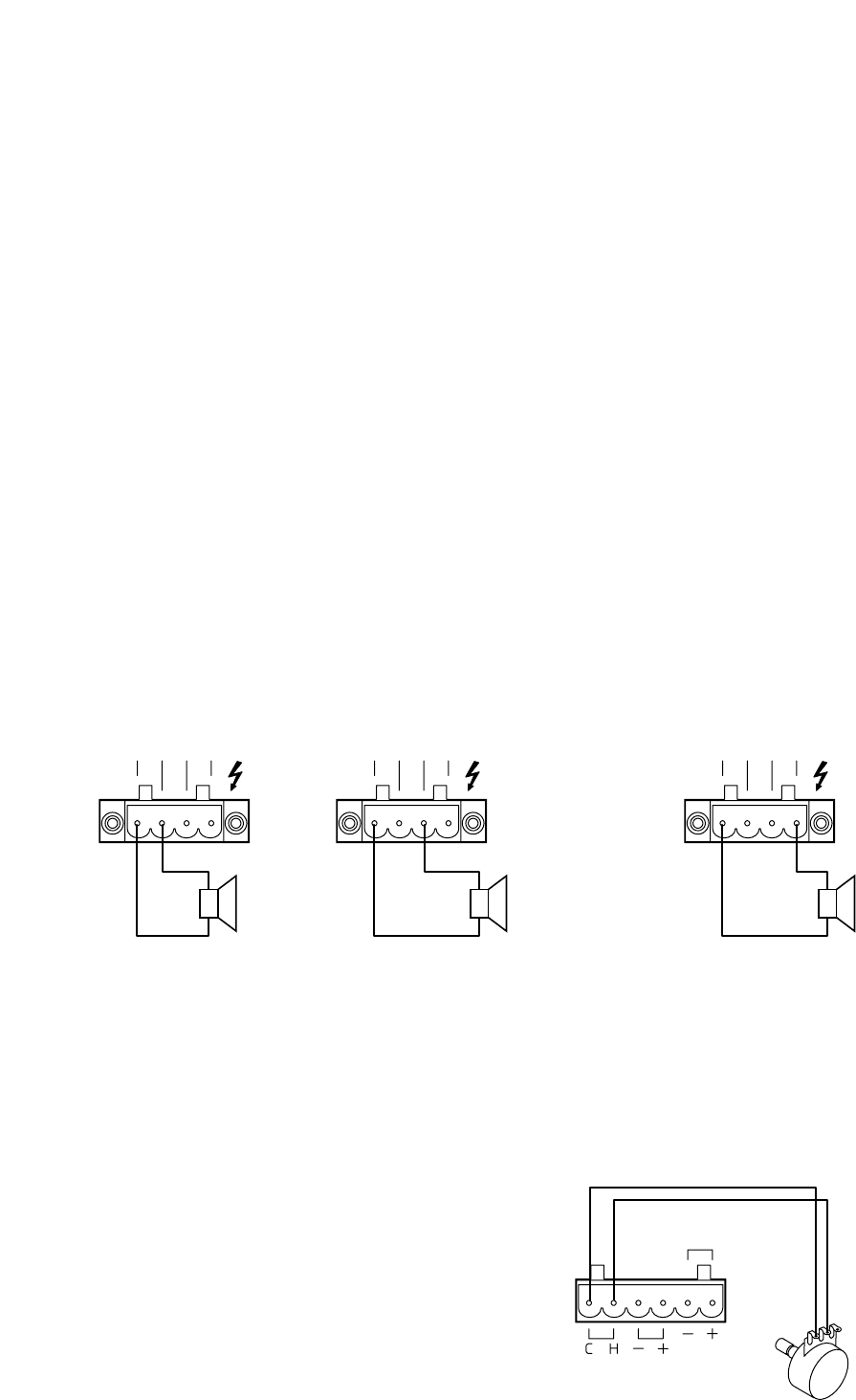
6
17. Module input slot
Accepts TOA's 900 series module.
18. Functional ground terminal
Hum noise may be generated when external
equipment is connected to the unit. Connecting
this terminal to the functional ground terminal of
the external equipment may reduce the hum
noise.
Note: This terminal is not for protective earth.
19. Speaker output terminals [SP OUT]
4 Ω, 25 V and 70 V outputs, removable terminal
block. Connects to speakers.
20. Recording output jacks [REC OUT]
0 dB, 600 Ω, unbalanced RCA jacks. Output all
input signals before they enter the master
volume control. Connect a cassette deck, etc.
when recording the broadcast contents.
21. Power amplifier input jack [PWR AMP IN]
0 dB, 600 Ω, unbalanced RCA jack. Accepts
output signals from the signal processor
connected to the Preamplifier output jack (12).
(Refer to p. 7.)
Inserting an RCA plug disconnects the internal
power amplifier section from the preamplifier
section.
22. Input 7 and 8 jacks [INPUT 7, 8]
–10 dB, 10 kΩ, unbalanced RCA jacks. Accept
output signals from external equipment.
6. CONNECTIONS
6.1. Speaker Connections
70 V LINE
Total impedance
83 Ω (A-706)
42 Ω (A-712)
21 Ω (A-724)
4 – 16 Ω
COM 4Ω 25 V 70 V
70 V Line
COM 4Ω 25 V 70 V
25 V LINE
Total impedance
10 Ω (A-706)
5.2 Ω (A-712)
2.6 Ω (A-724)
25 V Line
COM 4Ω 25 V 70 V
6.2. Remote Volume Control Connection
Volume control
10 kΩ (linear-taper)
MUTE
CONTROL
REMOTE
VOLUME
POWER
REMOTE
The external volume control can remotely adjust the
signal level at post-master volume control.
When performing the remote volume control, adjust
the master volume control in advance noting that its
setting limits the maximum signal level adjustable
with the volume control. Be sure to avoid turning fully
down the master volume control.
Notes
• Do not use both the 4 Ω, 25 V and 70 V terminals at the same time.
• Impedances indicated in the figures represent the total speaker system (load) impedances.