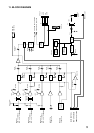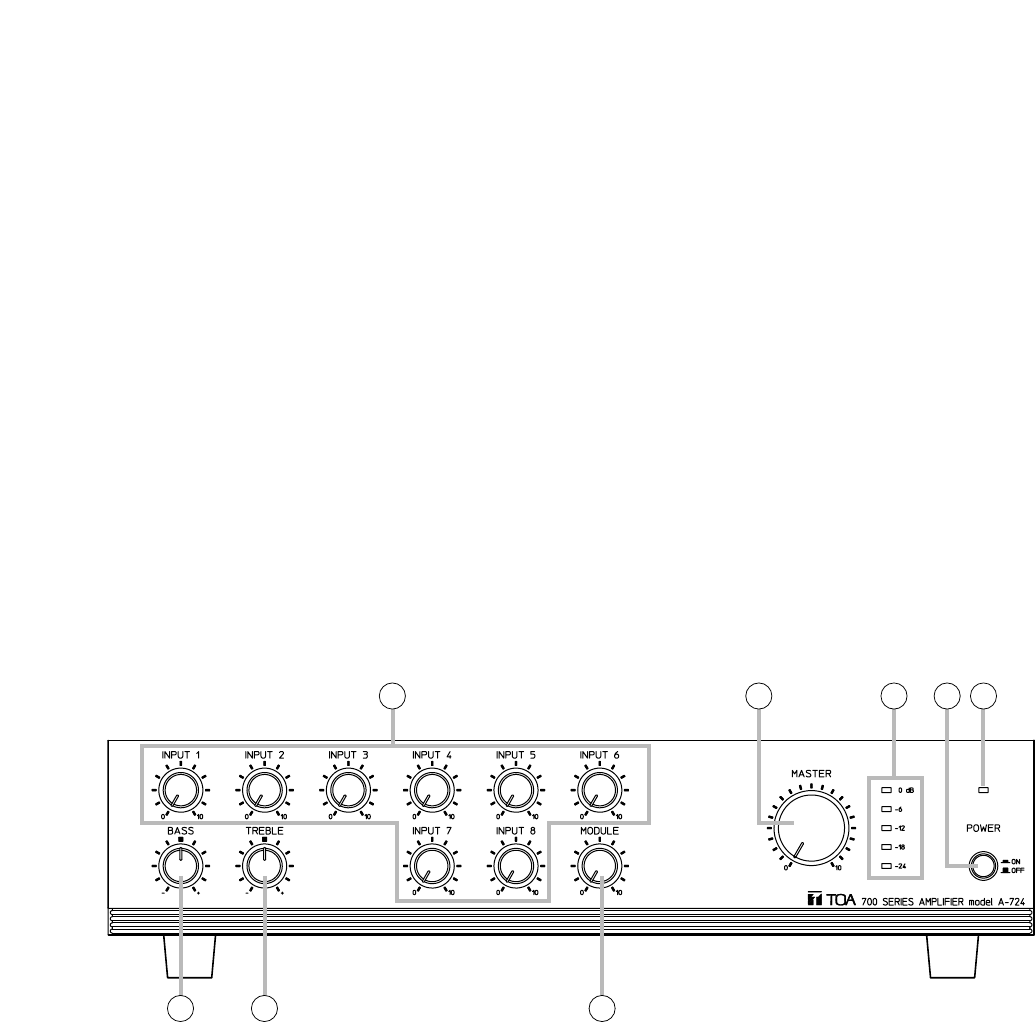
4
1 23 4 5
6 7 8
5. NOMENCLATURE AND FUNCTIONS
[Front]
1. Power switch [POWER]
Press to turn ON the power.
Press again to turn the power OFF.
2. Power indicator
Lights green when the power is switched on.
3. Input 1 – 8 volume controls [INPUT 1 – 8]
Adjust the corresponding input signal levels. Turn
each control clockwise to increase and
counterclockwise to decrease the level.
4. Master volume control [MASTER]
Adjusts the overall signal level. Turn the control
clockwise to increase and counterclockwise to
decrease the level.
5. LED level meter
Indicates an output level.
6. Bass control [BASS]
Adjusts bass response. Turn clockwise to increase
bass output, and counterclockwise to decrease it.
The center position provides flat characteristics.
7. Treble control [TREBLE]
Adjusts treble response. Turn clockwise to
increase treble output, and counterclockwise to
decrease it. The center position provides flat
characteristics.
8. Module input volume control [MODULE]
Adjusts the signal level of the module input on the
rear panel. Turn the control clockwise to increase
and counterclockwise to decrease the level.
3. GENERAL DESCRIPTION
Equipped with 6 LINE/MIC selectable inputs, 2 LINE inputs and 1 MODULE input, the A-706, A-712, and A-
724 PA amplifiers are designed to suit PA system applications such as announcements, BGM and
broadcasting in churches, large rooms and factories.
4. FEATURES
• Power output of 60 W (A-706), 120 W (A-712), and 240 W (A-724).
• Mute Receive function assignable to all inputs, and Mute Send function assignable to Inputs 1 – 3 and Mute
input.
• An equalizer or other signal processor connectable between PWR AMP IN and PRE AMP OUT terminals to
make fine adjustment of sound.
• Tone controls (bass and treble).
• Output level meter.
• Master volume control for adjusting overall input signal level.
• Microphone gain trims for adjusting MIC level on Inputs 1 – 6.
This figure represents the A-724.