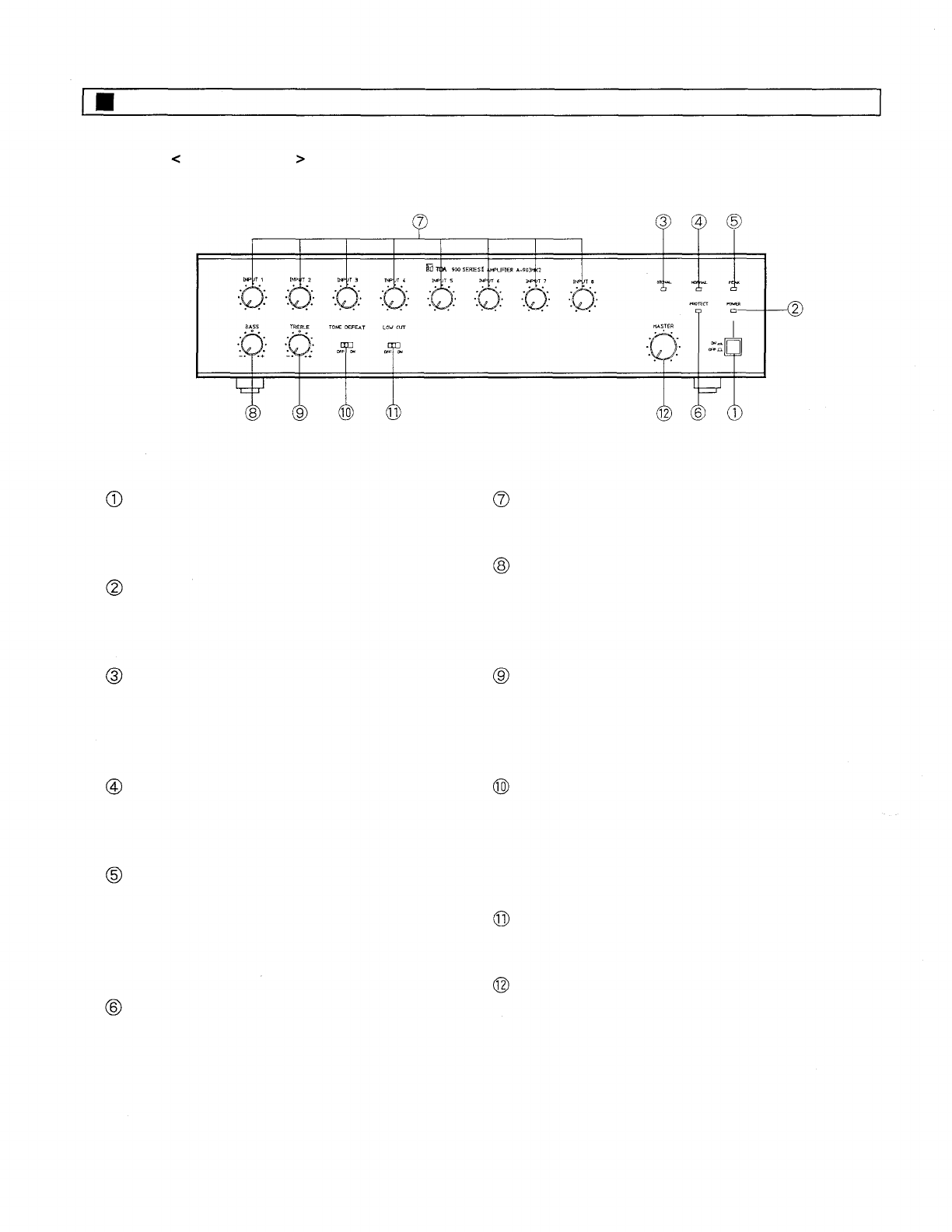
Nomenclature
Front Panel
Power Switch
Applies line power. Two-position push button
switch for on/off modes.
Power Indicator LED
Green LED lights when the power is switched
"ON".
Signal Indicator LED
Green LED lights when more than –30 dB signal
level is fed to the inputs by means of the input
and master volume controls.
Normal Indicator LED
Yellow LED lights when fed to the proper signal
level.
Peak Indicator LED
Red LED lights when amplifier approaches
clipping level. If steady lit, the input level control
should be turned down until the LED flashes only
intermittently.
Protection Indicator LED
Remains lit for about 5 seconds after power
switch is turned ON.
Input Volume Controls
Adjust gain of input #1 ~#8 respectively.
Bass Control
Modifies bass response. Turn clockwise to boost,
counter-clockwise to attenuate the bass
response. Tone is flat at center.
Treble Control
Modifies treble response. Turn clockwise to
boost, counter-clockwise to attenuate the treble
response. Tone is flat at center.
Tone Switch
Selects ON/OFF of the BASS and TREBLE
controls. When slided to OFF, BASS and
TREBLE controls are active. When slided to ON,
they become inactive to make tone flat.
Low-Cut Switch
Cuts off unnecessary low frequency.
Master Volume Control
Adjusts overall gain of the unit.
–4–














