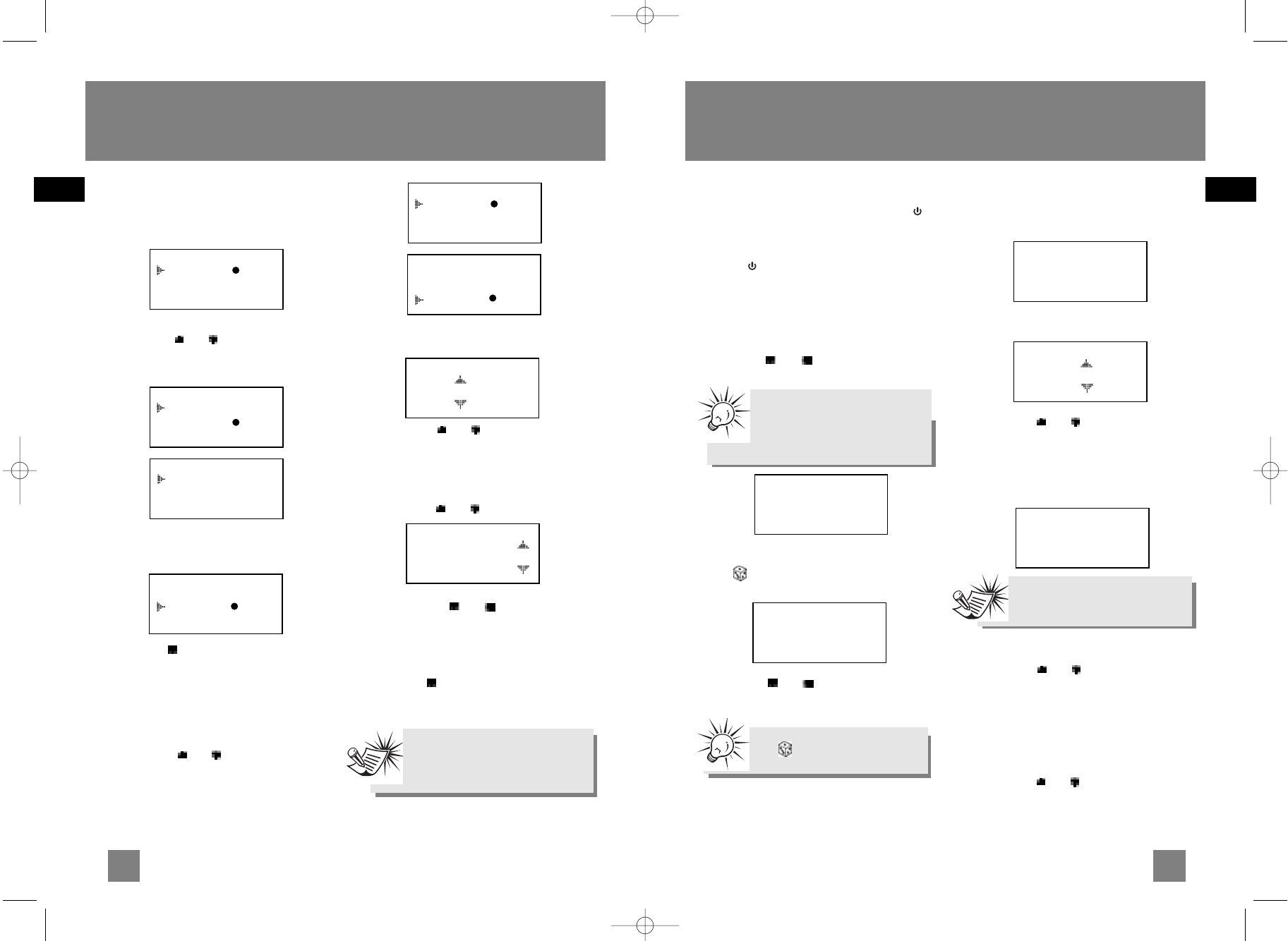
Enter Tuner Mode
In standby mode, press FUNCTION/ STANDBY
twice to enter radio mode.
If the unit is in CD mode, press FUNCTION/
STANDBY once to select radio mode.
Tuning to a Station
1. Press BAND to select between FM, MW and LW.
2. Press TUNE or to tune to the station
you want to listen to.
Seek Mode
1. Press /SEEK to enable seek function. SEEK
will be displayed.
2. Press TUNE or to auto search up or
down in radio frequency.
Manual Preset Setting
1. Tune to the frequency to be saved into preset
location.
2. Press ENTER to enter preset mode. The last used
memory location will be displayed.
3. Press PRESET or to select the highest
memory location accessible at the time (the next
available memory location).
4. Press ENTER to save frequency into selected
memory location.
Preset Memory Recall
1. Press PRESET or repeatedly to access
desired preset stations.
To overwrite memory locations
1. Tune to the frequency to be saved into preset
location.
2. Press ENTER to enter preset mode.
3. Press PRESET or to select the memory
location to overwrite.
4. Press ENTER to overwrite the previous setting.
EN
EN
9
Equalizer Control
1. Press and hold SOUND until the E.Q. menu
appears on the display.
2. Press PRESET or to move up and down
the E.Q. menu until the cursor points to the desired
effect.
3. Press ENTER to confirm your selection.
4. Press TUNE at anytime to exit E.Q. menu.
Custom Equalizer Setting
1. Press and hold SOUND until E.Q. menu appears
on the display.
2. Press PRESET or to move up or down
the menu until the cursor is pointing to Custom.
3. Press ENTER to select and enter Custom EQ.
setting.
4. Press PRESET or to adjust low level.
5. Press ENTER to save setting and move on to
adjust high level.
6. Press PRESET or to adjust high level.
TIP: Press TUNE or to toggle between
low and high settings.
7. Press ENTER to save the setting.
8. Press TUNE to exit.
Sound Features
10
Tuner
Flat = EQ =
Rock
Jazz
Pop = EQ =
Classic
Custom
low + 10 high - 10
low + 10 high - 10
Pop = EQ =
Classic
Custom
Flat = EQ =
Rock
Jazz
Flat = EQ =
Rock
Jazz
Pop = EQ =
Classic
Custom
FM 105.00 MHz
FM 105.00 MHz
SEEK
FM 105.00 MHz
Preset 02
mono tuned
Preset 02?
FM 105.00 MHz
Note:
After Custom Setting is finished,the
unit will automatically entered Custom
EQ if it is not already selected.
Tip:
• Extend or reposition the antenna
for better FM reception.
• Move the unit for better MW or
LW reception.
Note:
There are 30 preset memory
locations in tuner mode.
Tip:
Press /SEEK to toggle seek
function on and off.
TM9255-EN 4/6/04 2:33 PM Page 12

















