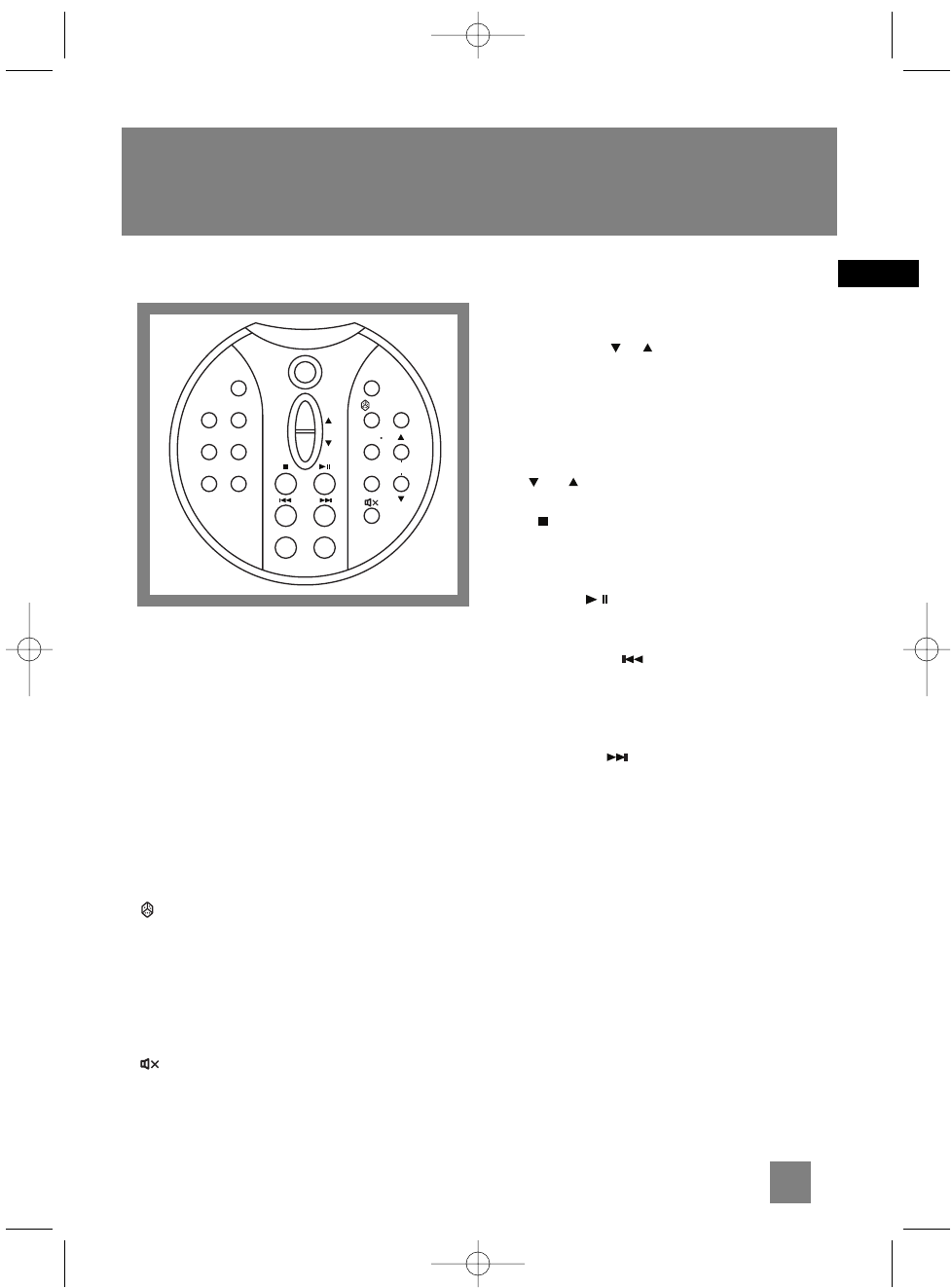
5
EN
General Controls
Remote Control
ON/ECO -Press and hold in STANDBY mode to
enter ECO (power saving, without clock
display) mode.
EQ - Selects equalizer presets.
B.BOOST - Turns on or off Bass Boost.
OPEN•CLOSE - Opens and closes disc
compartment.
CD - Selects CD player.
TUNER - Selects radio tuner.
TAPE - Selects tape player.
AUX - Selects external input.
REPEAT•RDS - Repeats a track, CD or all CDs in
CD mode. When the radio is active, displays RDS
information.
•PTY - Turns on/off random listening in CD
mode. Selects search by program type in tune
mode.
FM ST • - Selects between stereo and mono
sound in FM tuner mode.
INTRO•CT - Turns intro mode on or off to play
the first 10 seconds of each track in CD mode. In
tuner mode, shows RDS time.
MUTE - Mutes audio output.
SLEEP - Press to select the time interval in
minutes before the unit turns off.
PRESET FOLDER / - In Simple mp3 mode-
Goes to the next and previous folder in stop
mode.
In Tuner mode - Selects next/ previous preset
station.
In Clock or Timer mode - Increases / decreases
the hour or minute digit.
VOL or - Decreases or Increases volume
level.
STOP - In CD mode - Stops CD playback; In
Simple mp3 mode - Returns to the first track on
the current disc. In program mode - Clears
program; In Tape mode - Stops tape playback.
PLAY/PAUSE - In CD mode - Plays and
pauses CD; In Tape mode - Plays and pauses tape
playback.
SKIP BACKWARD - In CD mode - Goes to
the previous CD track and setting options;
searches backward through CD; In Tape mode -
Rewinds tape; In Tuner mode - Tunes down radio
frequency.
SKIP FORWARD - In CD mode - Goes to the
next CD track and setting options; searches
forward through CD; In Tape mode - Fast
forwards tape; In Tuner mode - Tunes up radio
frequency.
RECORD - Starts tape recording.
DISC SKIP - Skips to the next disc in CD mode.
VOL
RECORD
DISC SKIP
CD
TUNER
TAPE
AUX
REPEAT•RDS
FM ST
INTRO•CT
EQ
B.BOOST
OPEN•CLOSE
SLEEP
ON ECO
•PTY
PRESET•
FOLDER
MS4300 EN 3/9/05 4:33 PM Page 11


















