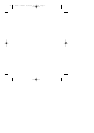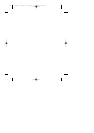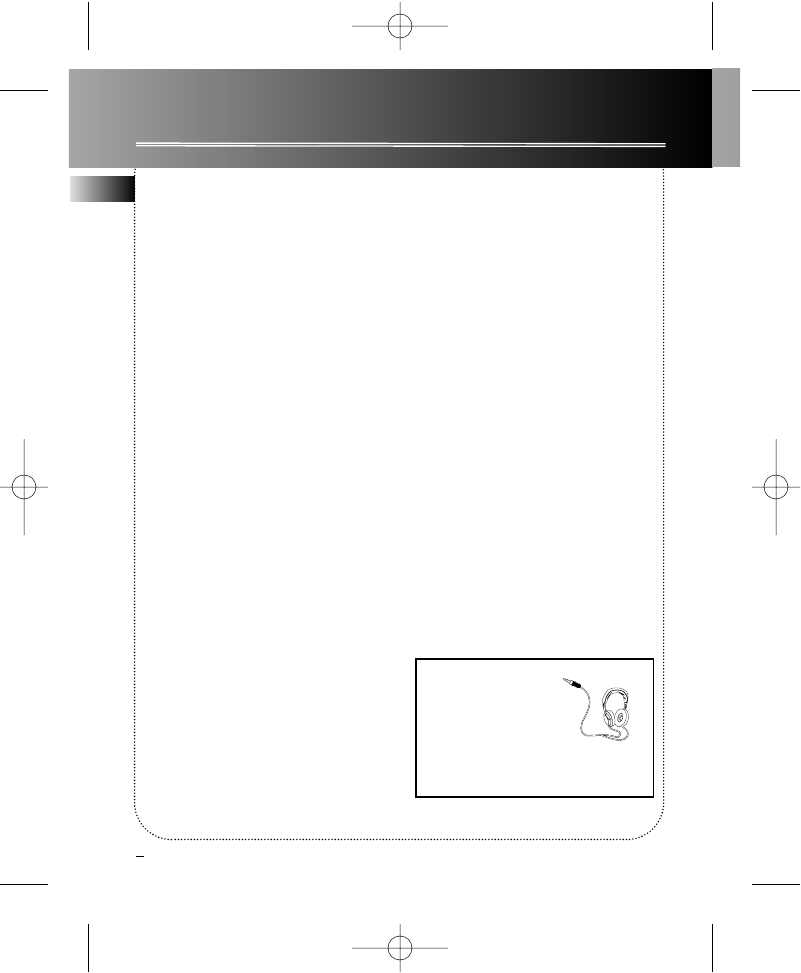
1
SAFETY INFORMATION
EN
RCA Information
(North America)
This device generates and uses radio frequency
(RF) energy, and if not installed and used proper-
ly, this equipment may cause interference to
radio and television reception.
This equipment has been type tested and found
to comply with the specifications in Subpart J of
Part 15 of FCC Rules. These rules are designed to
provide reasonable protection against radio and
television interference in a residential installa-
tion. However, there is no guarantee that inter-
ference will not occur in particular installations.
If this equipment does cause interference to
radio or television reception (which you can
determine by turning the equipment off and
on), try to correct the interference by one or
more of the following measures:
• Reorient the receiving antenna (that
is, the antenna for the radio or
television that is "receiving" the
interference).
• Move the unit away from the
equipment that is receiving
interference.
• Plug the unit into a different
wall outlet so that the unit and the
equipment receiving interference
are on different branch circuits.
If these measures do not eliminate the interfer-
ence, please consult your dealer or an experi-
enced radio/television technician for additional
suggestions.
Also, the Federal Communications Commission
has prepared a helpful booklet, "How To
Identify and Resolve Radio TV Interference
Problems." This booklet is available from the U.S.
Government Printing Office, Washington, DC
20402. Please specify stock number 004-000-
00345-4 when ordering copies.
For Your Records
In the event that service should be required, you
may need both the model number and the serial
number. In the space below, record the date and
place of purchase, and the serial number:
Model No.
RP2375/RP2370/LAD960/LAD960U
RP2365/RP2360/LAD870/LAD870U
Date of Purchase
Place of Purchase
Serial No.
Service Information
This product should be serviced only by those
specially trained in appropriate servicing tech-
niques. For instructions on how to obtain service,
refer to the warranty included in this Guide.
Have a Blast- Just Not in
Your Eardrums
Make sure you turn
down the volume on the
unit before you put on
headphones. Increase
the volume to the desired level only after
headphone are in place.
2370 - Euro - Rve02 8/13/99 4:34 PM Page 4