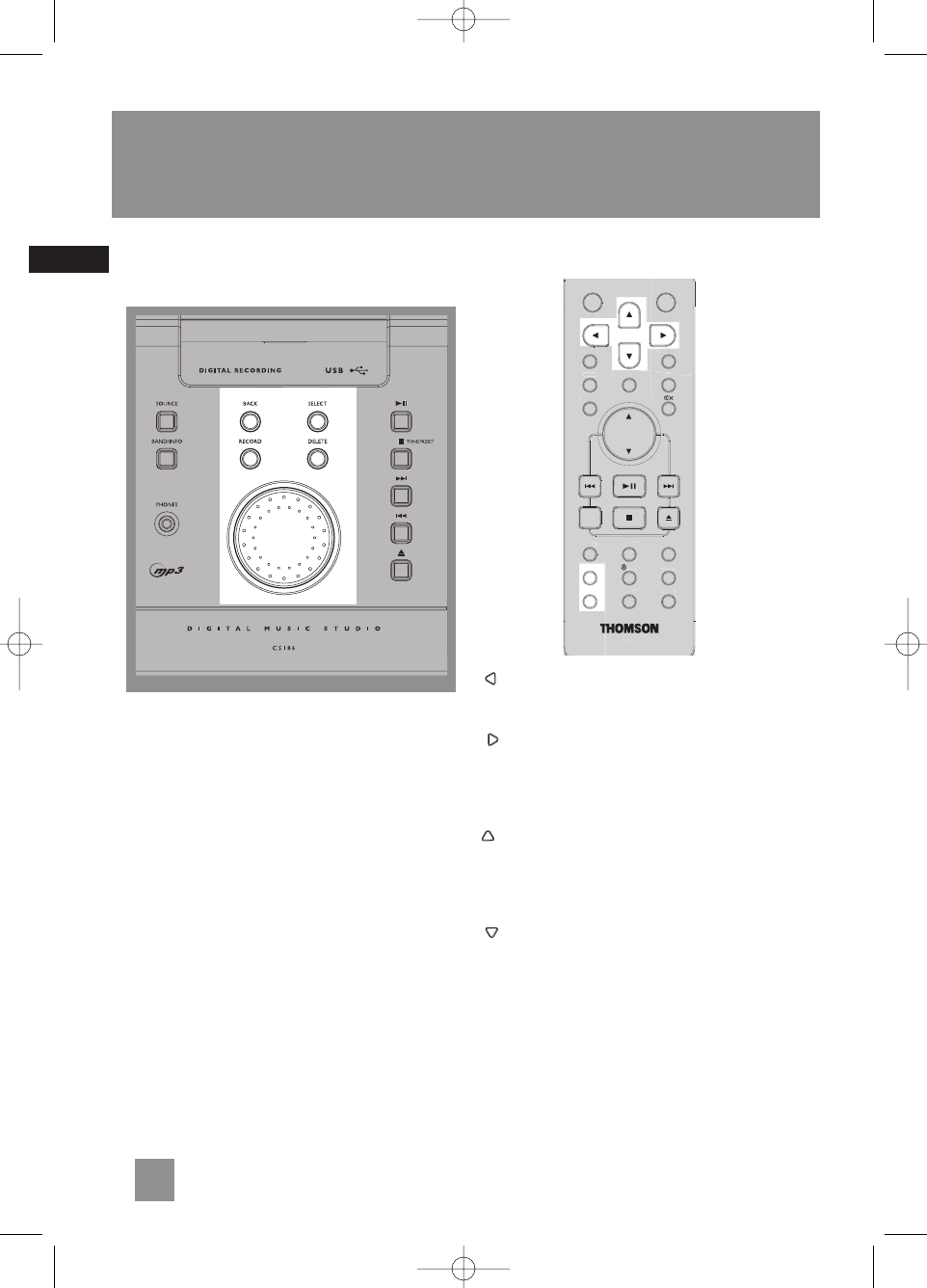
File Navigation
Main Unit
SELECT - Enters navigation mode from mp3 /
WMA / USB stop mode.
Enters selected folder in navigation mode.
Begins playback of the selected file in navigation
mode.
BACK - Goes back up one level in navigation
mode; returns to stop mode from navigation
mode when at root level.
RECORD - Starts and stops record to USB device.
DELETE - When reviewing program, removes
track / file from Program List.
In rename mode - deletes current alphabet
In USB mode - Removes file from the connected
USB device.
Volume Control - Rotate clockwise to navigate
downwards.
Rotate counter-clockwise to navigate upwards.
Remote Control
(LEFT / BACK)- Navigates backwards.
Returns to the previous navigation menu level.
Returns to stop mode from navigation mode.
(RIGHT / ENTER)- Navigates forward.
Enters navigation mode from mp3 / WMA / USB
stop mode.
Enters current folder and shows the first
file/folder from current folder.
(UP) - Navigates upwards.
Enters navigation mode from mp3 / WMA / USB
stop mode.
Selects previous file/folder on the navigation
menu.
(DOWN)- Navigates downwards.
Enters navigation mode from mp3 / WMA / USB
stop mode.
Selects next file/folder from the navigation menu.
ADD - In mp3 / WMA / USB navigation mode -
adds the selected file into Program List.
DEL - When reviewing program, removes the
selected file from Program List.
In USB mode - Deletes selected file.
19
EN
Advanced Navigation Controls
DEL
ADD
ON
SOURC
E
ECO
B
AND
FM
S
T
C
D INF
O
D
EM
O/
DIMMER
V
O
L
B
.
BOOST
EQ
PR
OG
RR
INTR
O/CT
RR
C
LOC
K
R
EPE
A
T/RDS
A
A
C
S
1
8
6
S
LEEP
/
PT
Y
TIMER
R
E
C
O
R
D
EQ
ECO
B BOOST
EQ
CS186 EN 8/2/06 2:10 PM Page 26








