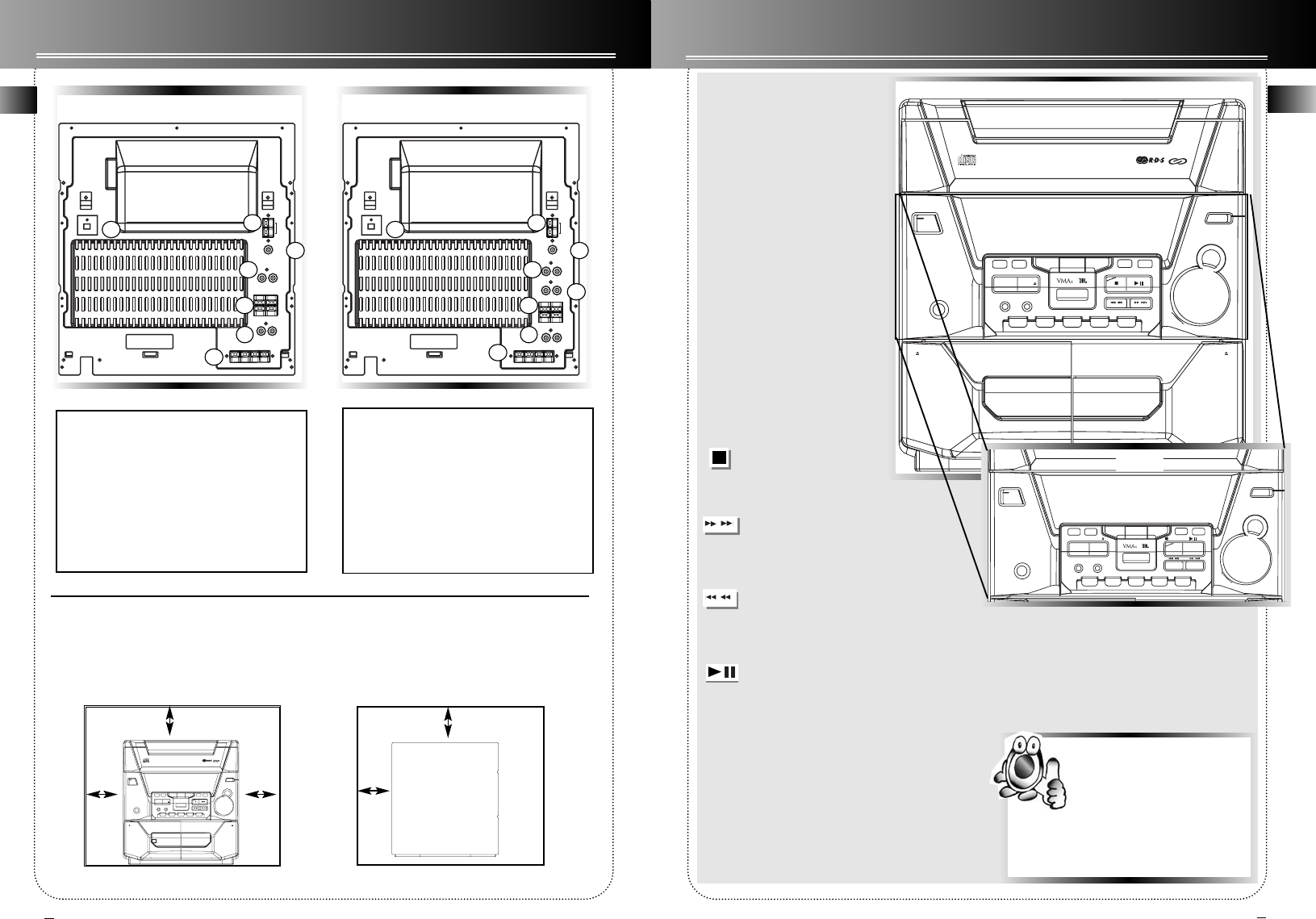
3
Installation
75
Ω
FM
AM LOOP
SURROUND SPEAKERS 8
Ω
MAIN SPEAKERS 6
Ω
R L
R
+ +
- -
OPTICAL OUT
R L
AUX IN
~
WOOFER SPEAKERS 6
Ω
+ R - - L +
DIGITAL AUDIO SYSTEM ALTIMA
X-SURROUND
EQ CONTROL
KEVLAR
SOUND SYSTEM
PHONES
PUSH OPEN
POWER
/ ECO
CLOCK / RDSTIMER
PROG. / SETRECORD
CUSTOM/FLATROCK/CLASSIC POP/JAZZ
SOURCE
AUTO PROG.
DISC SKIP
OPEN/CLOSE
DISC 5DISC 4DISC 3DISC 2DISC 1
DECK-1
DIGITAL FULL LOGIC DECK
REC/PLAYBACK
DECK-2
DIGITAL FULL LOGIC DECK
PLAYBACK
PUSH OPEN
U
P
D
O
W
N
VOLUME
5 DISC CHANGER
SIMULTANEOUS PLAY AND LOAD SYSTEM
DEMO
DIMMER
BAND/
DECK 1/2
CD-R / RW COMPATIBLE
DIGITAL MULTIFUNCTION DISPLAY
TUNE/PRESET
CD DISPLAY
BASS
BOOST
DIRECT DISC ACCESS
To ensure sufficient ventilation, keep the spacings shown below
free from other surfaces:
1
10 cm 10 cm
10 cm
5 cm
10 cm
EN
2
4
Controls and Indicators
EN
Main Unit
OPEN/CLOSE —Opens or closes
the disc tray.
DISC 1 - DISC 5 — Selects disc 1, 2,
3, 4, or 5.
DISC SKIP — Skips to the next CD
in the tray.
POWER/ECO —Turns the unit
on/off. When the unit is on, press
briefly to enter STANDBY mode.
In STANDBY mode, press and hold
for 2 seconds to enter ECO (power
saving, without clock display)
mode.
PHONES —Jack for connecting
headphones.
SOURCE— Selects the CD player/
tuner/ tape player/ external source
DEMO/DIMMER/CD DISPLAY —
Turns the feature demonstration
on or off, adjusts display contrast,
selects among display options.
STOP/TUNE/PRESET —
Stops CD track and tape
operations, selects tune
or presets mode.
SKIP FORWARD —
Increments radio fre-
quency , CD tracks, fast
forward tape or preset
up.
SKIP BACKWARD —
Decrements radio fre-
quency, CD tracks,
rewind tape or preset
down.
PLAY/PAUSE —Plays or
pauses CD and tape.
CLOCK/RDS —Shows clock time
and enters clock setting mode.
Shows RDS information in Tuner
Mode (FM) for Thomson models.
TIMER —Enters timer setting
mode and turns the mode on/off.
BAND / DECK 1/2 /AUTO PROG.—
Changes among tuner bands.
Enters auto-preset program in FM
mode.
Switches between deck 1 and 2 on
cassette player.
SUB WOOFER —Turns sub woofer
on or off (to enhance the bass).
EQ CONTROLS (ROCK / CLASSIC,
CUSTOM/FLAT POP / JAZZ) -
selects among the different preset
EQ options.
VMAx —Turns VMAx on or off.
RECORD - Starts tape
recording.
PROG/SET - Enters program or set-
ting mode for CD and tuner mode.
VOLUME — Increases/ decreases
volume.
DIGITAL AUDIO SYSTEM ALTIMA
VMAx
KEVLAR
SOUND SYSTEM
PHONES
PUSH OPEN
POWER
/ ECO
CLOCK / RDS TIMER
PROG. / SETRECORD
CUSTOM/FLATROCK/CLASSIC POP/JAZZ
SOURCE
AUTO PROG.
DISC SKIP
OPEN/CLOSE
DISC 5DISC 4DISC 3DISC 2DISC 1
DECK-1
DIGITAL FULL LOGIC DECK
REC/PLAYBACK
DECK-2
DIGITAL FULL LOGIC DECK
PLAYBACK
PUSH OPEN
U
P
D
O
W
N
VOLUME
5 DISC CHANGER
SIMULTANEOUS PLAY AND LOAD SYSTEM
DEMO
DIMMER
BAND/
DECK 1/2
CD-R / RW COMPATIBLE
built-in powered subwoofer system
TUNE/PRESET
SUB
WOOFER
DIRECT DISC ACCESS
KEVLAR/WOOFER/EQ CONTROL
by
2
5
8
1. FM Antenna Jack
2. AM Loop Antenna Jack
3. Auxiliary Out Connector (A3500 only)
4. Auxiliary In Connector
5. Main Speaker Jacks
6. Surround Speaker Jacks
7. Subwoofer Speaker Jacks
8. Optical Output
Unpacking the system:
You should have:
• one main unit (with 2 speakers);
• one remote control;
• one AM loop antenna;
• one user’s guide;
• Warranty Card
• MusicMatch CD Rom
• Audio Cable
• FM antenna wire
Tip: In STANDBY mode (press
POWER off), the system displays
the time. Press POWER to turn
the system on in the previously
used mode. Press CD, TAPE,
TUNER, or AUX (Remote only) to select the
corresponding mode. Look at the display icons
to identify the current mode.
6
7
VMAx
KEVLAR
SOUND SYSTEM
PHONES
POWER
ECO
CLOCK / RDS TIMER
PROG. / SETRECORD
CUSTOM/FLATROCK/CLASSIC
POP/JAZZ
SOURCE
AUTO PROG.
DISC SKIP
OPEN/CLOSE
DISC 5
DISC 4
DISC 3
DISC 2DISC 1
U
P
D
O
W
N
VOLUME
SIMULTANEOUS PLAY AND LOAD SYSTEM
DEMO
DIMMER
BAND/
DECK 1/2
eq control / built-in powered subwoofer system
/TUNE/PRESET
SUB
WOOFER
DIRECT DISC ACCESS
by
A3300
A3500
75
Ω
FM
AM LOOP
R L
AUX OUT
SURROUND SPEAKERS 8
Ω
MAIN SPEAKERS 6
Ω
R L
R
+ +
- -
OPTICAL OUT
R L
AUX IN
~
WOOFER SPEAKERS 6
Ω
+ R - - L +
1
2
3
4
5
8
6
7
A3300
A3500










