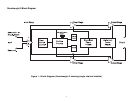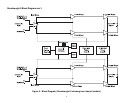Front Panel Layout
Figure 3a - Front Panel Layout
1. STANDBY button. After the rear panel MAIN POWER switch is turned on press the front panel STANDBY button
to exit the standby mode. All channels on the stereo bus will come out of standby. If the surround bus is active,
with specific channels assigned to it, they will exit the standby mode as well.
2. SURROUND button. Activates/deactivates the SURROUND bus.
3. SURROUND LED. Illuminates when the surround bus is active.
4. THERMAL LED. Illuminates when any channel’s temperature rises above the maximum operating temperature.
5. STANDBY LED. Illuminates red when the power amplifier is in STANDBY, green when the amplifier is active.
5