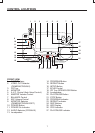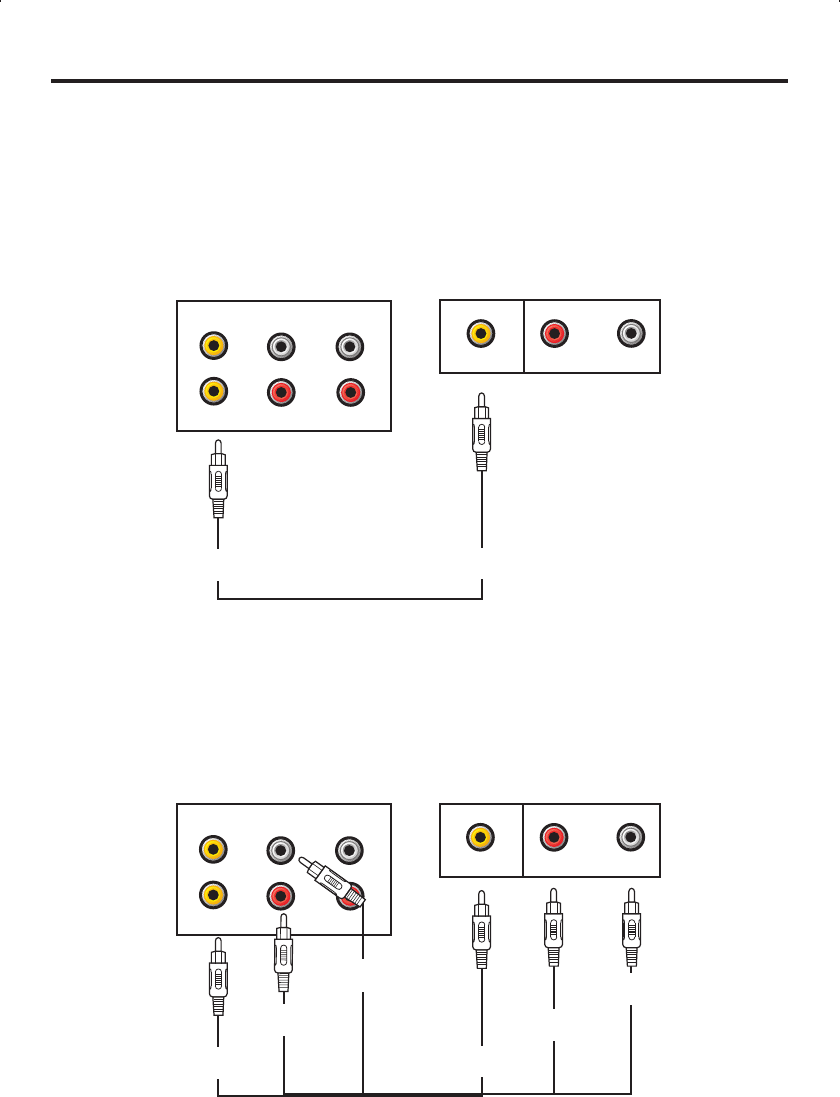
VIDEO CONNECTION (for TV)
VIDEO CONNECTION (for VCR recording)
Please follow the steps below to display CDG lyrics on the TV screen:
(1) Locate the multicolored patch cords.
(2) Connect Video Cable (yellow) to the Video Out of the back of the Singing Machine.
(3) Connect the other end of the Video Cable (yellow) to the Video Input on your TV or
VCR.
Please follow the steps below to record CDG lyrics or image on the VCR:
(1) Locate the multicolored patch cords.
(2) Connect Video Cable (yellow) to the Video Out of the back of the Singing Machine.
(3) Connect the other end of the Video Cable (yellow) to the Video Input on your
VCR.
MAKING THE CONNECTIONS
10
VIDEO OUTPUT
(Yellow Jack)
VIDEO INPUT
(Yellow Jack)
REAR VIEW OF TV
R
L
VIDEO IN
AUDIO IN
REAR VIEW OF
SINGING MACHINE
R
L
AUX OUT
AUX IN
VIDEO IN
R
L
VIDEO OUT
REAR VIEW OF VCR
R
L
VIDEO IN
AUDIO IN
REAR VIEW OF
SINGING MACHINE
R
L
AUX OUT
AUX IN
VIDEO IN
R
L
VIDEO OUT
VIDEO OUTPUT
(Yellow Jack)
VIDEO INPUT
(Yellow Jack)
AUX OUT
(Red Jack)
AUX IN
(Red Jack)
AUX OUT
(white Jack)
AUX IN
(white Jack)