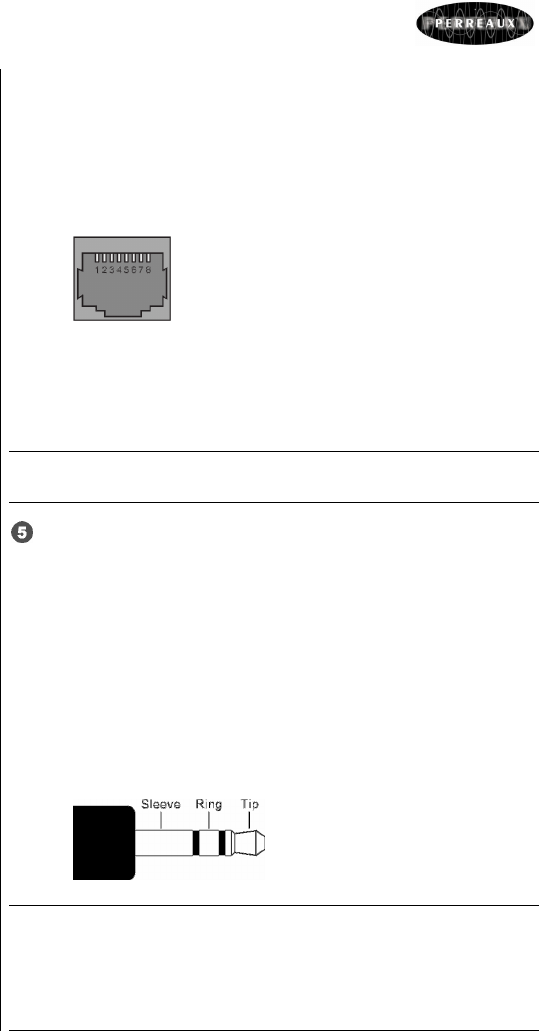
13
The SXCD compact disc player facilitates this functionality by
allowing the internal master clock to be disabled and sourced
from an external device, such as an external digital to analog
converter (DAC).
The RJ45 pins are configured for using an external master clock
as follows:
Pin 6: Master Clock Input
Pin 7: Ground (GND)
Pin 8: Internal Clock Disable
To enable this function the internal master clock must first be
disabled by connecting the Internal Clock Disable (Pin 8) to
GND. The master clock from the external device can then be
supplied to the Master Clock Input (Pin 6).
Caution!
The frequency of the external master clock must be
11.2896MHz.
RC-5 Input
This 3.5mm stereo jack allows standard CD player RC-5 remote
control codes to control the basic functions of the SXCD
compact disc player.
IR Repeater Port
Directly connecting to a device with an infrared (IR) repeater
port, via a 3.5mm stereo plug cable, allows easy integration into
automation and control solutions such as Niles and Xantech.
Each 3.5mm stereo plug must follow the specifications as per the
diagram below:
Sleeve: Ground (GND)
Ring: No connection
Tip: Signal
Caution!
Do not use a mono 3.5mm plug when directly connecting
the RC-5 input to an infrared (IR) repeater port.
A stereo 3.5mm plug must be used to avoid damage to the
SXCD. Using a stereo 3.5mm plug will not harm the
infrared (IR) repeater port.


















