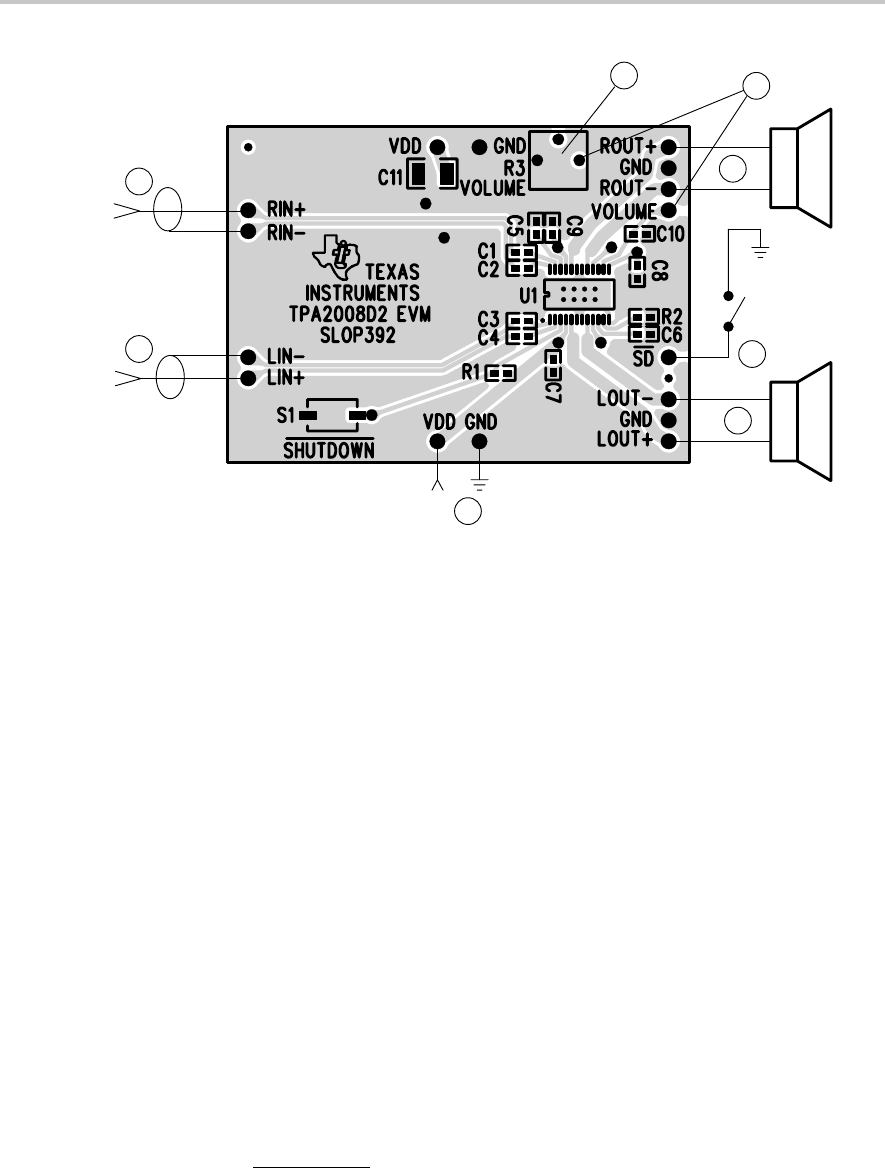
Quick Start List for Stand-Alone
2-5
Operation
Figure 2–3. Quick Start for Stand-Alone
Audio
Input
(Right)
Audio
Input
(Left)
External Shut
Down Control
(active low)
Right
Left
5 V
7
5
5
4
4
2
8
6
- Power supply
1) Ensure that all external power sources are set to OFF.
2) Connect an external regulated power supply set to 5 V to the module VDD
and GND pins taking care to observe marked polarity.
- Inputs and outputs
3) Ensure that audio signal source level adjustments are set to minimum.
4) Connect the right (left) positive lead of the audio source to the module
RIN+ (LIN+) pins and the negative lead to the RIN– (LIN–) pins.
5) Connect speakers to the left and right outputs.
- Evaluation module preparations
6) Use potentiometer R3 to set the volume. Turning R3 in the clockwise
direction will increase the volume. See Table 3–1 for voltage levels on the
VOLUME pin and corresponding gain settings.
7) If using an external DAC, adjust R3 to the center position by placing a
DMM across the VOLUME pin and ground and adjusting the
potentiometer until 25 kΩ is measured across the leads. Apply the external
source to the VOLUME pin.
- Control inputs
8) SHUTDOWN: A low shuts down the amplifier IC on the module; a high or
float allows normal operation.
- Power up
9) Verify correct voltage and input polarity and set the external power supply
to ON.


















