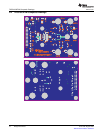3.4GUISoftwareInstallation
Quick-SetupGuide
www.ti.com
Table2.RecommendedSupplyVoltage
DescriptionVoltageLimitationsCurrentRequirementConnector
Outputstagepowersupply8V–23V5ARed/black
CAUTION
ApplyingvoltagesabovethelimitationsgiveninTable2cancausepermanent
damagetoyourhardware.
TheTAS5086GUIprovideseasycontrolofallregistersinTAS5086.ToinstalltheGUI,runthesetupfile
fromtheTAS5102/3CD-ROM.
Afterinstallation,turnonthepowersupply,andconnecttheUSBcabletotheModulator/Controllerboard.
StarttheGUIprogramfromTheWindows™menu.(ProgramFiles/TexasInstrumentsInc)Thestart-upof
theGUItakesfewseconds.
Figure3.TAS5086GUIWindow
Fromthefilesmenu,loadtheconfigurationfile:
TAS5102EVMConfiguration.cfg
ThefileislocatedontheTAS5102/3EVMCD-ROM.Thisfilecontainsallsettingsforadefaultsetupofthe
EVM.
Foreasyaccessofthefile,itisrecommendedtocopythefilesintodirectorywheretheGUIisinstalled.
DefaultisC:\ProgramFiles\TexasInstrumentsInc\TAS5086\.
FormoreadvanceduseoftheGUIandthefeaturesoftheTAS5086modulator,seetheGUIUser’sGuide
andtheTAS5086datasheet(SLES131).TheGUIUser'sGuidecanbeaccessedbyclickingonHelpin
thetoolbarandthenselectingUser'sGuideinthedrop-downmenu.
TAS5102EVMandTAS5103EVMfortheTAS5102andTAS5103DigitalAmplifierPowerOutputStages 8SLLU106–August2008
SubmitDocumentationFeedback