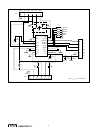10
®
DEM-PCM1717
PCM1717E for a more detailed explanation of these for-
mats. Selecting either of these formats is done by clicking on
the Format window and selecting the desired format.
WIDTH
This menu controls the number of bits that the PCM1717
uses for digital audio conversion. The choices are either 16
or 18 bits.
LRCK
This menu selection allows the user to specify the polarity of
the incoming digital audio data when respect to the left/right
or sample clock. The choices allow the user to specify
whether the low portion of the left/right clock is coincident
with either the left or right channel data.
L-OUT AND R-OUT
These two menu selections allow the user to control the
analog channels and formats through which the recovered
digital data will be sent. The choices allow for either channel
to be swapped or sent to the other channel allow the two
channels to be summed together and the magnitude to be
divided by two, mono, or allows either channel to be muted.
ATT CTRL
This menu controls whether the attenuation controls affect
each channel individually or whether both channels are of
equal volume.
PCM1717 FUNCTION CONTROL
This menu controls the De-emphasis, Infinite Zero Detec-
tion, and Operational Enable features of the PCM1717, as
shown in Figure 18. These features are controlled by three
submenus detailed below.
DeEMPH
This menu allows the selection of three de-emphasis fre-
quencies or allows the de-emphasis to be disabled.
IZD
This selection allows the user to turn on or off the infinite
zero detection feature. Because this feature is either on or off
there is no menu for its selection. Clicking on the box places
an x in its selection and turns off the feature.
OPE
This selection allows the user to enable the operation of the
PCM1717 this is equivalent to turning the PCM1717 on or
off. As with the previous feature, this feature does not have
a menu and the PCM1717 is enabled by clicking on the box
and turning the PCM1717 on.