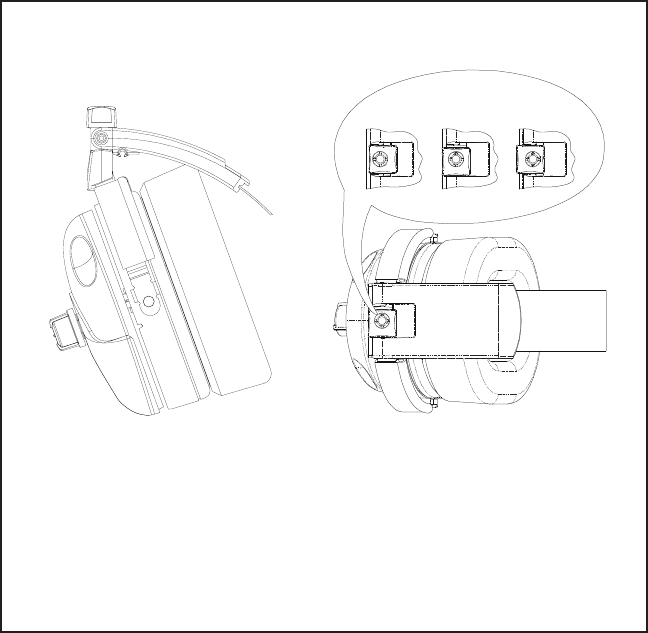
Page 5
Figure 8
Headband Pressure Adjustment
HIGH MEDIUM LOW
KNOB ADJUSTMENT SETTINGS
Headset Operation (Cont.)
8. With the headband resting securely on the top of the head, check that
the ear cups are centered over the ears. Reposition them if necessary
by moving the headband sliders up or down (See Figure 9 on the next
page). Proper performance depends on proper fit of the headset as
described below.
9. Headband Pressure Adjustments:
There are three pressure settings. Increasing the pressure will improve
the seal between the earcup and the head for greater noise reduction.
To change the pressure setting, remove the headset and fold the
earcup inward as shown in Figure 8, then rotate the Comfort Cam
tm
to
the desired setting. Repeat for both earcups. Both sides of the
headband should be set to the same pressure setting to keep the
headband properly centered on the head.
Top View
Comfort Cam
tm
Adjustment Settings
Side View


















