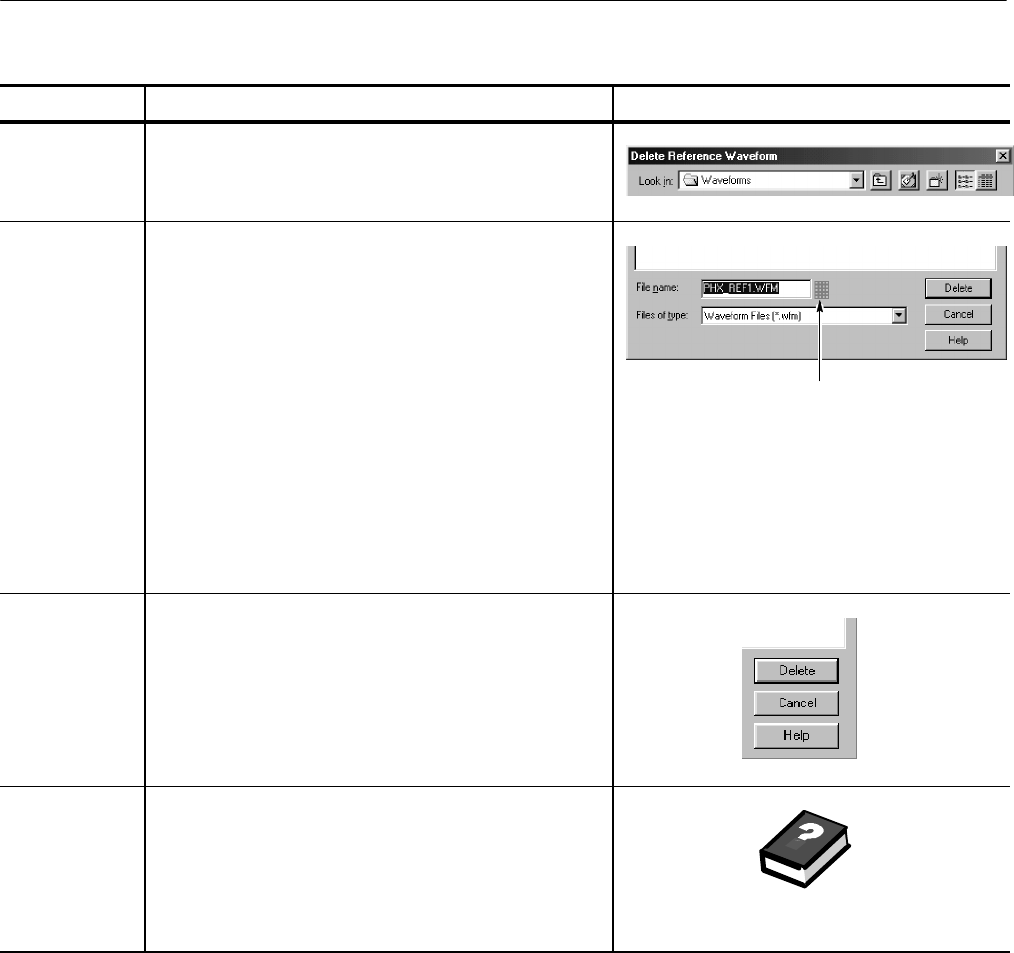
Data Input/Output
CSA7000 Series, TDS7000 Series, & TDS6000 Series Instruments User Manual
3- 261
Overview Control elements and resourcesTo cl ear references (Cont.)
Find the file
directory
5. Use the Look in: drop-down list and buttons (see right)
to navigate to the directory of the file to delete.
Find your file 6. Select the file type in the Files of type drop-down list to
force the file listing to only include these types. Use
*.wfm for wavef orms.
Note. Only change the type if you want to temporarily
see any other types of fil es in the current directory.
Otherwise, leave it set to *.wfm for waveforms.
7. Choose your waveform file by clicking an exi sting name
in the file list.
Note. If your instrument lacks a keyboard, touch or click
the keyboard icon to display a virtual keyboard. You can
use the mouse or touch screen with the virtual keyboard
to type entries in the name fields.
Access to virtual keyboard
Delete the file 8. Click the Delete button to Delete the file. To cancel
without deleting a file, click the Cancel button.
For further
assistance
9. For more help on deleting files, touch the Help button
to access contextual online help.
See page 3--283 to learn about using online help.


















