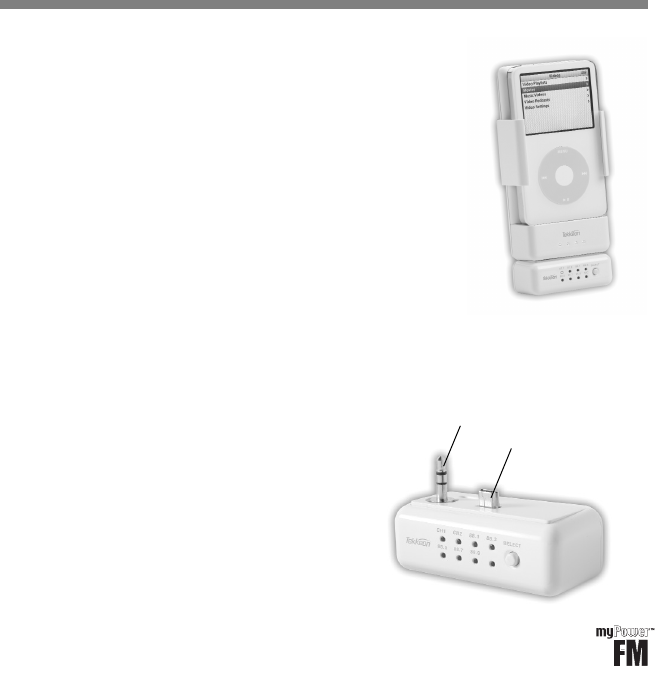
2
Overview
myPower
™
FM—the FM transmitter designed specifically for use with
myPower for iPod—lets you play your iPod music on any FM radio.
Designed for life on the go, myPower FM can be used at home, in your
office, or in your car.
myPower FM simply snaps on to myPower for iPod. Once myPower FM is
connected, just tune to any of the seven pre-set channels to listen to music
from iPod directly on your FM radio or stereo.
myPower FM must be attached to myPower for iPod, which is made for
iPod (3rd, 4th, 5th generation), iPod mini, and iPod photo.
Connecting myPower FM
myPower FM simply snaps on to the bottom of myPower for iPod. As myPower FM draws minimal
power from myPower for iPod, there is no need to charge myPower FM. However, the connected
myPower for iPod must be charged.
To connect myPower FM:
1. Move the myPower for iPod power switch to On.
2. Insert the two plugs on the top of myPower FM into
the line out and USB ports on the bottom of myPower
for iPod.
3. Press the two units together until they are firmly
attached.
to USB
to Line Out
mpFM_UG_rev_1105_fnl 11/17/05 9:12 PM Page 2










