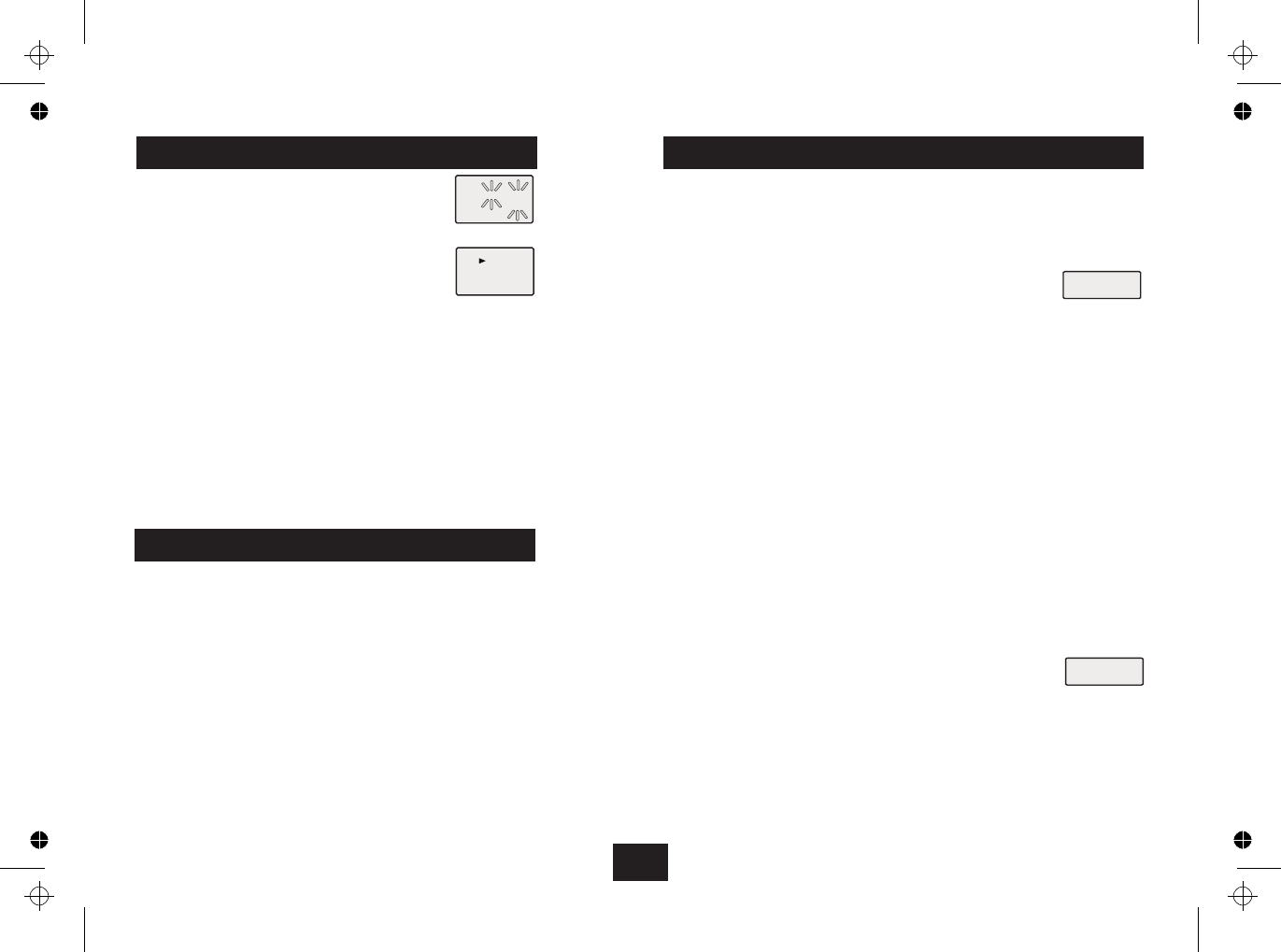
:
I3 08
PLAY
MEMORY
PLAY
:
I3 04
PLAY
MEMORY
6
!
!
!
! programmed
!
! Switch the Selector switch to the OFF position.
! Set the Volume control halfway.
! Plug a 3.5 jack cable into the AUX input. Plug the other end of the cable into
Rotate the knob to the right to increase and to the left to reduce the
the line or headphone output of the source unit.
frequency. The frequency is indicated on the screen
! Switch on the source unit. If the source unit has a volume control set this to
provide a moderate output into the MC-123.
! Control the volume with the MC-123 and the functions with the source unit.
and in the case of CD play, resets the CD)
Press SKIP+/SKIP – , to select another track.
STEREO FM RECEPTION
The display flashes the chosen track
! Set the FUNCTION Switch to 'RADIO’
Repeat the above steps to program additional tracks.
! Set the to ‘FM ST’
Press PROG to store the selection.
! Select the station using the Tuning Knob.
Rotate the knob to the right to increase and to the left to reduce the
Press PLAY/PAUSE to play the program.
frequency. The frequency is indicated on the screen
! Play starts from the first track programmed
The radio will automatically detect stereo and mono broadcasts. When a Stereo
! The program plays once and stops unless you have selected a repeat mode.
broadcast is detected the Stereo beacon will light. The beacon will not light
Note: In ‘Program’ mode, if you stop the disc and then press PLAY, the disc will
when a mono station is received.
play from track 1 as normal but the program will still be in the memory.
! Orient the antenna cable for best signal quality. FM signals are horizontally
polarised - extending the antenna sideways may offer improved reception.
! Press PROG to recall and replay the program.
To review the contents of a program:
STEREO AND MONO
Press STOP. Keep pressingthe PROG key to review the tracks.
Stereo reception offers a better listening experience. but requires a strong signal
To cancel a program:
for noise-free reception. In poor reception areas the noise performance will be
improved by listening to the radio in mono.
Press STOP. Open and close the CD door to cancel Program play.
To listen in Mono:
After play: Set the Selector to OFF and remove the CD.
! Set the BAND switch to ‘FM’ and proceed as for FM Stereo reception. The
stereo indicator will extinguish.
AM RECEPTION
The AUX input is a 3.5 jack socket on the front panel. You may use it with any
audio unit (e.g. mp3 player) which has a line output or a headphone output.
! Set the FUNCTION Switch to 'RADIO’
! Set the to ‘AM’
! Select the station using the Tuning Knob.
! Rotate the unit for the best signal quality.
The AM antenna is a Ferrite Rod type located inside the unit. AM is liable to
interference from mains appliances, fluorescent lights, cars etc. Changing the
NOTE: Connecting the AUX input when either the radio or CD is playing over-
location of the unit may greatly improve signal quality
rides the input ( . Removing the plug
Note: In Radio mode the clock cannot be viewed or altered.
restores the previous function (and in the case of CD play, reloads the CD).
BAND Switch
BAND Switch
USING THE RADIOUSING THE CD PLAYER-2
93.40
AM
FM
PM
MHZ
I022
AM
FM
PM
KHZ
THE AUXILIARY INPUT










