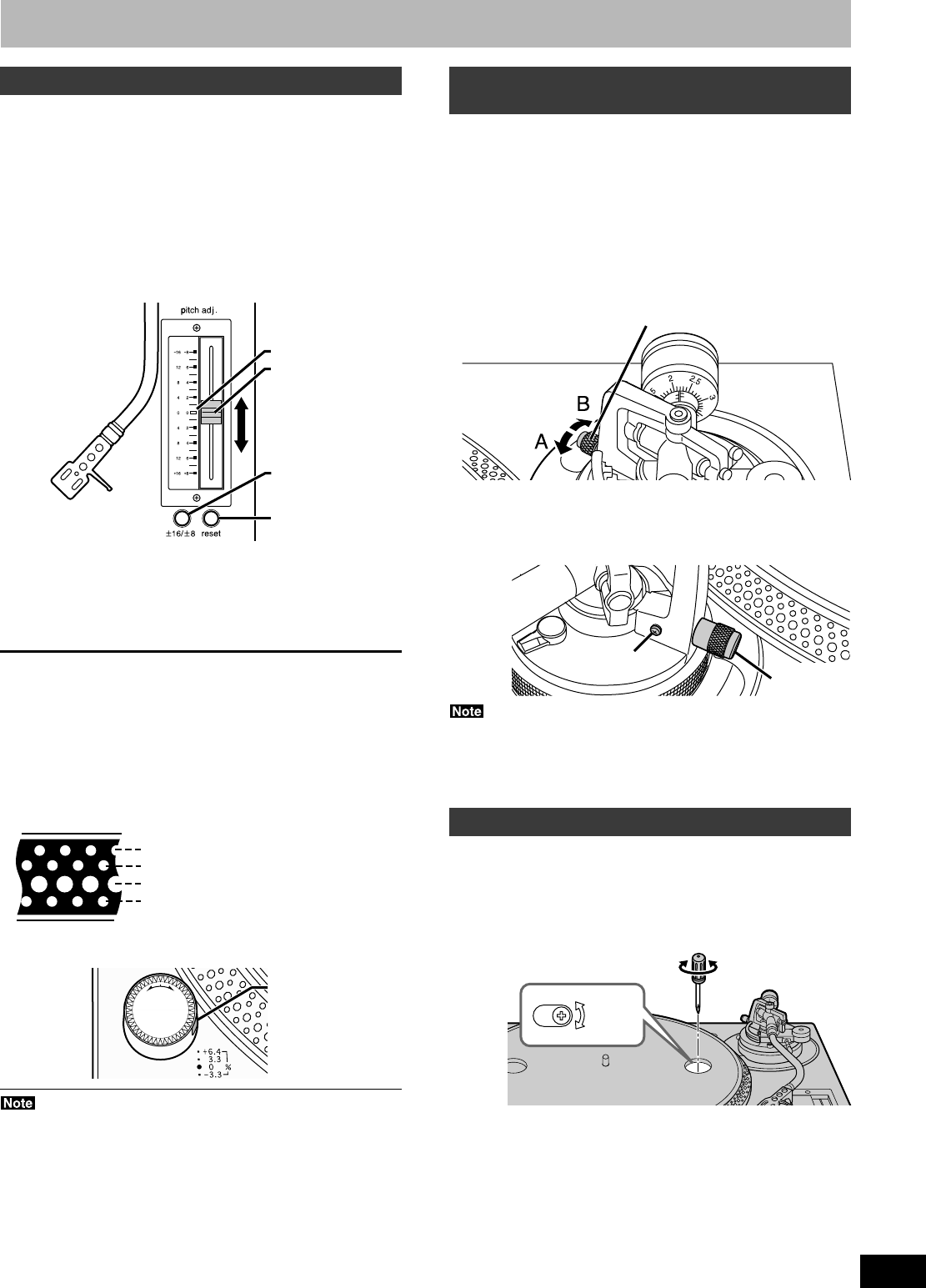
RQT7021
9
Pitch control
Fine adjustment to the number of revolutions per minute.
1 Press [reset] to turn off the green LED
light.
2 Press [±16/±8] to select the pitch.
•When [±16/±8] is pressed once (up position), the [±16] pitch
indicator lights on the pitch control slider.
•When [±16/±8] is pressed twice (down position), the [± 8]
pitch indicator lights on the pitch control slider.
3 Slide [pitch adj.] while the turntable is
revolving.
Move the control to the required position.
•The numbers represent approximate percentages.
•Pitch can be adjusted between –8 % and +8 % or –16 % and +16 %.
To reset pitch to the preset value
Press [reset].
The green LED indicator lights and the pitch immediately returns to
the set value (33 1/3 or 45 r/min), regardless of any adjustments
made with [pitch adj.].
Press [reset] again and pitch returns to the adjusted value.
To measure pitch
The four rows of strobe mirrors around the edge of the turntable can
assist you in measuring pitch.
They are lit by the strobo light as they pass and each row appears to
stand still at a different pitch.
Strobo light
Read the pitch control slider replacement instructions that comes
with this product carefully when replacing the pitch control slider.
Adjusting tone arm horizontal weight to
reduce skipping when scratch playing.
The horizontal weight of the tone arm can be adjusted using the
horizontal weight control knob on the gimbal suspension to reduce
skipping when scratch playing.
For scratch play
Turn the knob all the way in the “A” direction to apply horizontal
weight.
For normal play
Turn the knob all the way in the “B” direction to reduce horizontal
weight.
•
Do not move the horizontal weight control knob when playing music.
When the horizontal weight control knob becomes worn
out
Replace with a new horizontal weight control knob.
Loosen the fastening screw to remove the knob.
Consult with a qualified dealer when purchasing a horizontal
weight control knob.
Use the following product number when asking for the replacement.
Product reference No. RGZ0053Z-S.
off
on
p
o
w
e
r
0
6
BRAKE
S
F
reset
Pitch control
+
6.4 % change in pitch when stationary
+
3.3 % change in pitch when stationary
Normal turntable speed when stationary
_
3.3 % change in pitch when stationary
Adjusting the turntable brake speed
Brake speed can be adjusted by pressing [start-stop] until the turn-
table stops.
Use a small screwdriver in the hole on the turntable to adjust the
brake speed.
S: Slow stop
F: Fast stop
Green
LED indicator
Variable range
pitch button
Horizontal weight control knob
Screw
Knob
Adjustments while using the unit














