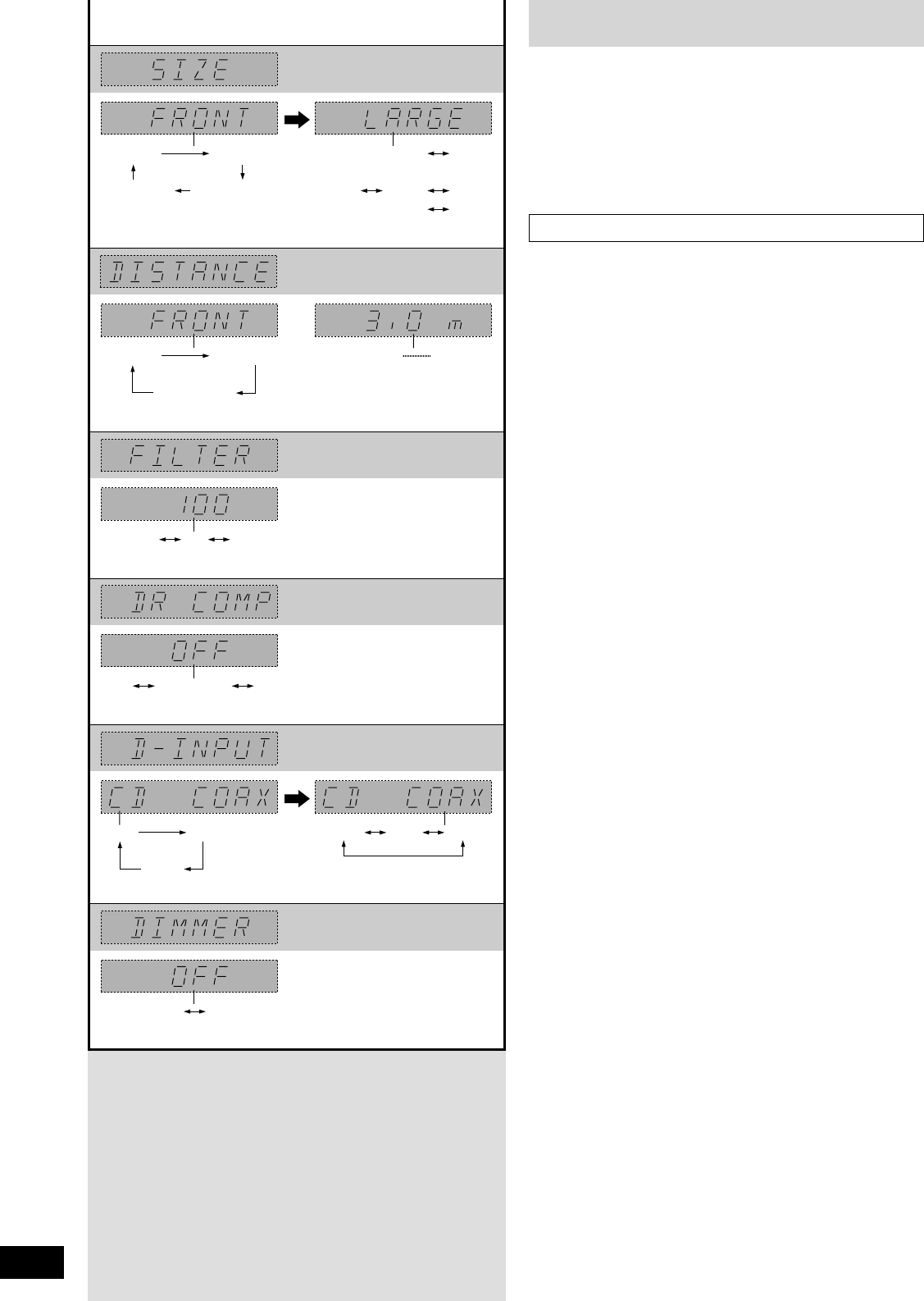
Customizing your receiver
12
RQT5802
Change the settings to suit your speakers and equipment and to
suit the environment in which the unit is to be used. Before making
any changes, read the following descriptions, note the factory
settings and ranges, and refer to the instructions for the speakers
and equipment.
The settings remain intact until they are changed, even after the
power is turned off.
Setting descriptions
SIZE
Change to suit the speakers you have connected.
LARGE: For speakers that can reproduce a full sound range,
particularly the bass range below 100 Hz.
SMALL: For speakers that cannot adequately reproduce the bass
range. This setting is sufficient for most speakers if you are
using a subwoofer.
NONE: For speakers you haven’t connected (center or surround).
The factory settings are: Front: LARGE
Center and surround: SMALL
For the subwoofer, select YES if you have connected one (factory
setting), or NO if you have not.
DISTANCE
Enter the distance of the speakers from the seating position so that
the sound from all the speakers (except for the subwoofer) reaches
you at the same time.
You can select distances between 1.0 and 10.0 m at 0.1 m
intervals.
The factory settings are: Front and center: 3.0 m
Surround: 1.5 m
FILTER
This setting allows you to change the cut-off for bass output from
the front speakers. If you set the front speakers to “SMALL”, the
filter is set to 100 Hz. Raise the cut-off if the bass from the front
speakers is unsatisfactory so that this bass is output through the
subwoofer.
You can raise the cut-off from 100 Hz to either 150 Hz or 200 Hz.
DR COMP - Dynamic range compression
Change this setting to view software at low volume (such as late at
night) and maintain audio clarity. This setting works with Dolby
Digital software. It reduces the peak level in loud scenes without
affecting the sound field.
OFF: The software is played with the original dynamic range
(factory setting).
STANDARD: The level recommended by the producer of the
software for household viewing.
MAX: The maximum allowable compression (recommended for
night viewing).
D-INPUT - Digital input
Change these settings to suit the connections you have made to the
three digital input terminals, COAX, OPT1, and OPT2 (
\
page 7),
so that the correct source is selected when you turn [INPUT
SELECTOR] (
\
page 18).
The factory settings are: CD: COAX
DVD: OPT2
TV: OPT1
DIMMER
This setting allows you to dim the unit’s display (and turn off the
MOS-FET light on SA-DX1050) for better viewing in a darkened
room.
The factory setting is OFF (normal brightness).
100 150 200
OFF STANDARD MAX
CD
TV
DVD
1.0 m
10.0 m
OFF ON
FRONT CENTER
SURROUNDSUB-WFR NONE SMALL LARGE
FRONT
SMALL
LARGE
CENTER, SURROUND
SUB-WFR
NO YES
FRONT CENTER
SURROUND
COAX OPT1 OPT2


















