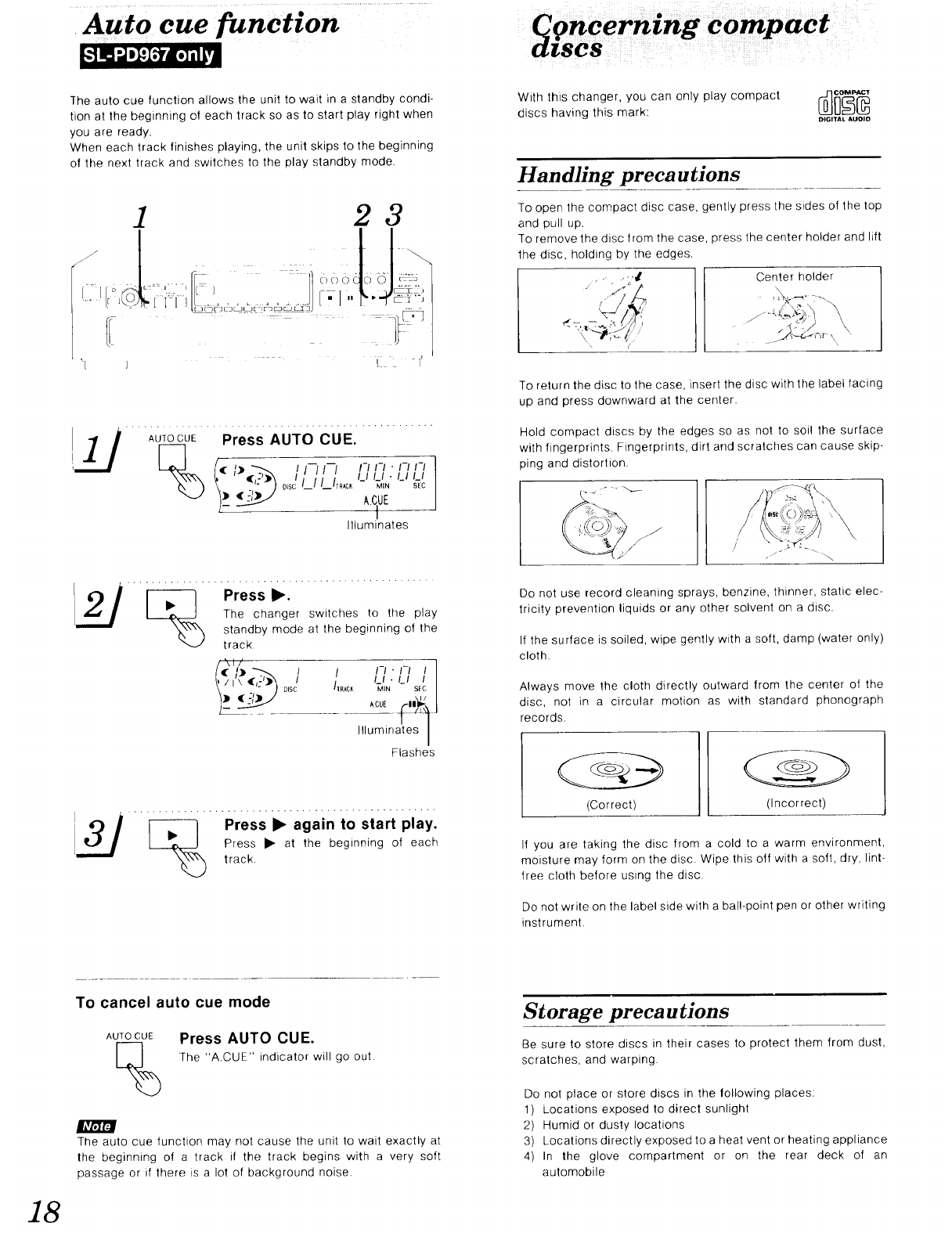
18
Auto cue function
_1 B ".,]|_I.'_}'i,] il kvl
The auto cue function allows the unit to wait in a standby condi-
tion at the beginning of each track so as to start play right when
you are ready.
When each track finishes playing, the unit skips to the beginning
of the next track and switches to the play standby mode.
1 23
,.......: i:;
"1 J i: 1'
Au'rocuE Press AUTO CUE.
\\"% _' ' (':')_ 0,s_/__I/--IT,*C_'-' '-',." 1- _C
,.I0
Illuminates
[_ Press •.
The changer switches to the play
standby mode at the beginning of the
track
'\ Ii/
/1\ ,l'j- ')') / /
DISC ]]RkOl_
I-I • I-I I
IJ.u I I
Illuminates I
Flashes
[_-= _ Press • again to start play.Press • at the beginning of each
track.
To cancel auto cue mode
AUTO CUE
Press AUTO CUE.
The "A CUE" indicator will go out
The auto cue tunction may not cause the unit to wait exactly at
the beginning of a track if the track begins with a very soft
passage or if there is a lot of background noise.
{mcerning compact
cltscs: :: ::
With this changer, you can only play compact
discs having this mark:
DIGITAL AUOIO
Handling precautions
To open the compact disc case, gently press the sides of the top
and pull up.
To remove the disc from the case, press the center holder and lift
the disc, holding by the edges.
. . .:i,t Center holder
J
To return the disc to the case, insert the disc with the label facing
up and press downward at the center,
Hold compact discs by the edges so as not to soil the surface
with fingerprints. Fingerprints, dirt and scratches can cause skip-
ping and distortion.
Do not use record cleaning sprays, benzine, thinner, static elec-
tricity prevention liquids or any other solvent on a disc.
If the surface is soiled, wipe gently with a soft, damp (water only)
cloth,
Always move the cloth directly outward from the center of the
disc, not in a circular motion as with standard phonograph
records.
(Oorrect)
(Incorrect)
It you are taking the disc from a cold to a warm environment,
moisture may form on the disc. Wipe this off with a soft, dry, lint-
free cloth before using the disc.
Do not write on the label side with a ball-point pen or other writing
instrument.
Storage preca u tions
Be sure to store discs in their cases to protect them from dust,
scratches, and warping.
Do not place or store discs in the following places:
1) Locations exposed to direct sunlight
2) Humid or dusty locations
3) Locations directly exposed to a heat vent or heating appliance
4) In the glove compartment or on the rear deck of an
automobile


















