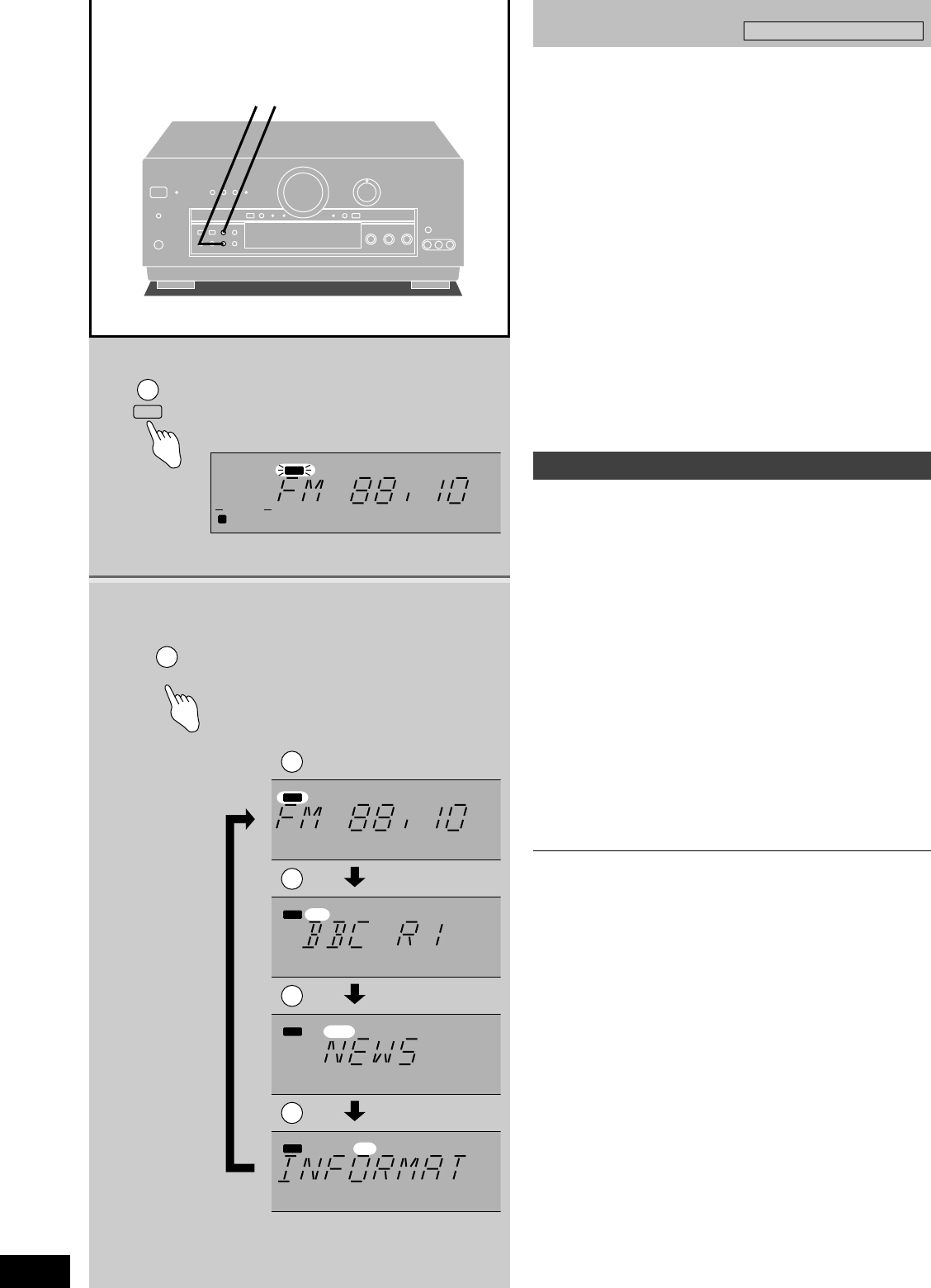
RQT5518
32
1
2
21
RDS
PRESET
DISPLAY MODE
TUNED STEREO
SPEAKERS
MHz
RDS
A
TUNED STEREO
SPEAKERS
MHz
RDS
A
TUNED STEREO
SPEAKERS
PSRDS
A
TUNED STEREO
SPEAKERS
PTYRDS
A
TUNED STEREO
SPEAKERS
RTRDS
A
1
2
3
4
RDS broadcasts
Only for the United Kingdom
RDS (Radio data system) is a multiplex broadcasting system.
Along with the audio signals of FM broadcasts, text information
and other signals are transmitted to help you enjoy radio more and
make tuning into programs easier. This unit can use the following
types of signals.
¡PS (Program service):
The name of the station can be displayed.
¡PTY (Program type):
The type of program can be displayed. This signal can also be
used to search for a type of program (a page 33). See page 35
for more information about the PTY displays.
¡EON (Enhanced other networks):
This signal is used between networked stations to make it
easier for listeners to tune into a type of program (a page 34).
¡RT (Radio text):
This is text transmitted by the station. This unit can show a
maximum of 64 characters by scrolling it across the screen. The
text could be information about the song playing, traffic and
weather reports, phone-in numbers, or police information.
Some areas currently do not have PTY, EON, and RT.
To display RDS information
The display normally shows the radio frequency. When the “RDS”
indicator lights, the station is broadcasting RDS signals.
1 Press [RDS].
2 Press [PRESET, DISPLAY MODE].
Each time you press the button, the display changes .
qq
qq
q Frequency display
ww
ww
w PS display
(See below if PS is not displayed)
ee
ee
e PTY display
(“NO PTY” is displayed if PTY signals are not being
received, then the frequency is shown again.)
rr
rr
r RT display
(There is no change if RT signals are not being received.)
If RDS signals are not being received, the “RDS” indicator
does not light and there is no change when the button is
pressed.
For your reference
Occasionally PS isn’t displayed even if PS signals are being
received. You may be able to see PS if you change the reception
mode.
Press and hold [PRESET, DISPLAY MODE].
The mode switches between “MODE 1” and “MODE 2” every time
the button is pressed and held.
If PS isn’t displayed, PS signals are not being received. Restore
“MODE 1” in this case.


















