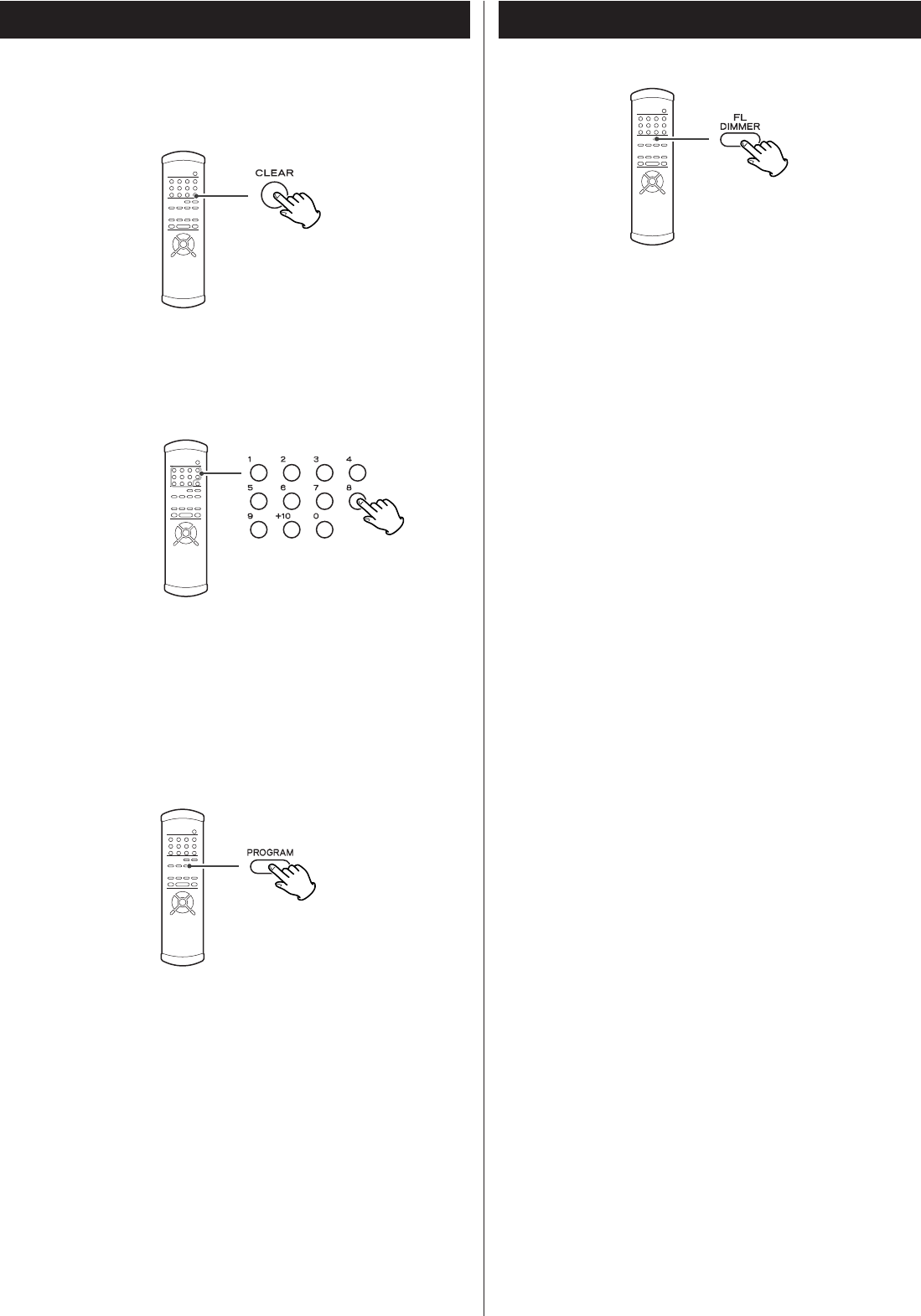
17
Clearing the last track from the list
Push the CLEAR button to clear the last track from the list.
Adding tracks to the list
Use the number buttons to add tracks to the list.
Clearing the whole program
Press the PROGRAM button to clear the program (playback
continues from the current point).
The OPEN/CLOSE or the POWER button also clears the
program.
Display dimming
The display on the main unit can be dimmed to suit the
environment in which you listen to music. There are three
levels and an “off” setting.
Use the FL DIMMER button to cycle between these
settings.
<
Note that the OFF setting is not memorized when the power
is turned off. When the unit is switched off with the display
off, and then turned on again, the display is reset to the
minimum brightness.
<
In OFF mode, when you press a button such as PLAY, the
illuminations turn temporarily on.


















