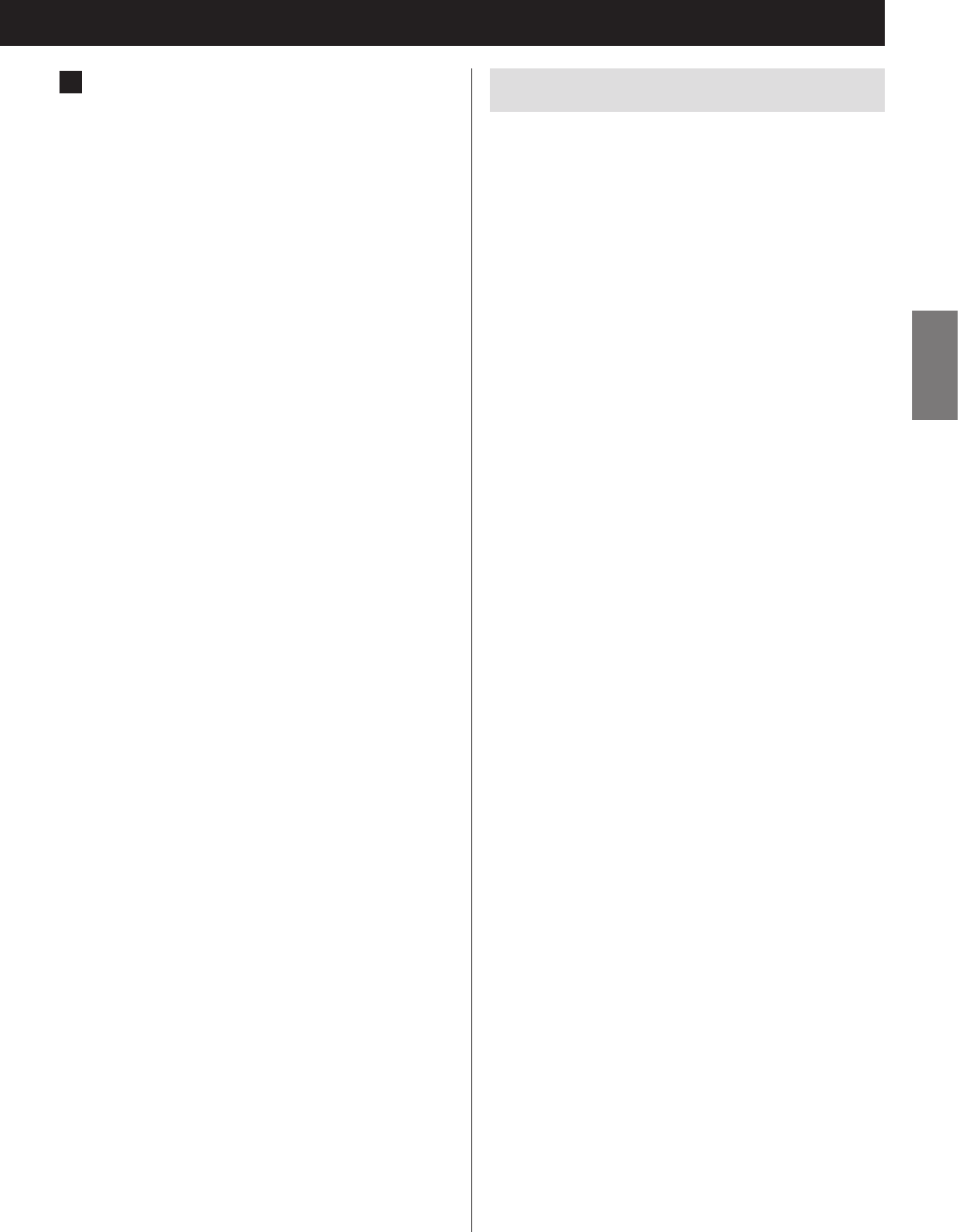
43
ENGLISH
2 Operate the Bluetooth device to start
playback.
If the connected Bluetooth device supports AVRCP,
you can use this unit or the remote control to play,
pause or stop audio on that device.
Depending on the Bluetooth device being used,
remote control operation might not be supported
or actual operations might differ.
o The volume, however, cannot be adjusted
remotely.
Audio/Video Remote Control Profile (AVRCP)
To control playback of a Bluetooth device, the
Bluetooth device must support AVRCP.
Some Bluetooth devices, however, have different func-
tions depending on their specifications.
o Depending on the Bluetooth device, skipping
tracks might not be possible using this unit’s skip
(.//) knob. In this case, use this unit’s search
(m/,) buttons.
o If you cannot control another Bluetooth device with
this unit, operate the other Bluetooth device directly.
Unpairing a device
To unpair with a connected Bluetooth device, press the
PAIRING button.
o If you later want to use a Bluetooth connection with
that Bluetooth device, you must pair them again.
o This deletes all pairing information. Unpairing with
just one device is not possible.


















