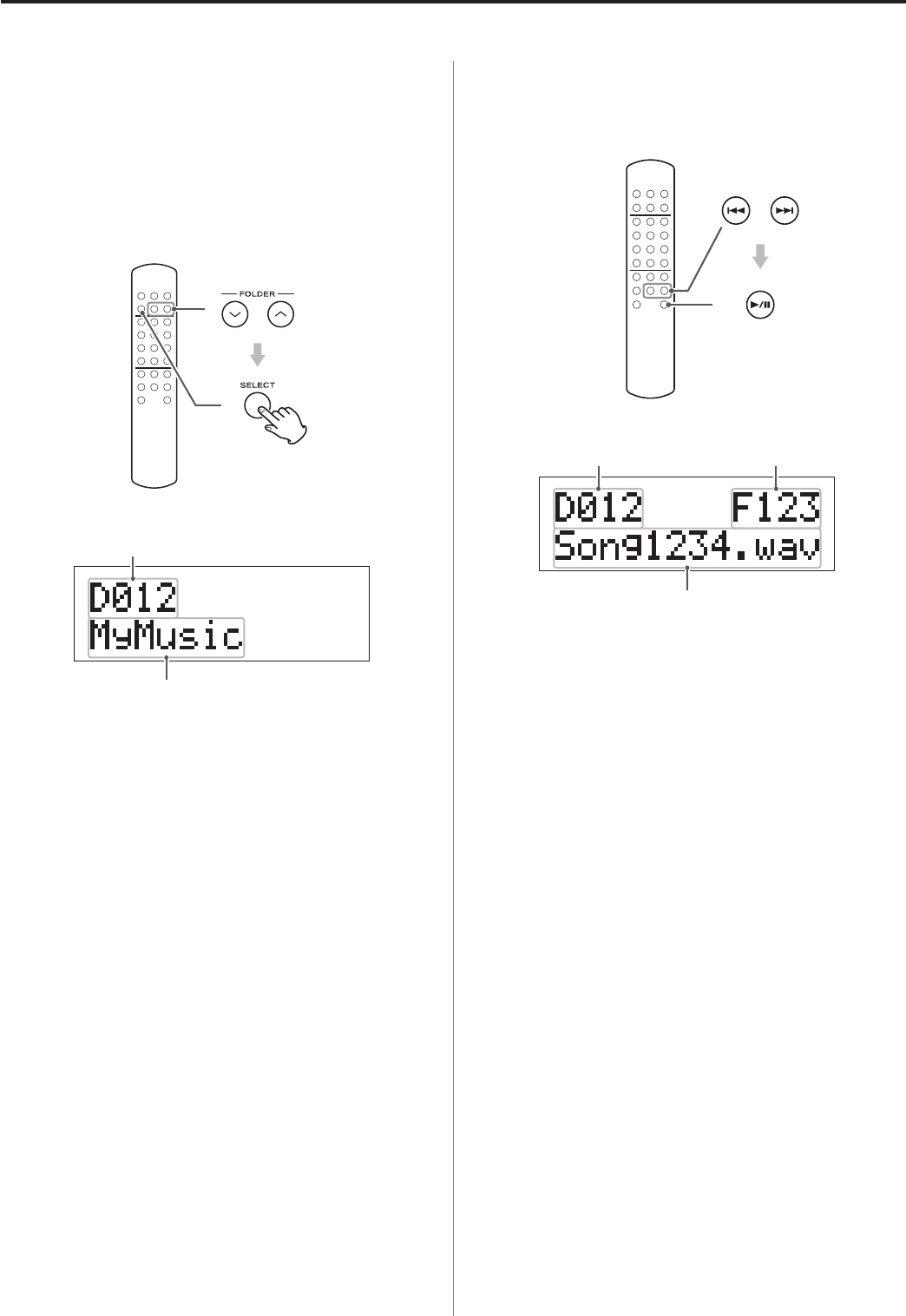
20
Selecting folders and files
During playback and when stopped, you can search for
WAV/DSD folders and tracks that you want to find.
Selecting a folder
Use the FOLDER (k/j) buttons to select the desired
folder, and press the SELECT button.
Folder number
Folder name
Playback starts from the first track in the selected folder.
o
Depending on the folder structure, the order of folders
and tracks might not be as expected.
Selecting a track
Use the skip (.//) buttons to select the desired
track, and press the play/pause (7/9) button.
Folder number File number
File name
Playback starts from the select track.
o
When you want to select a track that is inside a folder,
you must select the folder first.
o
The display of this unit can only show single-byte let-
ters of the alphabet and numbers. If the name of a file
uses Japanese, Chinese or other double-byte charac-
ters, the file will be playable but the name will not be
shown correctly.
o
The information displayed depends on the display set-
ting (see page 27).
If you want to see the file names, press the DISPLAY
button to change the information displayed.


















