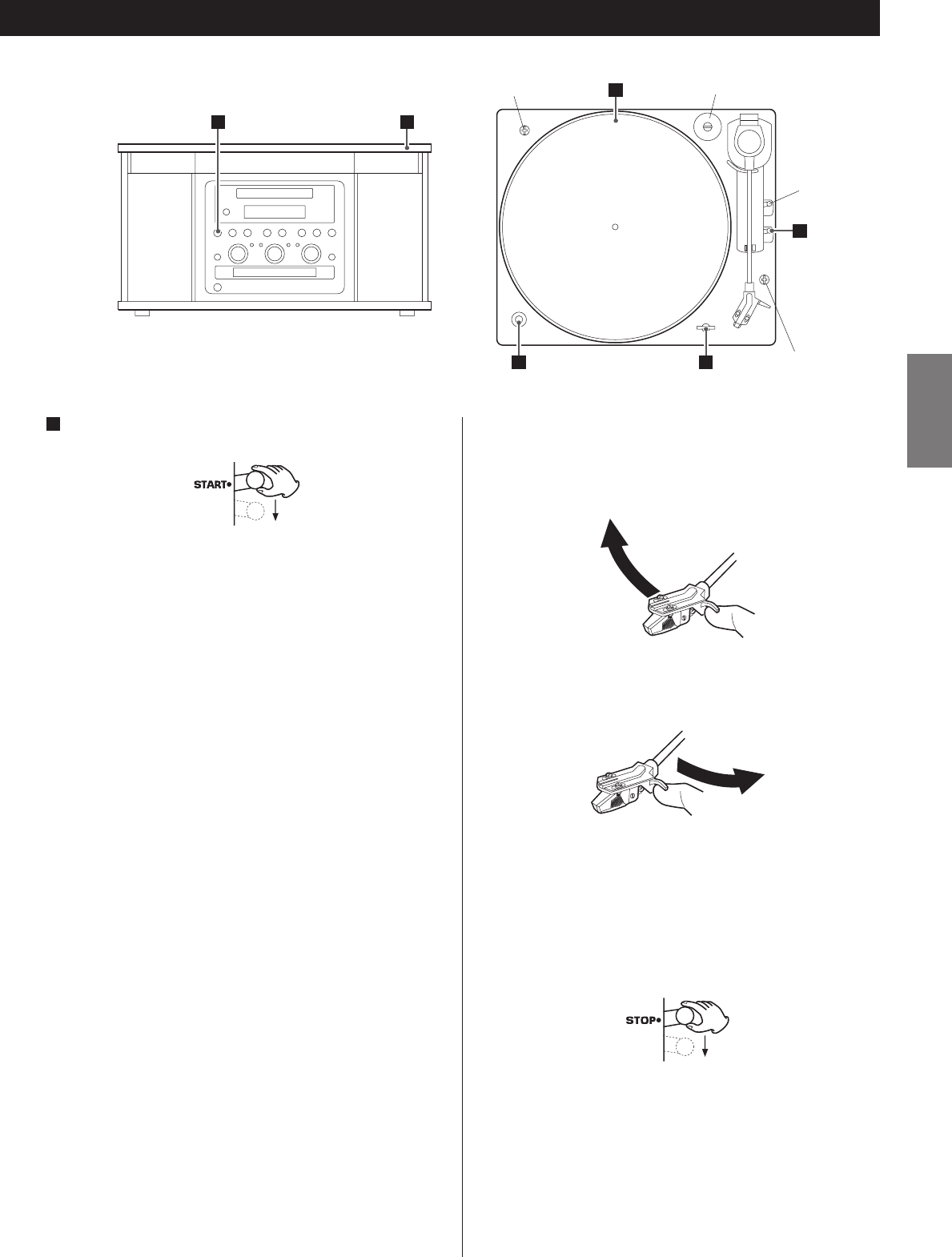
ENGLISH
1 2
3
5 4
6
15
Shipping screw
Adaptor
Shipping screw
Pull the START lever toward you.
6
The turntable will start and the tone arm will automatically
move to the lead-in groove. When the record finishes playing,
the tone arm will automatically return to the tone arm holder
and the turntable will stop.
<
Playing records with the dust cover down will prevent dust
from settling on the turntable.
Please do not place anything on top of the turntable
cover, especially while playing a record.
< Don’t rock the unit nor switch off the power during playback.
<
The tone arm automatically returns to the tone arm holder
when it reaches the end of recording. But with records on
which the recorded groove runs into a further inner area than
in the case of normal records, the tone arm may lift and
return to the tone arm holder without playing towards the
end of recording.
<
To play a 25 cm (10 inch) record, manually start playing. If the
tone arm does not automatically return to the tone arm rest,
pull the STOP lever.
Manual Operation
Move the tone arm gently to the edge of the record (or the
starting point of a track), and gently lower the tone arm.
To Interrupt Playing the Record Midway
Pull the STOP lever toward you. The tone arm will lift and
return to the tone arm holder and the turntable will stop.
To stop playback manually, slightly lift the tone arm and
return it to the tone arm holder.
STOP lever


















