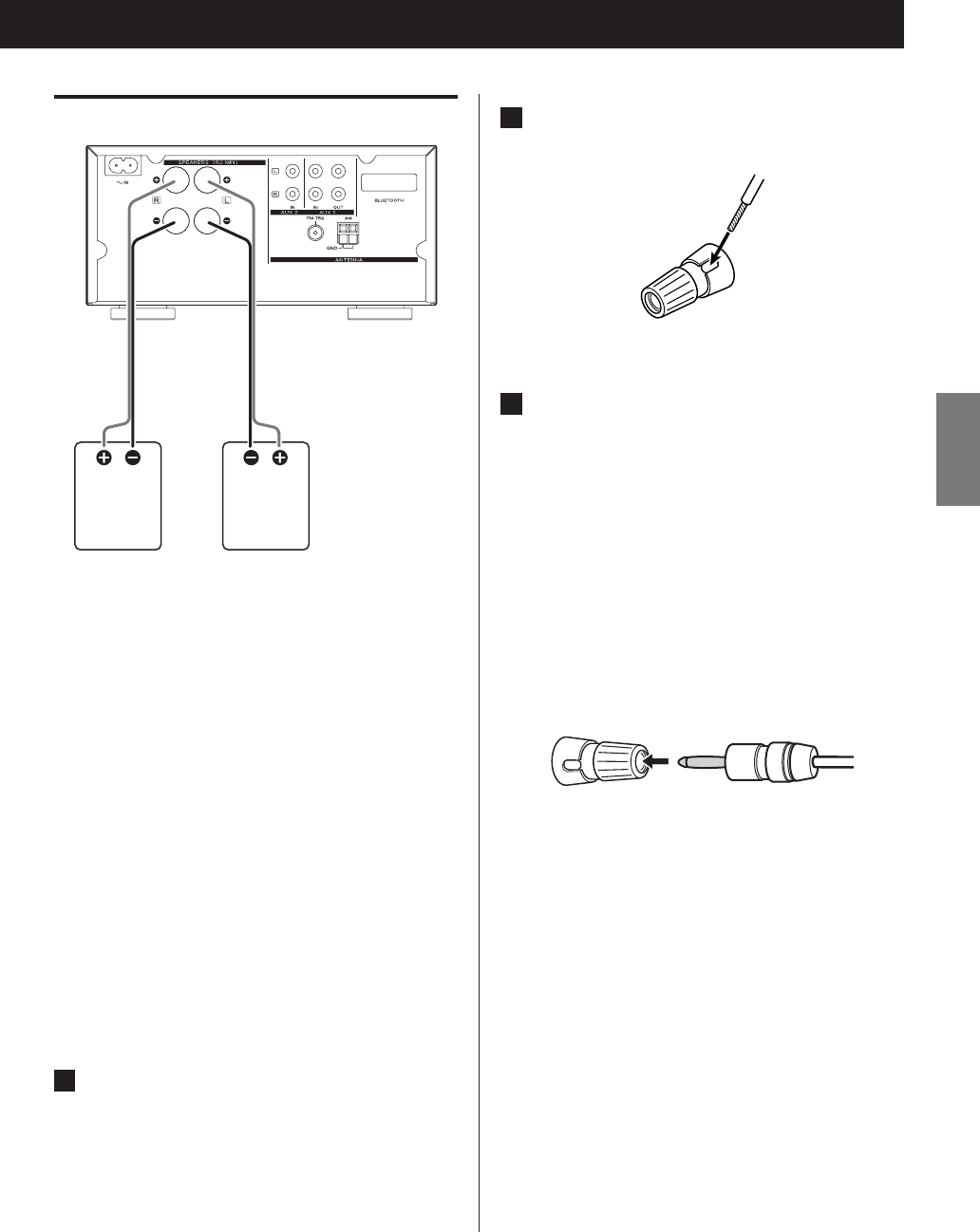
17
ENGLISH
Speaker connections
Speaker (right) Speaker (left)
Connect speakers to this unit using commercially-available
speaker cables.
p The black speaker terminals are _ (negative). Generally,
the + wire of the speaker cable is marked to make it
distinguishable from the _ wire of the cable. Connect
this marked wire to the red + terminal and the
unmarked wire to the black _ terminal.
p Check the impedance of your speakers. Connect speak-
ers with an impedance of 6 ohms or more.
p If the exposed end of a core wire in a speaker cable con-
tacts another cable or terminal, a short could occur. Do
not allow this to happen.
p To avoid noise, do not bundle the speaker cables with
the power cord or other cables.
Connecting speaker cables
1
Turn the terminal cap counterclockwise to
loosen it.
2
Insert the wire into the terminal and turn the
terminal cap clockwise to securely connect it.
3
Make sure it is fastened firmly by pulling
the cable lightly.
Connecting speakers using banana plugs
You can also connect speakers using commercially available
banana plugs. Connect the speaker cable to the banana
plug first, and then insert the plug into the terminal.
p Be sure to loosen the terminal cap before using the
banana plug.
p Carefully read the instructions of the banana plugs that
you intend to use with this unit.
For European customers
In accordance with European safety regulations, it is not
possible to connect banana plugs to the speaker terminals
on European models. The holes into which banana plugs
are inserted have been covered with black caps. Connect
the speakers using spades or bare wires. If the black caps
become separated from the terminals, return them to their
original position.


















