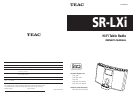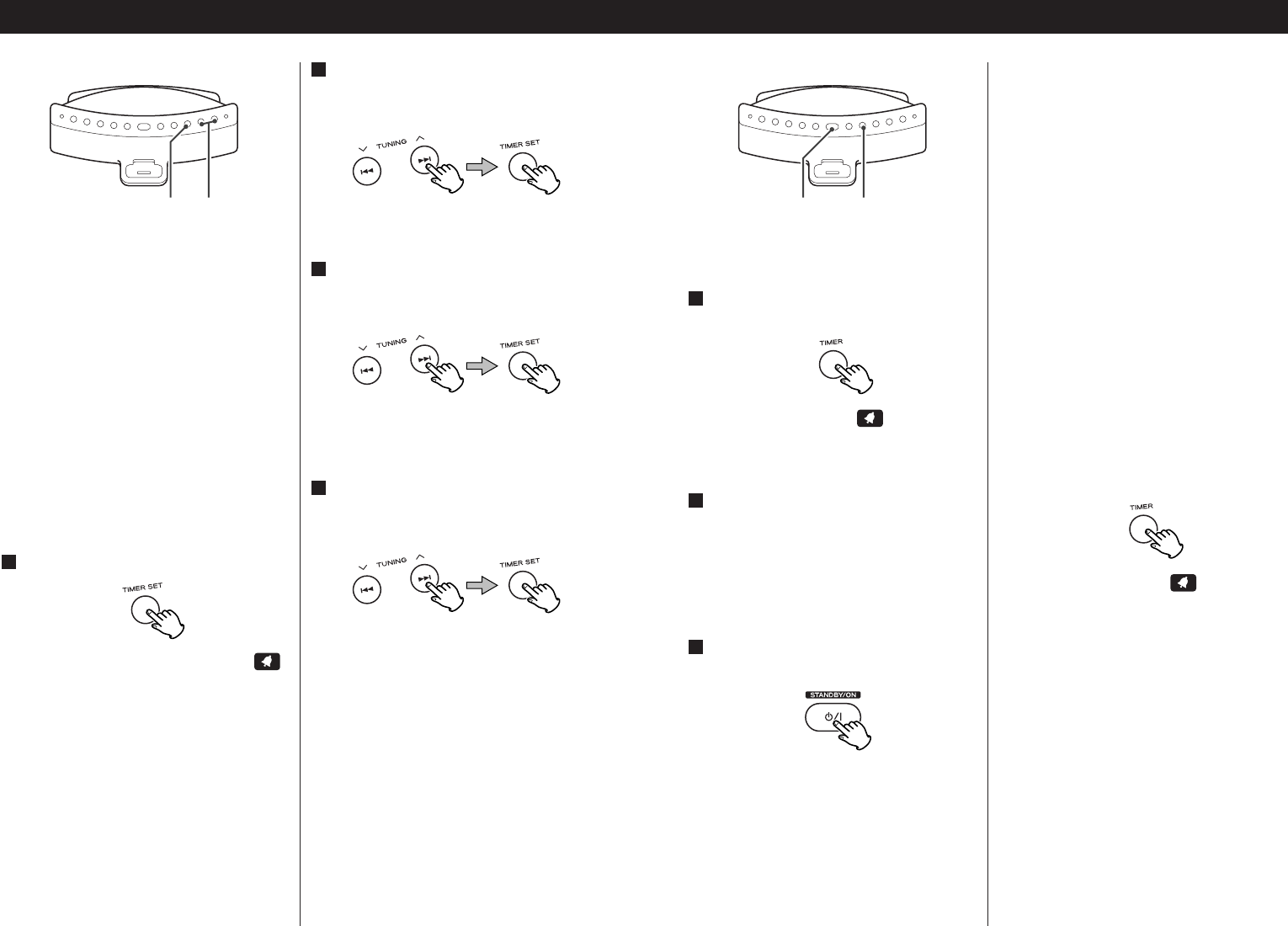
20 21
<
The unit can be programmed to turn on
at a specified time. The unit will turn off
after 60 minutes of reaching the
specified time.
<
Adjust the clock before setting the timer
(see page 11).
If the power supply is interrupted, the
settings kept in memory (clock, preset
stations, timer setting) will be erased.
Setting the timer
Press the TIMER SET button.
The clock and the Timer indicator ( )
blinks on the display.
< If no button is pressed for about 1
minute, the timer setting mode will be
cancelled.
1
Set the start time using the Skip
buttons (.
//), and then press
the TIMER SET button.
Select a source (iPod or TUNER) using
the Skip buttons (.
// ), and
then press the TIMER SET button.
<
You cannot select “AUX”.
Set the volume using the Skip
buttons (.
//), and then press
the TIMER SET button.
The volume for timer operation is
adjustable from 10 to 40.
Setting the timer is now completed.
4
3
2
Timer
.//TIMER
SET
To turn on the timer
After setting the timer, press the
TIMER button to turn the timer on.
The Timer indicator ( ) appears on
the display.
Prepare the source.
When the source is set to “iPod”, insert
an iPod.
When the source is set to “TUNER”, tune
in a station.
Press the STANDBY/ON switch to
turn the unit off (standby).
Don’t forget to turn the unit off
(standby), or the timer won’t work.
3
2
1
< Playback volume will gradually increase
up to your set volume when the unit is
turned on by timer.
<
If the source is set to “iPod” but no iPod
is set, the unit will turn on into TUNER
mode.
<
When the source is set to “TUNER” and
the unit turns on, it will tune in to the
station you selected last time.
To turn off the timer
When you don’t use the timer, press the
TIMER button to turn it off.
The Timer indicator ( ) disappears
from the display.
Press the TIMER button again to turn it
on.
STANDBY/
ON
TIMER