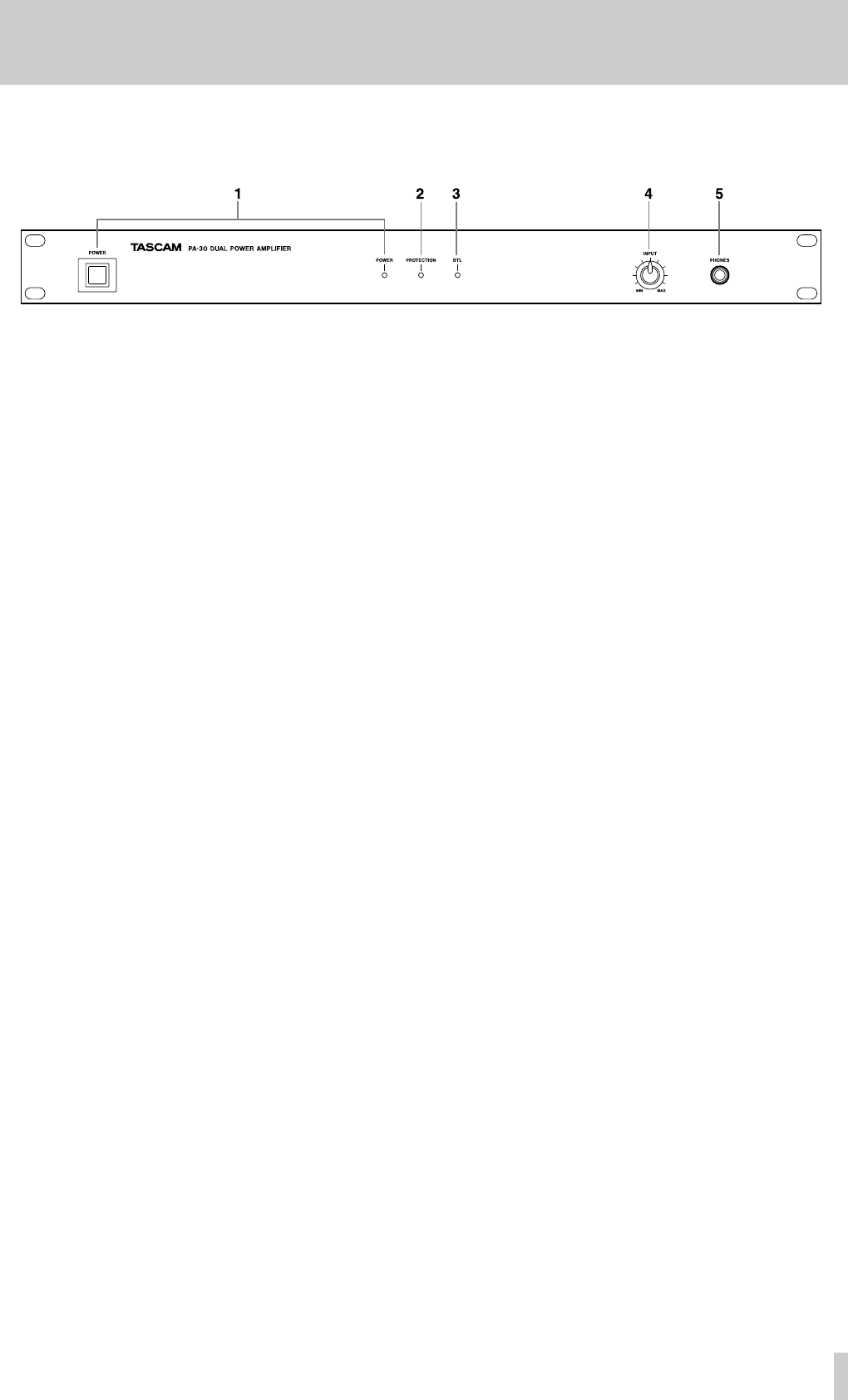
1. POWER Switch and Indicator
A two-position rocker-type switch controls power to
the unit. Depressing the upper surface of the switch
turns the amplifier on; depressing the lower surface
turns it off. The green LED Power indicator will light
whenever the unit is on and is connected to a properly
functioning source of power.
2. PROTECTION Indicator
The red LED Protection indicator remains off
whenever the PA-30 is turned on and is operating
normally.
If an overload, short circuit, DC offset or other problem
triggers the internal electronic protection circuitry, the
unit shuts down and the Protection indicator lights.
Once the PA-30 is turned off and the fault condition is
cleared, the Protection circuit will automatically reset,
and normal operation can be resumed (provided that
the fault has not damaged the unit).
If the Protection indicator lights when the PA-30 is
first switched on, turn the Power switch OFF and
recheck all of your connections before resetting
power.
3. BTL Indicator
The orange LED BTL indicator will light whenever the
MODE switch (on rear panel) is in the 'BTL (MONO)'
position.
4. INPUT LEVEL Control
A single rotary variable attenuator sets the input
sensitivity of the PA-30 Amplifier. The degree of
attenuation varies from zero loss (maximum
sensitivity) at the 'MAX' position to infinite loss at the
'MIN' position.
5. PHONES Jack
This Tip/Ring/Sleeve 1/4" phone jack accommodates 8
ohms or higher impedance stereo headphones.
Features
TASCAM PA-30 5
Figure 3. PA-30 FRONT PANEL














