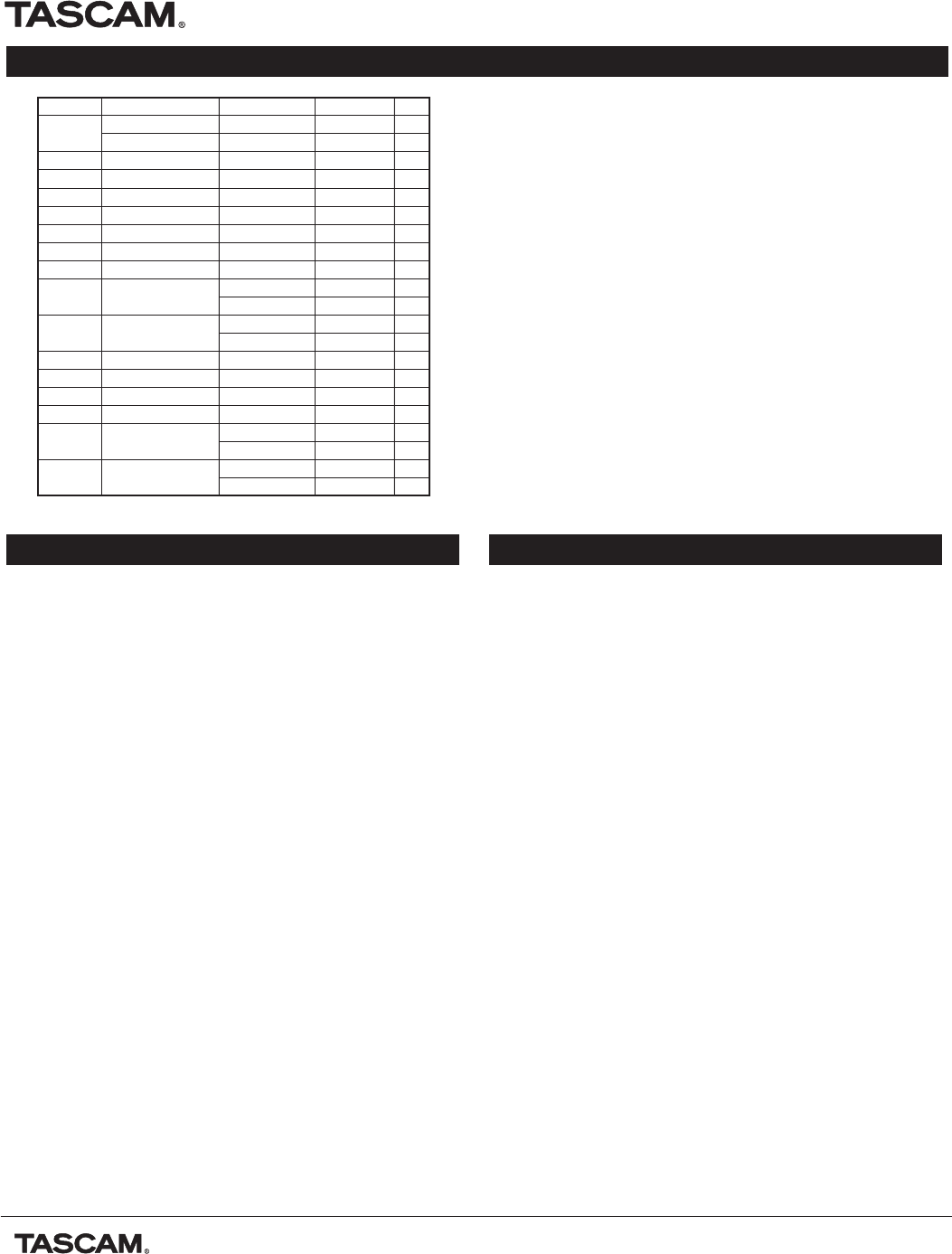
CD-RW700 Technical Documentation
7733 Telegraph Road • Montebello, CA 90640 • (323) 726-0303 • http://www.tascam.com
All features and specifications are subject to change without notice. Contact your local TASCAM representative for the latest information.
Page 2 of 3
CD-RW700_TECHDOC.pdf
032500
APPROVED MEDIA LIST
Notes on CD-R media:
Quality and recording characteristics of media from different
manufacturers will vary from brand to brand. This has to do with
different manufacturing processes of both the CD-R media and
the CD-R mechanism. (Some media that does not work well with
one CD-R mechanism may work reasonably with another.)
In order to take the guesswork out of selecting the media, we
are posting an approved list of media for use. Media from each
of these manufacturers was written to and verified. The media
listed as OK is preferred. The media listed as NR typically worked
but had a higher error rate, so it is not recommended. Mitsui
media is used as the target media reference, so you're always
safe with those.
We have tested the CD-RW700 for compatability with 74 minute
and 80 minute CD media, and the mechanisms will recognize and
use the full legnth of the CD.
Brand
TEAC
Apogee
HHB
Mitsui
Quantegy
SONY
3M
Imation
TDK
Ricoh
Verbatim
KODAK
Pioneer
DOT
Maxell
Fuji Film
Manufacturer
Mitsui Chemical
Mitsui & CMC
Mitsui Chemical
Mitsui Chemical
Mitsui Chemical
Mitsui Chemical
Taiyo Yuden
Taiyo Yuden
Taiyo Yuden
TDK
Ricoh
Mitsubishi Chemical
KODAK
Pioneer Video
Pioneer Video
Maxell
Fuji Film
Pigment
Phthalo Cyanine
Cyanine
Phthalo Cyanine
Cyanine
Phthalo Cyanine
Phthalo Cyanine
Cyanine
Cyanine
Cyanine
Cyanine
Cyanine
Phthalo Cyanine
PC & Cyanine
AZO
Phthalo Cyanine
Cyanine
Cyanine
Cyanine
Cyanine
Cyanine
Cyanine
Disc Color
Yellow Gold
Blue Silver
Yellow Gold
Blue Silver
Yellow Gold
Yellow Gold
Green Gold
Green Gold
Green Gold
Green Gold
Blue Silver
Yellow Silver
Green Gold
Blue Silver
Yellow Gold
Green Gold
Green Gold
Green Gold
Blue Silver
Green Gold
Green Silver
Use
OK
OK
OK
OK
OK
OK
OK
OK
OK
OK
OK
OK
NR
OK
OK
OK
OK
NR
NR
NR
NR
ARCHITECT'S SPECIFICATIONS
The CD mechanism shall be a CD-ReWriter design that can mount
in a standard 19" rack mount form. Dimensions shall be
19" x 3.9" x 12.5" (W x H x D).
Metric measurements: 483x98x317.5mm.
The CD recorder shall record to standard CD-R and CD-RW media.
Consumer media (CD-RDA and CD-RWDA) shall not be required,
however the CD recorder shall be compatible with consumer media
as well. The recorder shall support 74 minute and 80 minute CD
lengths. Erasing capabilities associated with the CD-RW media
shall include erasing an entire CD or just one track, and these
functions shall be capable of use after the CD has been finalized.
A RAM buffer shall be utilized for optimized marking of track IDs
on auto ID and sync start modes.
Analog audio inputs and outputs shall be provided on unbalanced
RCA connections. Digital audio inputs and output shall be provided
in SPDIF format on both coaxial and optical connectors.
The recorder shall be controllable from a TASCAM CD-RW700
wireless remote.
The CD Recorder shall be a TASCAM CD-RW700.
NOTE: This text is available in a standard text file on TASCAM's Sound
contractor CD-ROM. Contact TASCAM for details.
SCMS/MEDIA CONTROL
The first few shipments of the CD-RW700 shipped requiring
consumer CD-RDA and CD-RWDA. The original design did not call
for this, it was added at the last minute due to legal considerations
about the CD-R market. All units that shipped after March, 2000
do not require consumer media.
For the older units which required consumer media, the SCMS
code and consumer media requirements have a deep system menu
allowing these settings to be overridden. Since the legal issues
have been resolved, we are releasing the information on how to
reset your machine to use regular media. The instructions are as
follows:
1) Set the CD-RW700 up so that it receives power, but is left in
stand-by mode.
2) Press and hold STOP, PLAY and PAUSE until the display shows
700/80001.00. (It should take about 5 seconds.)
3) Press and hold FINALIZE until the display shows the SCMS
status: SCMS=ON
4) Turn the Multi Jog dial to display SCMS=OFF.
5) Press FINALIZE.
6) Press STOP.





