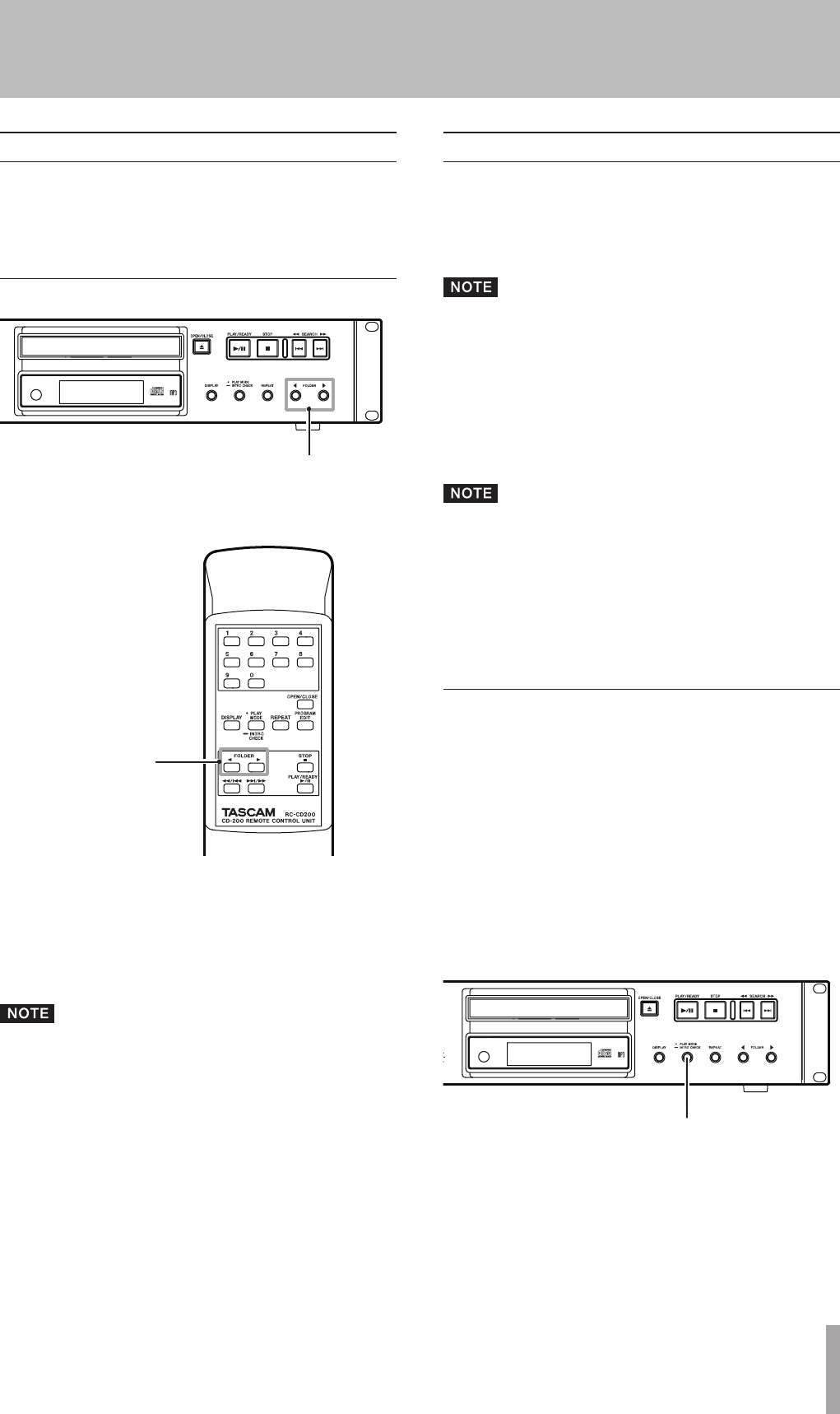
TASCAM CD-200 17
4 − Playing back CDs
Folder playback (with data CDs only)
When playing a data CD, you can set a designated folder
(the current folder) as the playback area. Follow the proce-
dures below to set the playback folder. You can also set the
playback area to be the entire disc by selecting “ALL.”
Selecting the folder
FOLDER
˙/¥
keys
FOLDER ˙/¥ keys
When using a data CD, by pressing the FOLDER ˙/¥
keys on the main unit or the remote control, you can skip
to the previous or next folder. This will skip to the begin-
ning of the first track in the previous or next folder. If you
hold down one of these keys, you can skip through folders
continually.
When you skip to a different folder, it becomes the cur-
rent folder.
Playback modes
This unit can play tracks using three types of playback
modes.
Continuous playback (default setting)
The tracks on a disc are played back in numerical order.
In folder playback mode, the tracks in the current play-
back folder on a data CD are played back in numerical
order. See “Folder playback (with data CDs only)” on
page 17 for details.
Shuffle playback
The tracks on the disc are played back in random order
regardless of their track numbers. Playback stops after all
tracks have been played once.
In folder playback mode, the tracks in the playback
folder on a data CD are played back in random order.
See “Folder playback (with data CDs only)” on page 17
for details.
Programmed playback
Tracks are played back in the programmed order. See
“Programmed playback” on page 18 for details.
Select the playback mode
Press the PLAY MODE/INTRO CHECK key on the
main unit or the remote control to cycle through the
playback modes.
During playback, however, only continuous playback
and shuffle playback modes can be set.
To select programmed playback, press the PLAY
MODE/INTRO CHECK key when playback is stopped
or no CD is loaded.
An indicator for the current mode will appear on the
display as shown below.
PLAY MODE
INTRO CHECK key


















