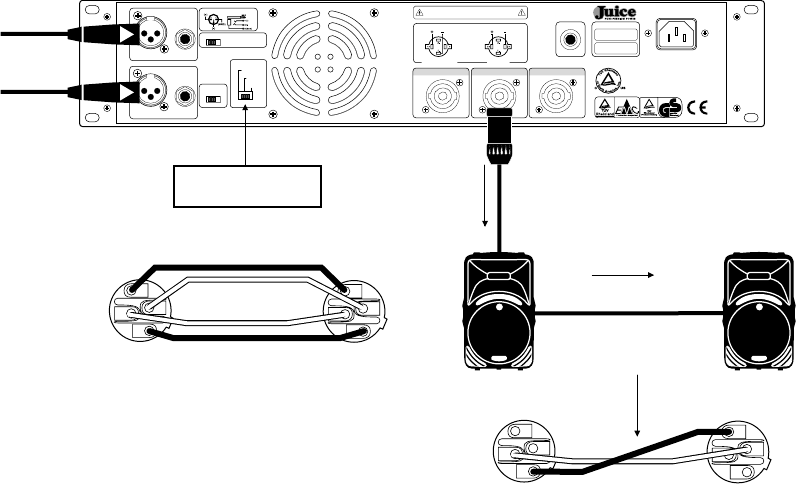
13
BREAKER
C
L
I
P
L
I
M
I
T
O
N
O
F
F
STEREO
S
U
B
S
O
N
I
C
F
I
L
T
E
R
A
T
3
0
H
z
O
N
O
F
F
AMP MODE
MONO
B
R
I
D
G
E
CHANNEL B BRIDGED CHANNEL A
CAUTION
TO REDUCE THE RISK OF FIRE OR ELECTRIC SHOCK,
DO NOT EXPOSE THIS APPARATUS TO RAIN OR
MOISTURE. SEE INSTRUCTIONS BEFORE USING.
STEREO/MONO BRIDGED
SPEAKER CONNECTION
INPUT B
LINE
(BALANCED)
INPUT A
LINE
(BALANCED)
SERIAL / DATE CODE
INPUT
CONNECTION
B
R
O
U
G
H
T
T
O
Y
O
U
B
Y
T
H
E
G
R
O
O
V
Y
F
O
L
K
S
I
N
W
O
O
D
IN
V
I
L
L
E
,
W
A
,
U
S
A
.
M
A
N
U
F
A
C
T
U
R
E
D
IN
I
T
A
L
Y
.
"
T
A
P
C
O
"
A
N
D
"
M
A
C
K
I
E
"
A
R
E
R
E
G
I
S
T
E
R
E
D
T
R
A
D
E
M
A
R
K
S
O
F
M
A
C
K
IE
D
E
S
IG
N
S
I
N
C
.
WWW
.T
APCOGEAR.COM
FROM MIXING CONSOLE
LEFT AND RIGHT MAIN OUT
AMP MODE SWITCH
STEREO
Passive Speakers (Mackie C300s)
Crossover Cable
(Pin 2+ to Pin 1+
Pin 2– to Pin 1–)
COLD
COLD
AMPLIFIER
END
SPEAKER
END
HOT
CHANNEL A
CHANNEL B
1+
1–
2–
2+
1+
1–
2–
2+
COLD
FROM "THRU"
OUTPUT
TO SECOND
SPEAKER INPUT
FROM "THRU"
OUTPUT
TO SECOND
SPEAKER INPUT
TO FIRST
SPEAKER INPUT
HOT
CHANNEL B
1+
1–
2–
2+
1+
1–
2–
2+
Dual-Channel Speakon Connection
Dual-Channel Connection
The BRIDGED connector has the added feature
of providing both speaker outputs on a single
connector. This allows you to use a single cable
to carry both channels from the amplifier to the
speakers.
Many speakers with Speakon connectors provide
an Input connector and a “Thru” connector for
connecting a second speaker in parallel. You can
use the Thru connector to connect the CHANNEL 2
amplifier output to the CHANNEL 2 speaker.
In stereo mode, CHANNEL 1 output is available
at Pins 1+ and 1–, and CHANNEL 2 is available at
Pins 2+ and 2– on the BRIDGED connector. Wire all
four pins in the Speakon connector, as shown below,
at both ends of the cable. For the cable connecting
the “Thru” connector to the second speaker, you
need to use a “crossover” cable that connects pins
2+ and 2– on the “Thru” connector to pins 1+ and
1– on the second speaker input end.


















