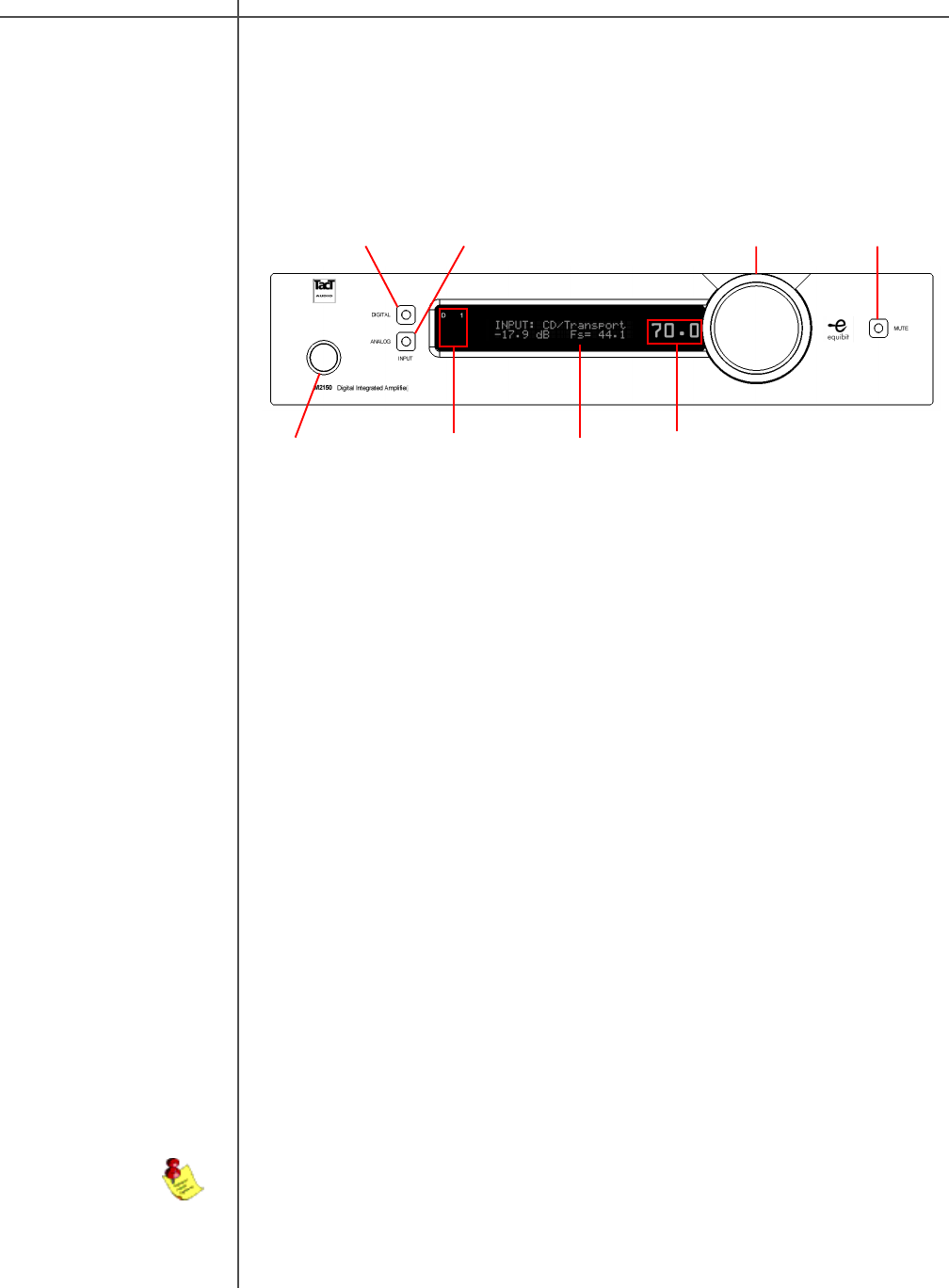
15Tact Audio
Front Panel Controls
ON/OFF
Use the “ON/OFF” switch to toggle between ON and OFF operation.
(Standby mode can be only selected only through the remote control)
Master volume
The master volume is controlled by turning the large volume wheel. The green num-
bers on the left side of the wheel will change as you turn the wheel - this is your
master volume level indicator. (The wheel sensitivity, maximum volume and other
settings can be found in the “OPT” menu.)
Mute
Use the “MUTE” button to mute or un-mute during playback. The master level indica-
tor will switch to “--” in Mute mode. You can still adjust the master volume while the
unit is in Mute mode - the master level indicator will briefly indicate the level, then
switch back to “--” mute indicator
Digital
input selector
Analog
input selector
Press the “DIGITAL” button to select the digital input. This is a toggle switch, and
pressing it multiple times will toggle through all of the five digital inputs. The selected
input will be displayed in the input display portion of the display screen.
Press the “ANALOG” button to select the ANALOG input. This is a toggle switch, and
pressing it multiple times will toggle through all of the three analog inputs. The
selected input will be displayed in the input display portion of the display screen.
NOTE: The optional ADC module is required for analog inputs.
The front panel controls on the 2150 amplifier will allow you to control all of the
amplifiers main features. All secondary options are controlled with menus using the
remote control or the supplied software. The exclusive “TacT wheel” is the master
volume control. (The wheel is only available on the M2150)
ON/OFF Switch
MuteMaster VolumeDigital Input Selector
Display
Analog Input Selector
Input Display
Volume Level


















