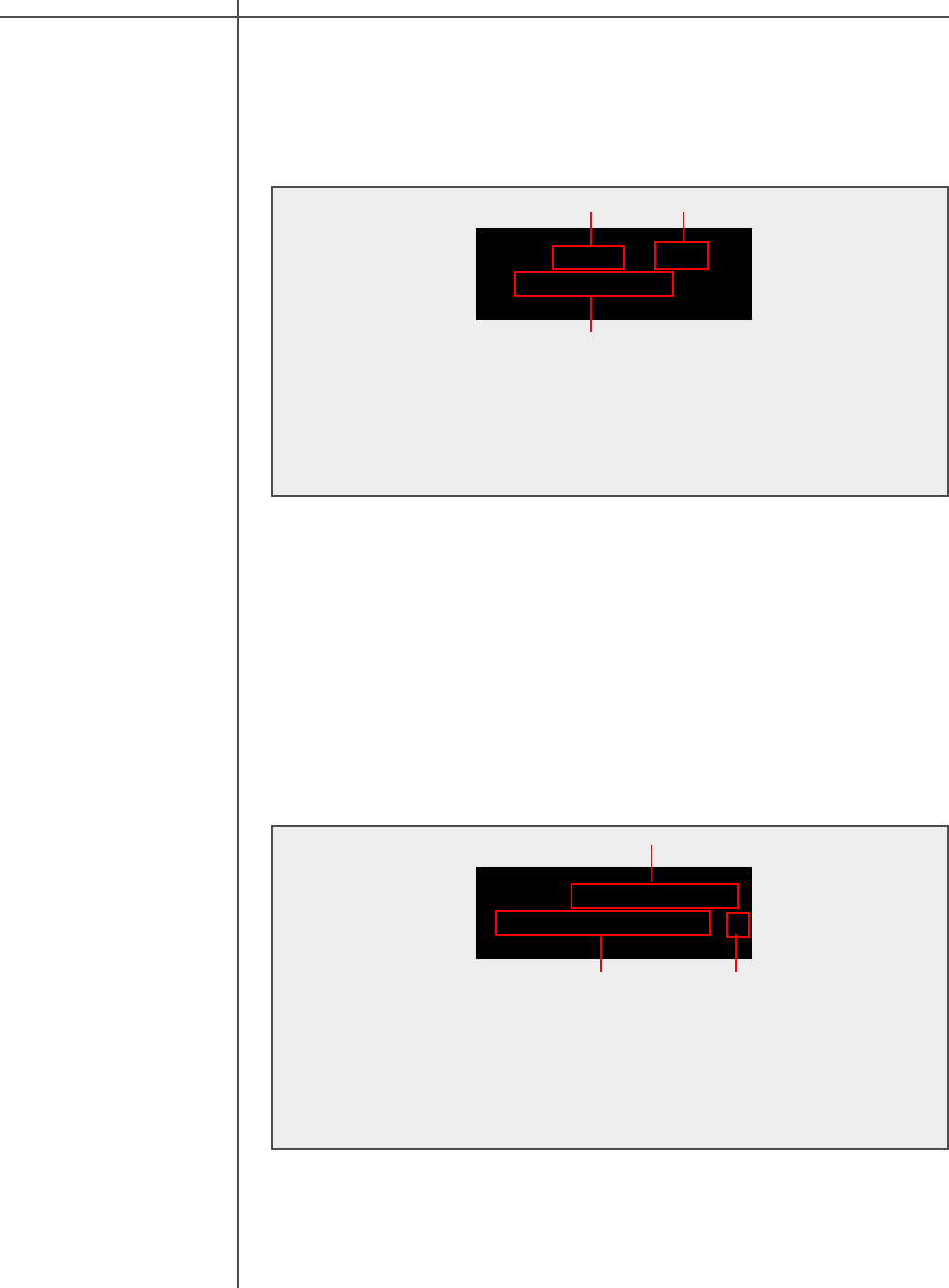
CAUTIONCAUTION
20 Tact Audio
Front Panel Display
CRO menu The M/S 2150 can apply user selectable crossovers to the outputs. The default
setting is set to “OFF” with no crossovers applied. For your convenience there are a
total of 10 default crossover selections pre-loaded for use with most biamped
systems. If a different crossover is desired, there are other options using the P.C.
software included with the unit.
Use the “UP” and “DOWN” navigational buttons to scroll through the available options
and press the “ENTER” button to activate the currently displayed selection. To select
an analog Input (2) use the “ANALOG” selector button found on the M/S 2150 front
panel or on the remote control to scroll to the input you would like to edit.
ADC menu
(ADC module optional)
GAIN: LOW IN:2
LOW HIGH
1
1 - Assignable gain values.
2 - Input channel currently selected.
3 - Active gain setting for selected input channel.
The M/S 2150 may be equipped with an optional state of the art Analog to Digital
Converter. To further enhance the converter’s performance, the system offers two
selectable gain values for the ADC input stage. These two values may be assigned to
each input independently.
ADC Menu :
3
LOW = -6.0dB in reference to 0.0dB. Input sensitivity: 2.2 volt
HIGH = 0.0dB in reference to 0.0dB. Input sensitivity: 4.4 volt
CRO : L65, H65, 10
4: L65, H65, 10 *
1
1 - Crossover selections.
2 - Active Crossover selection.
3 - Active Crossover selection.
CRO Menu :
3
2
Use the “UP” and “DOWN” navigational buttons to scroll through the available
options and press the “ENTER” button to activate the currently displayed
selection.
Example : Option #4 - 10th order lowpass @ 65Hz + 10 highpass @ 65Hz
(See the “InOut” menu for more information about output settings used with
crossover configuration)
2


















