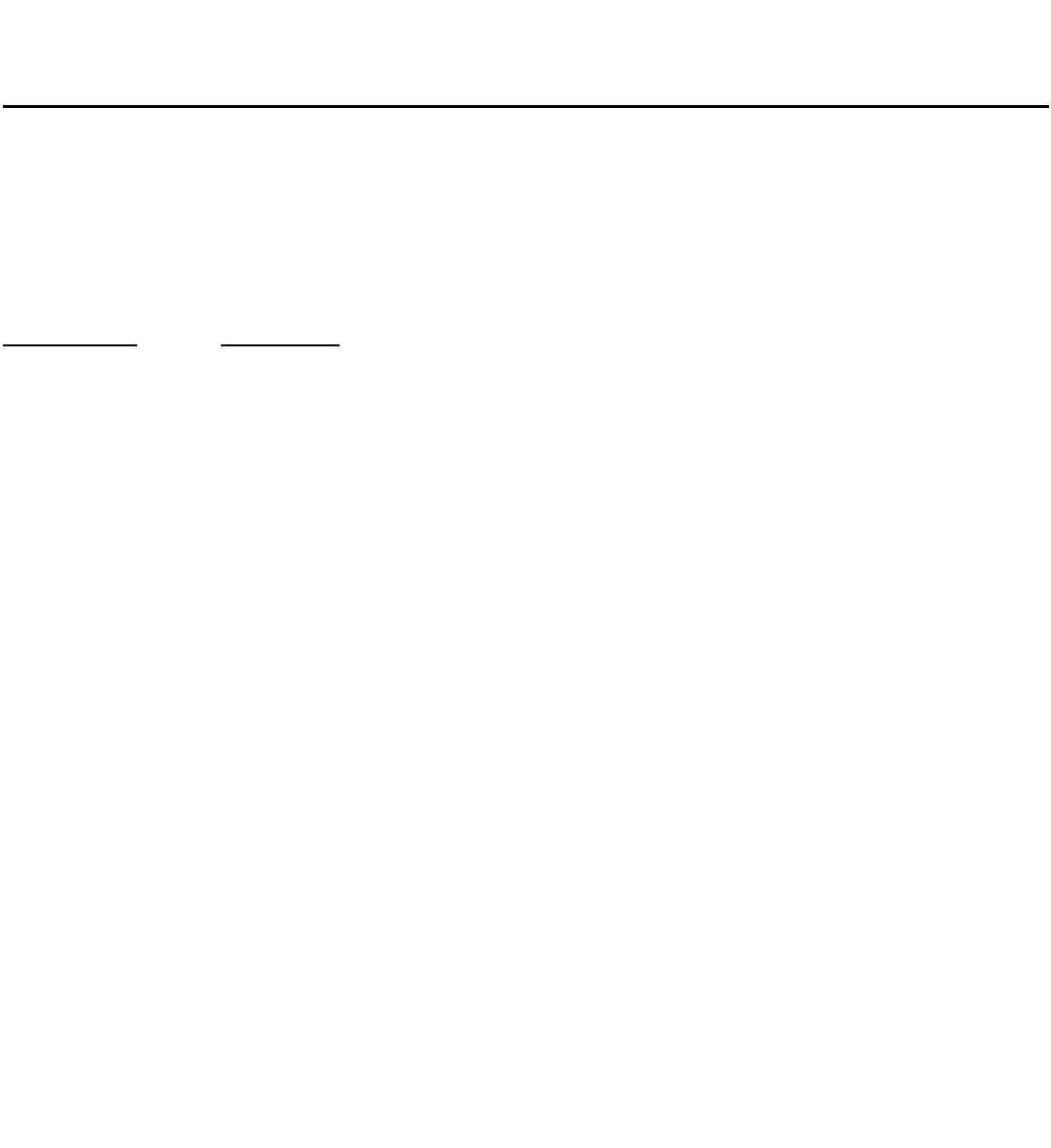
Mode. But if you hit any Preset Group switch twice in a row, you'll return to Solo Mode––and whatever
you did last in that mode will be what you see and hear.
USING THE MO' CONTROL 2 AS A MIDI CONTROLLER
You can control both the Mini-Mo’ Preamp and your external MIDI-capable device by using the Preset
Group and Bypass switches on the Mo' Control 2. When connected to the Mini-Mo’, the Mo' Control 2
sends simple MIDI program change commands through the MIDI Out Jack on the rear of the Mini-Mo’.
(Again, the MIDI function on the Mo' Control 2/Mini-Mo’ system is for output only.) Your control range
will be six groups, and starting from 00 for the sake of this example, they correspond as shown in the
following chart:
Mo' Control 2 MIDI Device
Solo Mode = Group 00
Preset Group 1 = Group 01
Preset Group 2 = Group 02
Preset Group 3 = Group 03
Preset Group 4 = Group 04
Bypass = Group 05
Connection is as simple as patching a MIDI cable from the MIDI Out of the Mini-Mo’ to the MIDI In on
your external effects device, and then patching that device's audio in and out of the Mini Mo Preamp's
external effects loop. For information on programming your MIDI device's presets to correlate to the Mo'
Control 2 in your desired manner, please consult the MIDI device's owner's manual, or contact the
manufacturer for more detailed information.
MODE DIAGRAMS
Following the FAQ section (Pages F1 and F2) are several pages of mode diagrams (MD1 through MD6).
These diagrams are provided to give the Mini-Mo’ Preamp user a visual guide to proper connection
procedures. Beginning with simple connections (MD1) and gradually becoming more complex (MD6),
these diagrams outline the various connection possibilities available from the Mini-Mo' Preamp.
SUGGESTED SETTINGS
Following the Mode Diagram section (Pages MD1 through MD6) are several pages of Suggested
Settings. These are meant to be used as a starting point only, as we realize that every user will get
something completely different out of the Mini-Mo' Preamp due to the dynamic sensitivity of the entire
unit, especially when combining effects. But, just so you know what kind of sounds we've been hearing
around the factory from various players, we offer these possibilities to try for yourself.
We performed these tests using a standard Jazz bass with the Preamp Volume set at '5' (except where
otherwise noted). Of course, you can try any of these sounds in either Single Channel or Dual Mode,
and you can set the Master Volumes as loud as you want (just so long as your speaker cabinets and
your neighbors can handle it). Have fun!
MINI-MO’ OWNER’S MANUAL •30


















