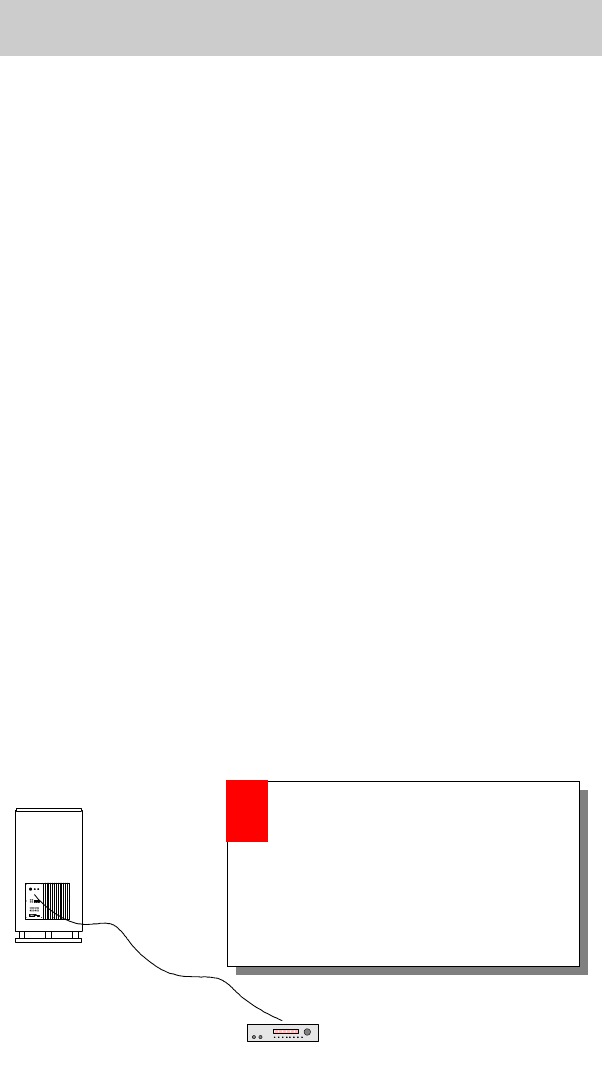
Setup, calibrating and integration
W
hat’s
to know? Well, first of all, setting up an SV Subwoofer is pretty
darn easy. There are a few key things to get right though, if you want to
get the most out of your sub…
U
npacking.
You’re probably eager to fire up your sub (we’re the same
way), but take time to carefully unpack your sub. Set the box and other
protective shipping coverings aside, just in case you need to return the
sub for any reason.
L
ocation.
They say it’s ALL about location right? It’s the same with
setting up your subwoofer. So, where to put it?
Go for a corner
if you
can, and avoid putting your sub where it might adjoin large open areas
.
Studies have shown that the deepest and flattest bass response is
typically attained when a subwoofer is placed within a few feet of one of
your home theater’s corners. The upright configuration of SV
Subwoofers makes this easy. Whether you put the sub in front or to the
rear of your seating area makes surprisingly little difference. Deep home
theater bass, like that from Dolby Digital (DD) “5.1 channel” DVDs and
Laserdiscs is non-directional. You can’t tell where it is coming from,
even though you can hear, and feel it (and how!).
H
ook-up (see fig. 1).
There are a variety of ways to configure your
new sub. Usually, a simple mono, shielded 75 Ohm A/V RCA type cable
(a.) is used to take the subwoofer output of your DD/DTS surround sound
receiver
(b.)
and feed the low-level input of the sub’s amp. There is no
need to “split” the signal going to the PCi. You can feed either one of the
two amp inputs, it doesn’t matter, right or left.
DD/DTS Processor/Receiver
(Subwoofer “Out”)
Fig. 1
(a.)
(b.)
NOTE: Stop now if you aren’t
TOTALLY familiar with your receiver’s
manual. Ensure all power to your equip-
ment is off when making these connections.
Also, be certain your power outlet can handle a
minimum of 300 watts. (Use of “convenience
outlets” on receivers are not recommended for
your SVS.) PC).
!
Page 4
SV Subwoofers














