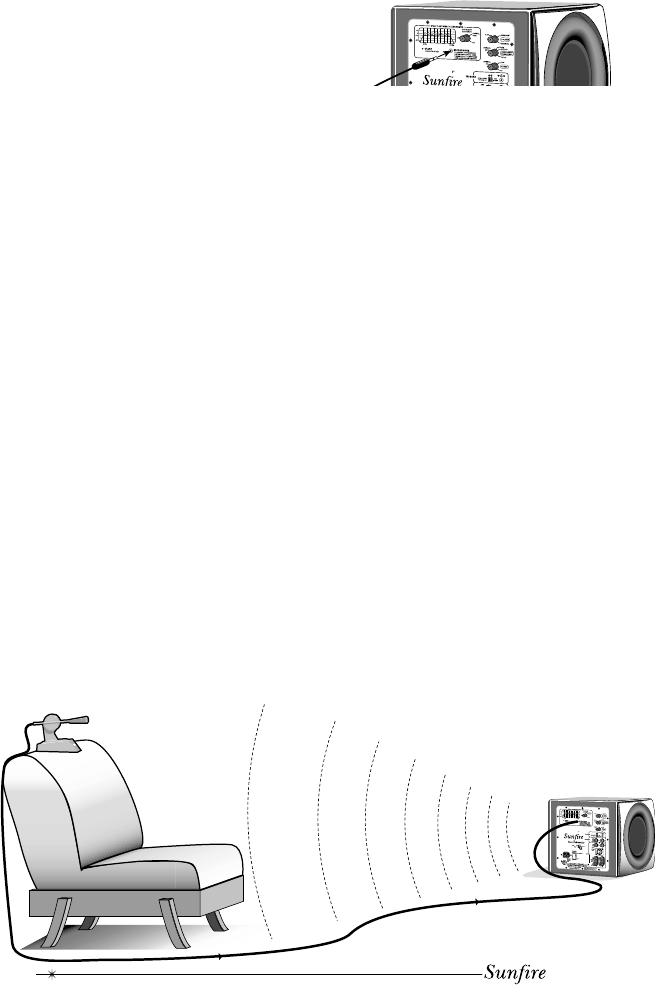
User's Manual
12
D
I
M
-
S
T
A
N
D
B
Y
B
R
I
G
H
T
-
O
N
Subwoofer performance is greatly af-
fected by the room in which it is situated,
and the positioning within the room. The
room effects will boost and cut the output
levels reaching your listening position.
This gives a "Room EQ" effect which can
often be far from wonderful.
The SunÞ re True Sub EQ can automati-
cally adjust for the effects of Room EQ. It
measures the actual frequency response
using the supplied measurement micro-
phone. Then it automatically compen-
sates for peaks or dips and smooths out
the response.
The following procedure will help you
start the automatic equalization:
Automatic EQ Mode
1. Install the True Sub EQ in the best loca-
tion you can Þ nd (see previous page).
2. The calibration must be done while the
listening room is quiet. Please turn off
any noisy machinery, including heating
or cooling systems during this process.
Have the kids play in the backyard and
give the dog a treat to have him stop
barking. A small amount of noise, such
as quiet talking or whispering, is OK.
3. Place the microphone in the listening
position (on the couch, for example),
pointing in the direction you’ll normally
be facing while listening to your system.
Only use the microphone supplied by
SunÞ re.
Room Equalization Procedure
4. Plug the microphone into the subwoof-
er's microphone jack.
5. Set these controls:
• Volume to 0 dB.
• Crossover to "Bypass."
• Phase to "Normal."
• Equalizer Authority to "Normal"
6. Turn on the subwoofer AC power switch
and press the Start button to go from
standby to play mode. The yellow LEDs
should light up. Press Start again to start
the calibration.
7. The subwoofer will generate a test tone
sweep, slowly increasing up the fre-
quency scale; the microphone will take
measurements of the sound arriving at
your listening position. The LEDs will
ß ash randomly for a while, then the pairs
will gradually glow constantly as each
band is measured. This sequence will
repeat twice until the measurements are
complete. The LEDs will all blink once
and stay on, and the test tones will stop.
If you Þ nd that the Þ rst test tone plays
louder and louder, and never leaves the
Þ rst band, then either the microphone is
too far away from the subwoofer, or it is
not plugged in correctly.
8. The procedure may take several
minutes. Do not make any loud noise
during this process, as it may affect the
accuracy and/or make it take longer.
D
I
M
-
S
T
A
N
D
B
Y
B
R
I
G
H
T
-
O
N


















