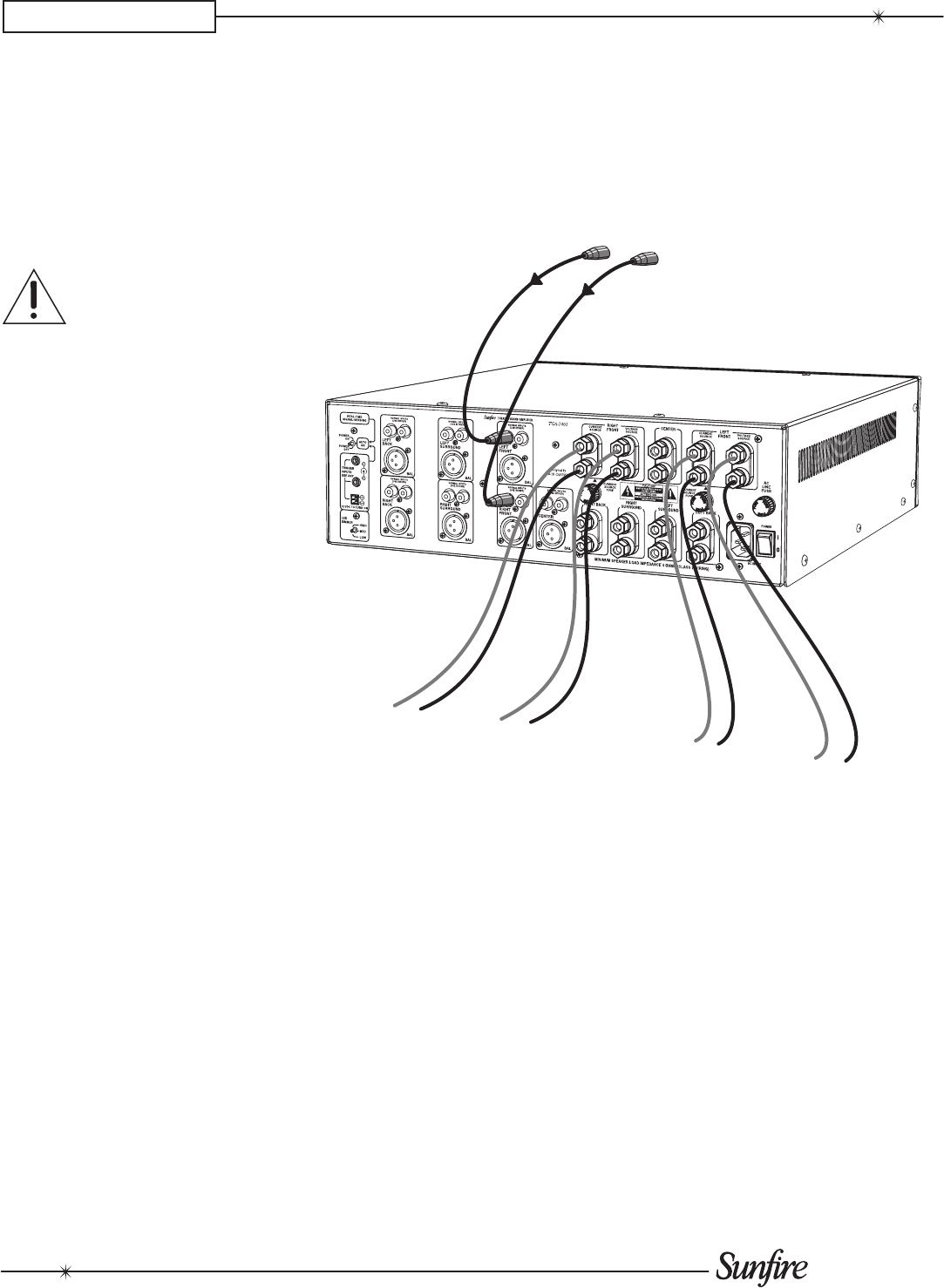
User's Manual
14
CHAPTER 2
R
L
UNBALANCED
PREAMP OUTPUTS
+ -
RIGHT
TWEETER
(CURRENT
SOURCE)
+ -
LEFT
WOOFER
(VOLTAGE
SOURCE)
+ -
LEFT
TWEETER
(CURRENT
SOURCE)
LOUDSPEAKERS
+ -
RIGHT
WOOFER
(VOLTAGE
SOURCE)
If your speakers can be biwired or
biamped, they will have completely
separate input terminals for the woofer
section and the upper range. See the
speaker diagram and discussion on
page 12.
Make sure that any bridge
clips between the woofer
and upper range posts are
removed from the speak-
ers when you want to biamp or
biwire them. Consult your speaker
owner’s manual for details.
The front channels of the Theater
Grand Amplier each have two pairs
of outputs which can be used to biwire
your speakers. The idea is to use the
voltage source to drive the woofer,
and the current source to drive the
upper range. This will offer improved
performance and still allow you to con-
nect seven speakers for your Home
Theater system.
This page shows the input and out-
put connections for Biwiring a left front
speaker and a right front speaker.
The remaining speaker connections
have been omitted from this drawing
for clarity. They can be connected as
shown on pages 10 and 11.
Output connections
• Connect the amplier’s right
front voltage source output
to the right speaker’s woofer
input terminals. Connect the
amplier’s right front current
source output to the right
speaker’s upper range input
terminals.
• Connect the amplier’s left
front voltage source output to
the left speaker’s woofer input
terminals. Connect the ampli-
er’s left front current source
output to the left speaker’s
upper range input terminals.
Biwiring Connections
Input connections
Connect your preamplier’s outputs
to the corresponding input jacks on
the Theater Grand Amplier.
Speaker-level audio outputs
From: Amplier outputs
To: Speaker input posts
Line-level audio signals
From: Preamplier main RCA outputs
To: Amplier line-level inputs


















