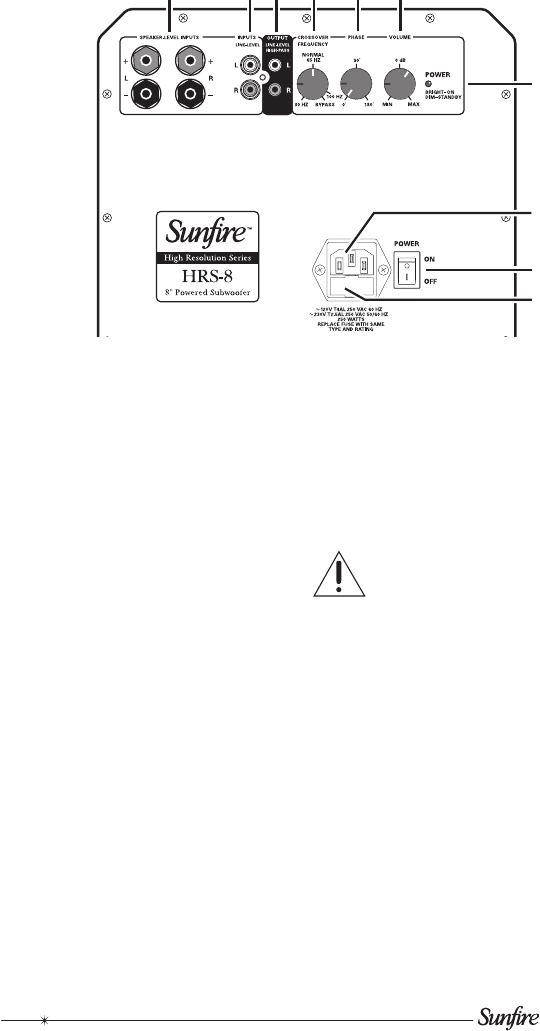
User's Manual
6
1. Power Indicator
This light is bright when the subwoofer
is on, and dim when the subwoofer is in
standby mode.
2. Power Switch
Press the top of this rocker switch to
turn on the subwoofer.
The subwoofer has an automatic
signal-detection circuit. After approxi-
mately fteen minutes with no signal,
the subwoofer will go into its quiet
standby mode. The presence of an
audio signal will turn it back on.
Normally you can leave the switch on,
and let the subwoofer turn on when a
signal is present, or off when it's not.
At night, or if you go out, or on vaca-
tion, you can press the bottom of the
power switch to turn the subwoofer off.
3. IEC Power Connector
The subwoofer comes with a detach-
able linecord that attaches here. Make
sure it is rmly pushed into place.
Connect the other end to an AC outlet
that is properly congured for the type
of plug and has the correct voltage for
your model.
4. AC Line Fuse
The subwoofer is supplied with a
conservative slow-blow type fuse to
protect the electronics. If this fuse fails,
replace it with the exact same type and
current rating for your local AC voltage,
as marked on the control panel near
the fuse holder.
Note: Always unplug the power
cord from your AC outlet before
removing the fuse. To replace or
inspect the fuse, use a small at-
ended screwdriver to gently pry out the
fuse carrier and fuse.
5. Speaker-Level Inputs
If you are using a receiver which only
has speaker-level outputs, you can
connect it using the speaker-level
inputs (see the hookup diagram on
page 14). They can accept bare wire,
banana, or dual-banana connectors.
If you experience excessive noise or
hum using the line-level inputs, try us-
ing the speaker-level inputs. This may
lower the background noise level.
Control Panel Features
1
2
3
4
5 6 7 8 9 10


















