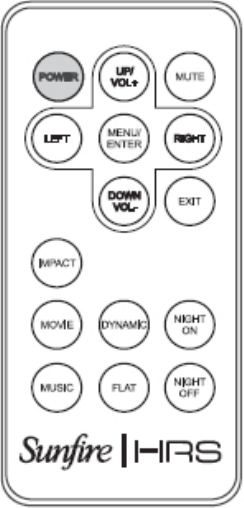
The HRSIW8 Remote:
The remote control gives you the ability to easily calibrate the amp/
subwoofer for the room and type of audio you are listening to. Use
the DSP display on the front of the amp to view the seƫngs during
adjustments.
Power: Turns the amp on, or puts it into standby mode where it is
effecƟvely off.
Mute: Mutes the subwoofer output
Menu NavigaƟon/Menu: These controls allow you to navigate
within the DSP menus, select parameters, and adjust them up
or down through the available opƟons.
Exit: Press this to exit from the DSP menus. All seƫngs are leŌ as they are.
Night On/Off: This turns on or off the Night mode, suitable for late night listening.
EQ Presets: These five buƩons allow quick selecƟon of EQ presets. These have been
carefully designed for opƟmal performance:
Flat = Sunfire’s reference EQ curve. Simplest choice for all content. This is Sun-
fire’s choice to use when you want to experience the subwoofer as Sunfire
intended you to.
Music = extended bass for playing records and other music material with con-
tent that contains extremely low bass frequency range. Included is an auto-
maƟc subsonic filter seƫng for simple use. Provides playback of all frequen-
cies available.
Movie = Perfect seƫng to extend the bass lower when special effects are pre-
sent. Creates the experience of a movie theater creaƟng the sounds of dino-
saurs stomping, helicopters crashing, planes soaring, explosions, etc.
Impact - Creates bass “punch” which is commonly present in live performances
available from streaming content, to CD’s and DVD’s . Recreates the sonic
“dynamic” of musical instruments such as a kick drum or a bass guitar.
Dynamic – Maximizes the sound included in today’s games. For Gaming experts
to experience the full “impact” of the sound track which enhances the game
playing experience.







